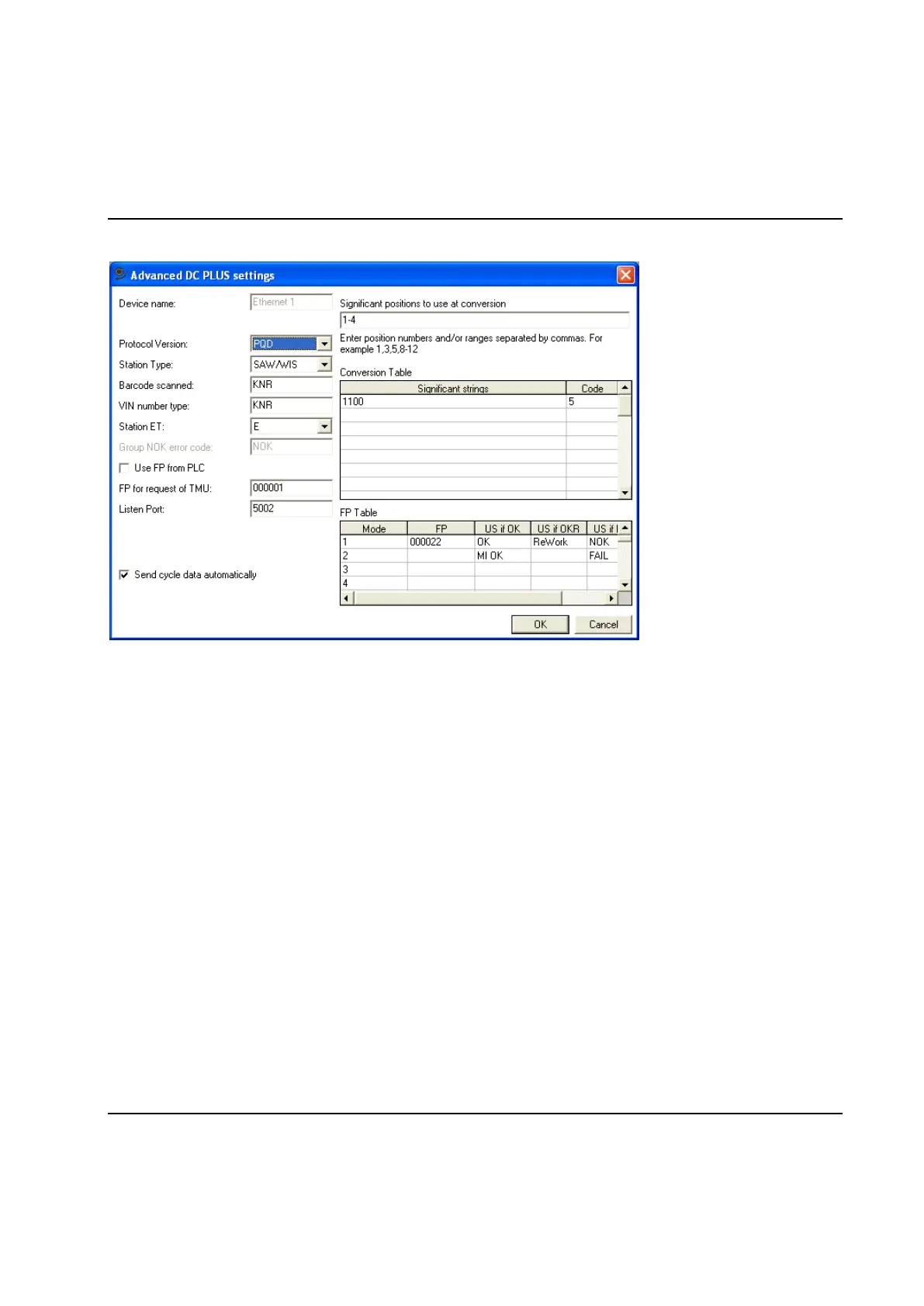Peripheral Devices
9836 3521 01 459
8.11.4.2 Parameters for PQD
Station Type - There are four different station types, SAW/WIS, SPS, VBA and SSE. Controls the
behavior of the device. See the description of the different types below.
Barcode scanned - Specifies the type of the scanned barcode.
VIN number type - Controls how "Wp ID" shall be treated when sending cycle data to PLUS. Only
possible to select if “Station Type” is SAW/WIS, otherwise the value is the same as “Barcode scanned”.
Station ET -Possible choices are E and G. Controls how OK bolts in cycles that are NOK shall be
reported to PLUS. With the selection E all bolts keep there original status, the NOK bolts are reported as
NOK and the OK bolts as OK. With the selection G ALL bolts are reported as NOK, even the bolts that
was really OK. For the originally OK bolts the string specified in Group NOK error code will be used in
the field FE, “Fehlercode Anlage”, to indicate that the bolt status was changed.
Use FP from PLC -Controls which value to use as FP when sending requests for TMU. If checked the
value is taken from the PLC, otherwise the value “FP for request of TMU” will be used.
FP for request of TMU -The value to use as FP when sending a request for a TMU to the PLUS server.
Only enabled if “Use FP from PLC” is unchecked and “Station Type” is SAW/WIS.
Listen Port -The port that PM listen to for PLUS connections. Valid port numbers are 4950 – 5050 and
20 000 – 32 767
Send cycle data automatically -Controls the sending of cycle data. If checked the result from a
tightening will be sent to PLUS immediately after the cycle has finished.
