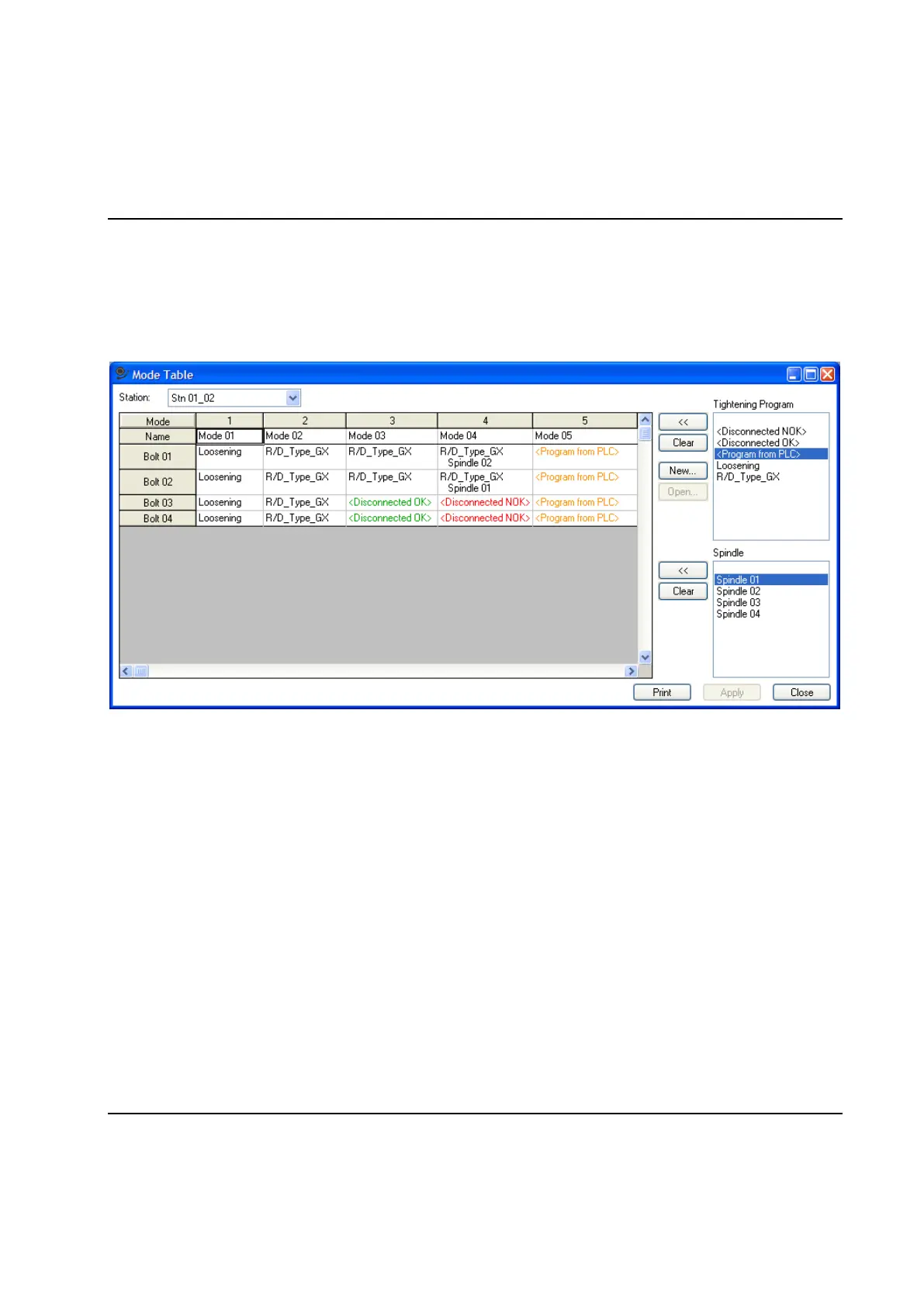Tightening
264 9836 3521 01
6.4 The Mode Table form
The Mode Table form is opened using the Tightening - Mode… menu item or by right clicking on the
Mode Table for a station in the System Map and selecting Open Mode Table. The Mode Table form is
used to set up which tightening program each bolt in a station should execute for a given mode.
Each station has its own Mode Table. Use the Station combo box to select the station for which the mode
table should be edited.
The Mode Table has one column for each mode (up to 50) and a row for each bolt in the station. On the
top row, labeled Name, you can specify a symbolic name for each mode. This name may be included in
the cycle data as the station level result variable Mode.
The remaining rows are labeled with the names of the respective bolts. On these you should specify the
tightening program to use for each mode. You may also specify which spindle to use to tighten the bolt in
each mode. If no spindle is specified, the default spindle for the bolt is used (default spindle is defined in
Bolt Setup).
The list labeled Tightening Program to the right lists all programs available in the system. In addition to
these it also include the following entries which have special meaning:
“Disconnected OK”
“Disconnected NOK”
“” (empty)
“Program from PLC”
