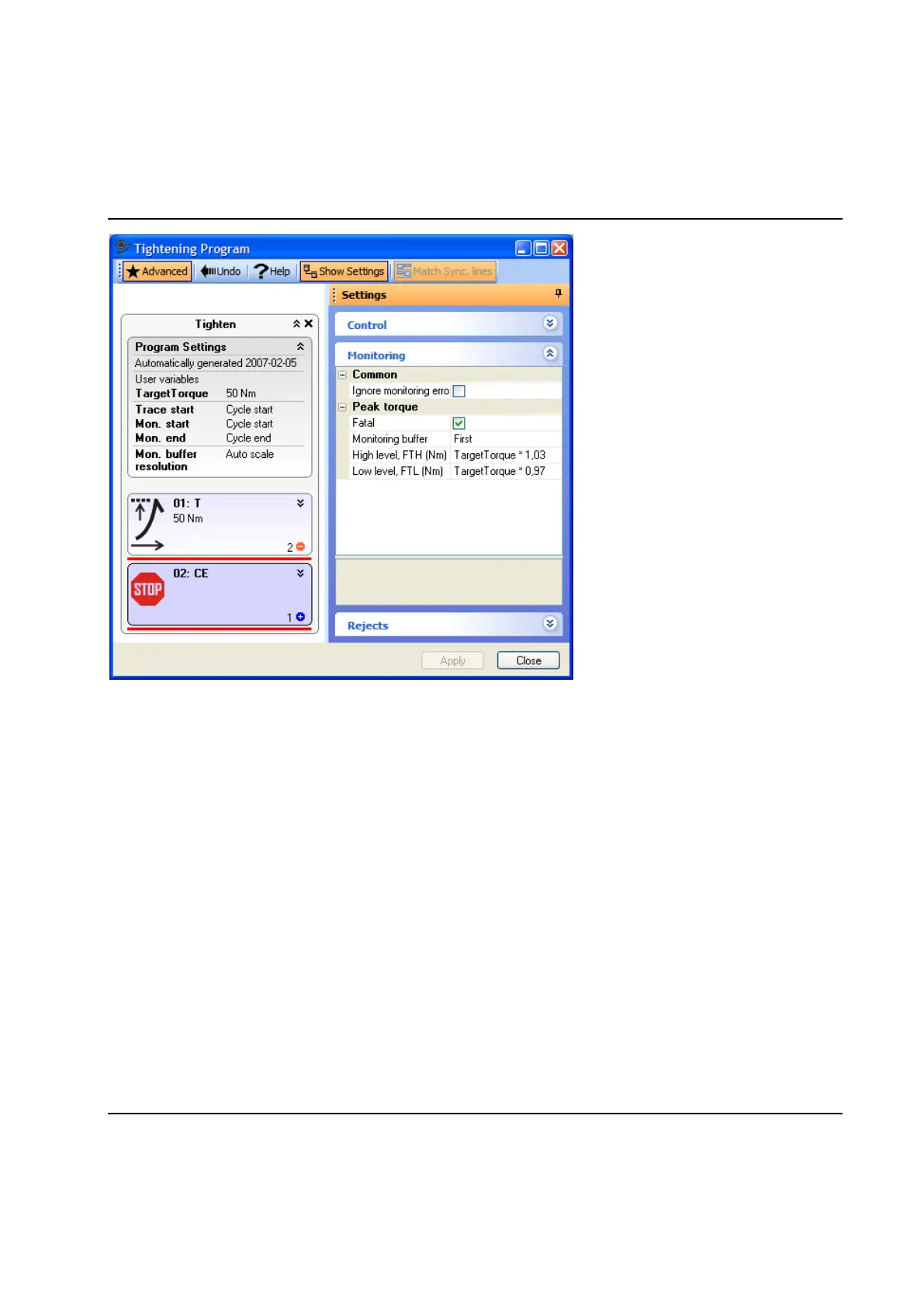Tightening
270 9836 3521 01
In order to create or second program with target torque 75 Nm we copy the Tighten program and change
the TargetTorque variable value to 75 Nm. The advantage with user variables is that each program need
only to expose a set of variables that are sufficient to change to adapt the program to other requirements.
Note! Complex expressions are not supported for user variables, one operation (+, -, *, /) and one
parameter is allowed. Examples:
TargetTorque * 1,3
Target1 + 3
6.5.1.3 Program Settings
Trace Settings
Trace Start: When trace collection should start, the options are Cycle Start or at a specific
step. In many cases you are not interested in the first part of the tightening, but want more
details in the latter parts
Trace Start Quantity: Makes it possible to start trace collection when a specific condition has
ocurred, for example a torque value has been reached.
Include 2
nd
Torque: Check this to include the second torque channel in the trace if equipped
(takes more memory).
