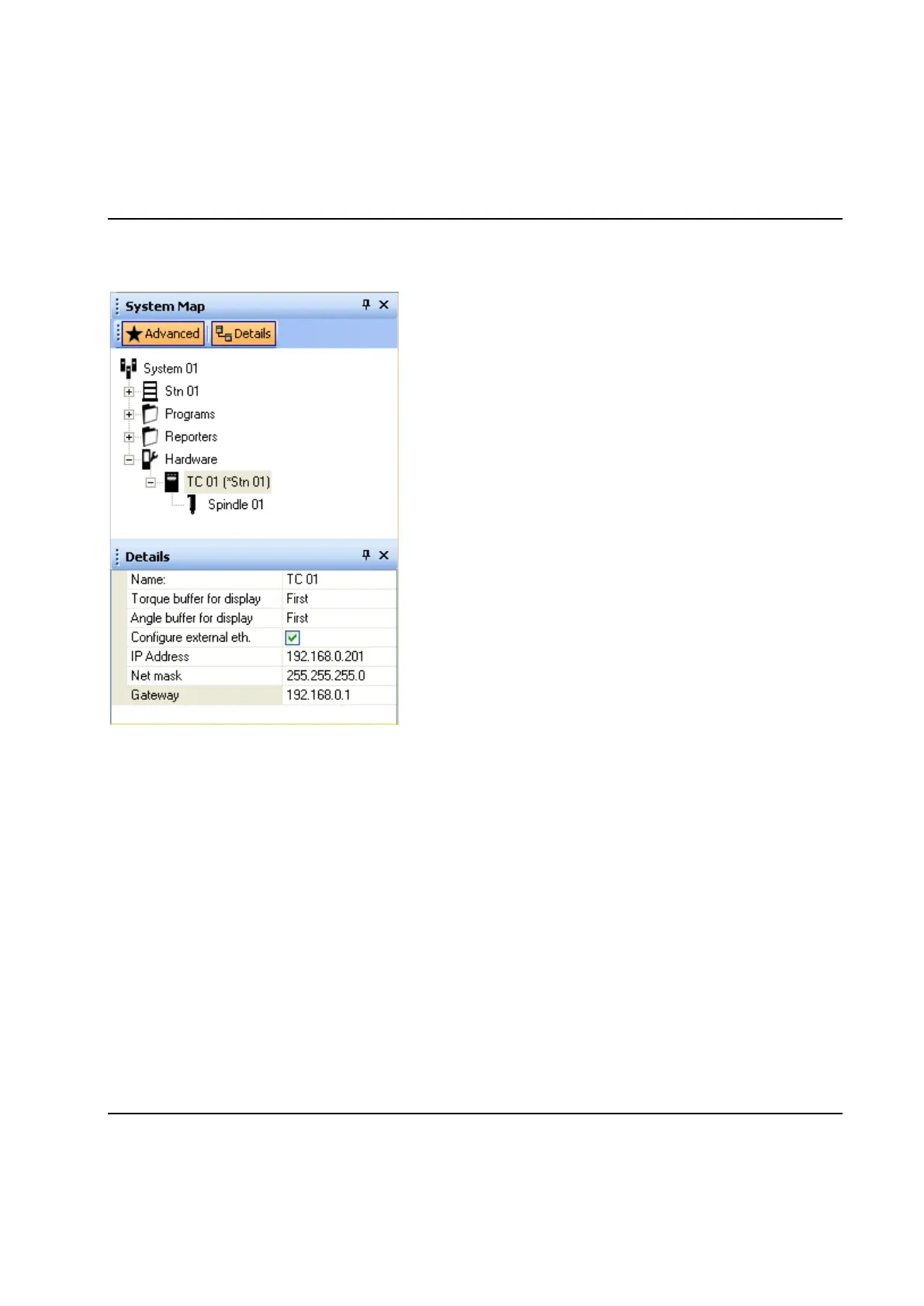Set Up and Maintenance
9836 3521 01 131
4.4.2.1 TC node
The TC node represent a TC in the system.
For each TC it is possible to change name and select which monitoring buffer to use for the TC HMI:s
Torque and Angle values.
By default the internal and external Ethernet ports are configured from the TC front panel. If Configure
external eth is checked the external Ethernet port will be configured based upon the IP Address, Net
mask and Gateway provided here.
Note 1: A setup with Configure external eth checked can only be downloaded to one specific TC in a
network. If downloaded to several TC‟s all will get the same external IP address, which will lead to an
address conflict in the network.
Note 2: There can only be one gateway specified in a TC. If a correct Gateway is specified (not 0.0.0.0)
the internal Ethernet gateway will be disabled (set to 0.0.0.0).
Under each TC all devices connected to it are displayed as leafs. Normally all TCs have a Spindle device.
To the right of each TC it says which station the TC is running under and whether it is a Station TC
(indicated by an asterix as prefix to the station name).
In addition to the spindle device you might add devices as you need them. The PowerMACS system
supports numerous types of devices. To add a device to TC first select the TC to which you want to add a
