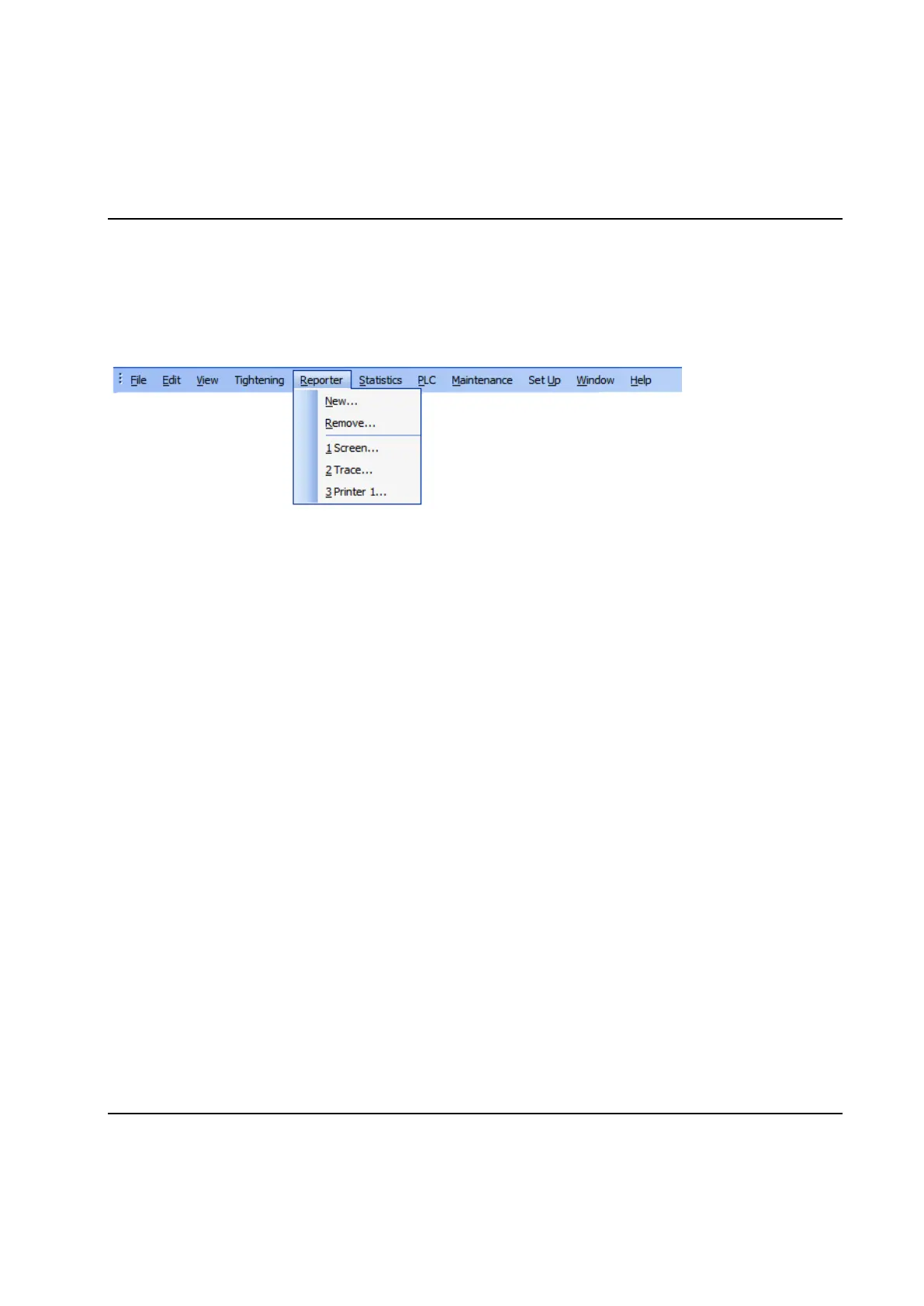Basic Functions
86 9836 3521 01
3.7 Reporter
The reporter is a very flexible and powerful tool that is used to configure which data to display and output
from a PowerMACS system. Reporters can be added, edited and removed from either the Reporter menu
item or the system map.
It can be seen as a function that helps you select various data from the system. It controls what data to
send to a particular device and how this data is formatted. The reporter itself is not able to output any
data; the device that the reporter is connected to does this.
Some devices, such as the ToolsTalk PowerMACS Screen, the ToolsTalk PowerMACS Printer, the
ToolsTalk PowerMACS File, and the Trace are considered to be logical devices that always exist,
meaning that you do not need to create reporters for these.
To output data via any other type of device, the device must first be added to the PowerMACS system.
See Add a device for how to do this. When the device exists you may create a new reporter, connect it to
the device and finally use the reporter to set up what data to report.
3.7.1 Predefined reporter settings
Files that describe predefined reporters are installed together with ToolsTalk PowerMACS. The files are
placed in special directories depending of the type of reporter. For example, API reporters are placed in
the directory "<ToolsTalk PowerMACS install dir>\Reporters\API" and screen reporters are placed in the
directory "<ToolsTalk PowerMACS install dir>\Reporters\Screen".
It is possible for users to make their own reporter files and place them in this directory structure. To do
this, simple export a reporter by using the Export Table form (invoked using the File - Export menu item,
see Table Export and Import). Place the exported file in the special directory for the Reporter type that
you want to use it for.
When adding a device in the File-New Wizard, the user is presented with a list of predefined reporters to
choose between. This list is built up by taking all file names of the files found in the special directory for
the type of device in question. The chosen reporter file will then be imported to the setup and used for the
device.
The list of predefined reporters is also available when adding a device from the System Map window. After
adding the device, the user gets the question if he wants to add a reporter. If the answer is yes, the list
described above is presented. Note that it is only reporters for the specific type of device that are
displayed. It is also possible to browse for and select a predefined reporter from the Reporters window.
