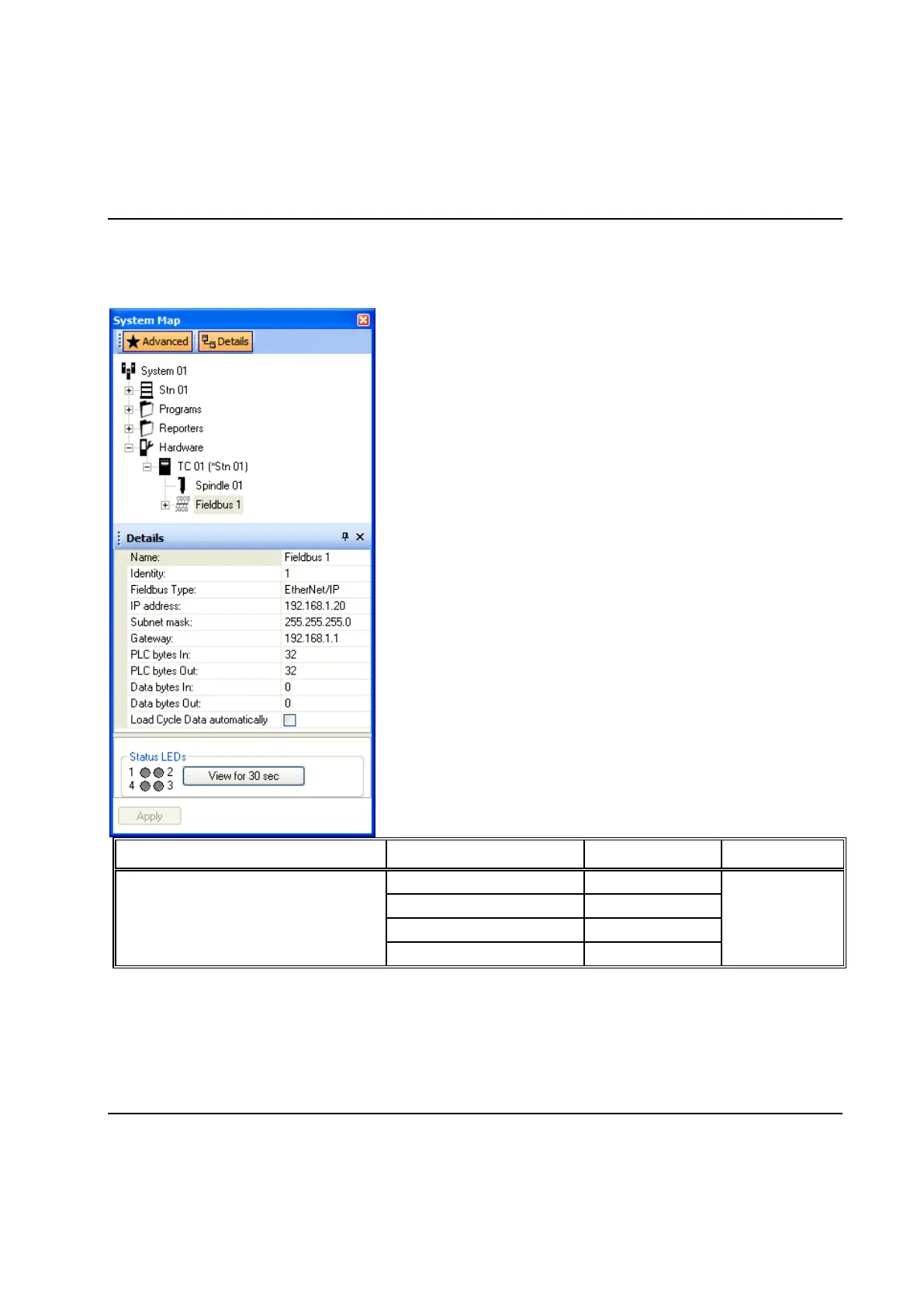Peripheral Devices
9836 3521 01 523
8.12.3.5 Ethernet/IP
The System Map looks as below for a Ethernet/IP fieldbus device.
The AnyBus-CC Ethernet/IP module acts as a server and
supports the Assembly Object (class id = 0x04) for I/O data input
and output.
Use Name to specify the name of the device. This name should
be referred to when you create a reporter for the fieldbus using
the New Reporter form.
Fieldbus Type should be set to EtherNet/IP.
Specify with IP address the address the AnyBus-CC board
should have on the network, seen from a client. Also specify the
Subnet mask and the IP address of an optional Gateway.
See chapter: Fieldbus Interface for a description on PLC bytes
In, PLC bytes Out, Data bytes In, and Data bytes Out.
The AnyBus-CC IN and OUT areas can be configured to a
maximum size of 256 bytes each.
Inputs to PowerMACS (that is, the AnyBus OUT area) is mapped
as follows:
