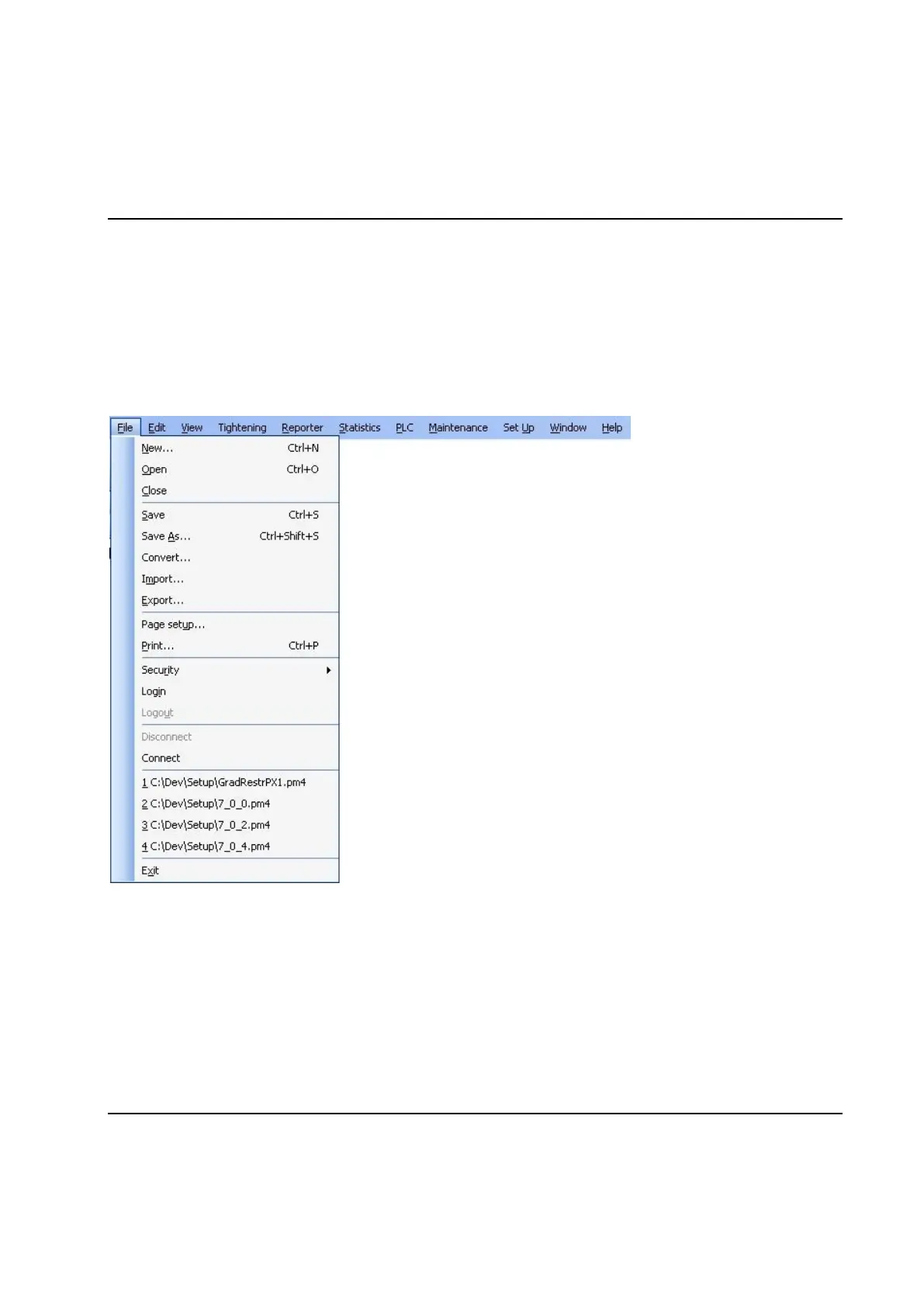Set Up and Maintenance
112 9836 3521 01
4.2 Setups and How to handle them
A setup is a group of data that completely describes how a system should work. The PowerMACS system
uses the information in the setup to know what to do. A setup can also be called a configuration. A setup
can be stored on the console computer in a file on a hard disk or on a usb memory stick. It can be
downloaded to the system, or uploaded for storing or modification.
Most items on the File menu handle setups.
Use the New item to create a completely new setup. This is described in chapter: Set up of a new
system.
With the Open item you open an existing setup, to alter or just to check. When you are ready with a setup
you can use Close to close the setup.
If you have opened a setup and made modifications to it you can save these to disk by selecting Save.
You can also rename it by using Save as. Then the original setup will be kept. This is a also a fast way of
creating new setups by starting from a similar one.
