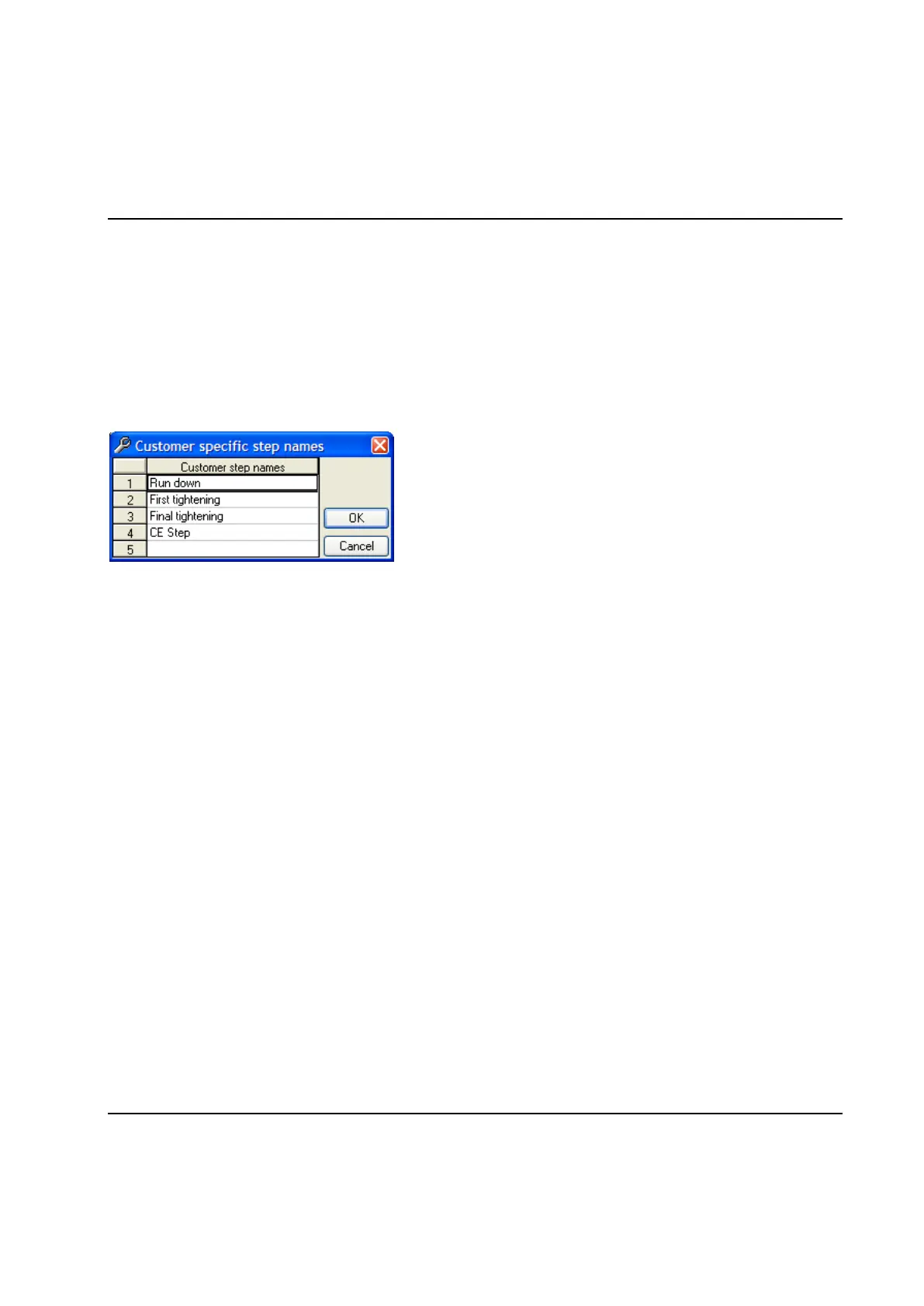Set Up and Maintenance
9836 3521 01 171
Note 4: The parameters Language and Automatically restore ToolsTalk-TC com. when broken are
not part of the setup. Their values are only stored on the PC from which the parameters are
altered. However, since the values are stored in the PC's registry they are remembered between
different sessions, also if using different setups. Their respective default values are "English" and
"not checked".
4.12.1 Set Customer step names
Click on Set Customer step names… to display a window where customer specific step names can be
defined and edited:
In this window up to five different customer specific step names can be defined. In the tightening program,
under Ramps & Other – Other it is possible to select the customer step name to use for that step. The
selected customer specific step name is also used to select the customer error code to use for that step,
see also Set Customer error codes
