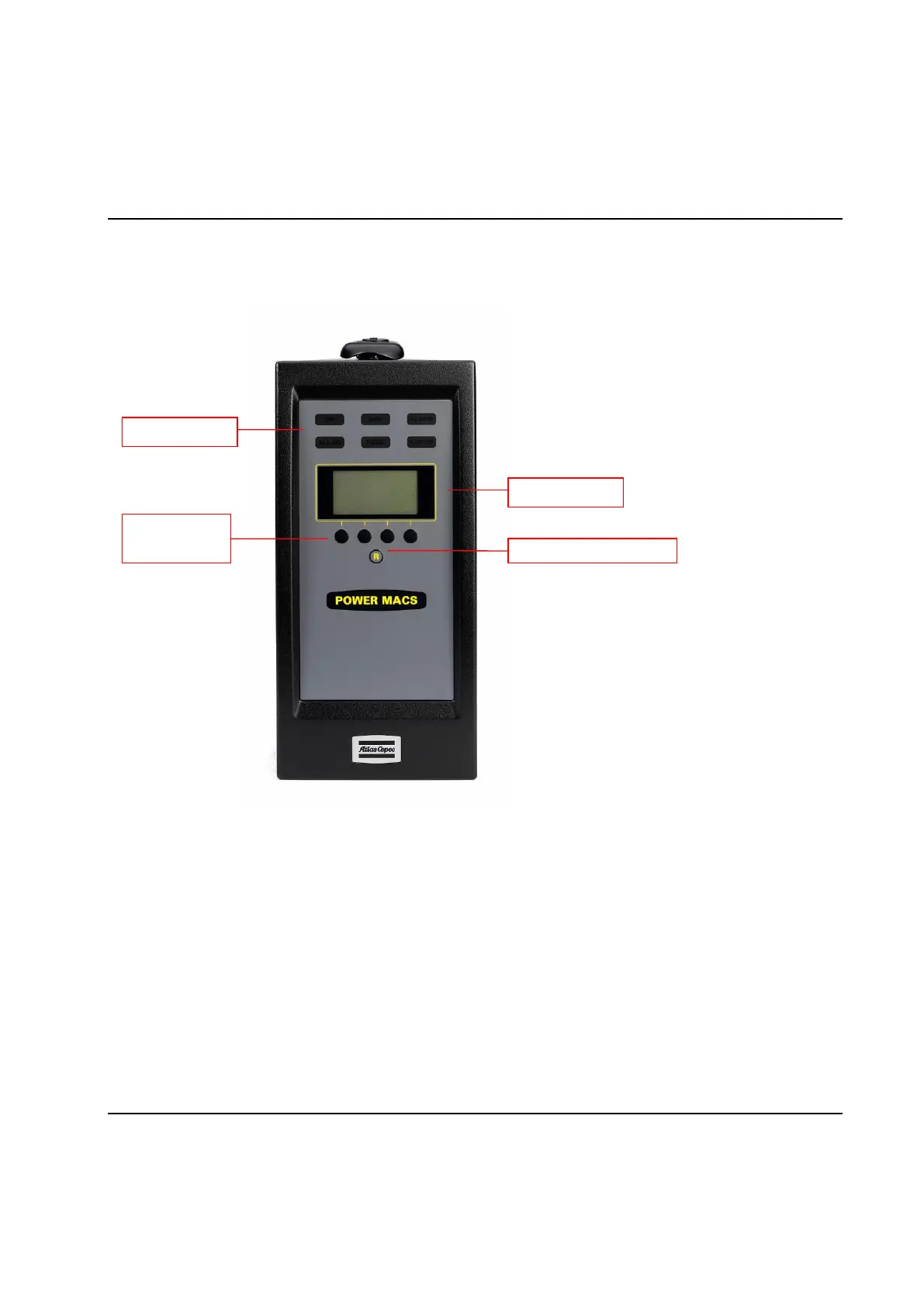System Architecture
30 9836 3521 01
2.3.1.1 PTC Description
All indicators are located on the front of the PTC:
The following LED indicators can be found on top of the PTC and are common with the LEDs found on
regular TCs.
OK is lit green when last cycle (tightening) performed by the PTC was OK.
NOK is lit red when last cycle (tightening) performed by the PTC was NOK.
ALARM is lit red when a servo or spindle hardware or system error has been detected on the PTC.
To acknowledge the alarm the PLC variable RESET can be used, an attempt to acknowledge the
alarm is also performed automaticly at each cycle start.
The second row of LED indicators can only be found on the PTC.
ALL OK is PTC specific and indicates that the cycle (tightening) for all bolts for the station was OK.
PRIM. Indicates that the PTC is also the System TC for a system.
E-STOP is lit when the station controlled by the PTC is emergency stopped.
