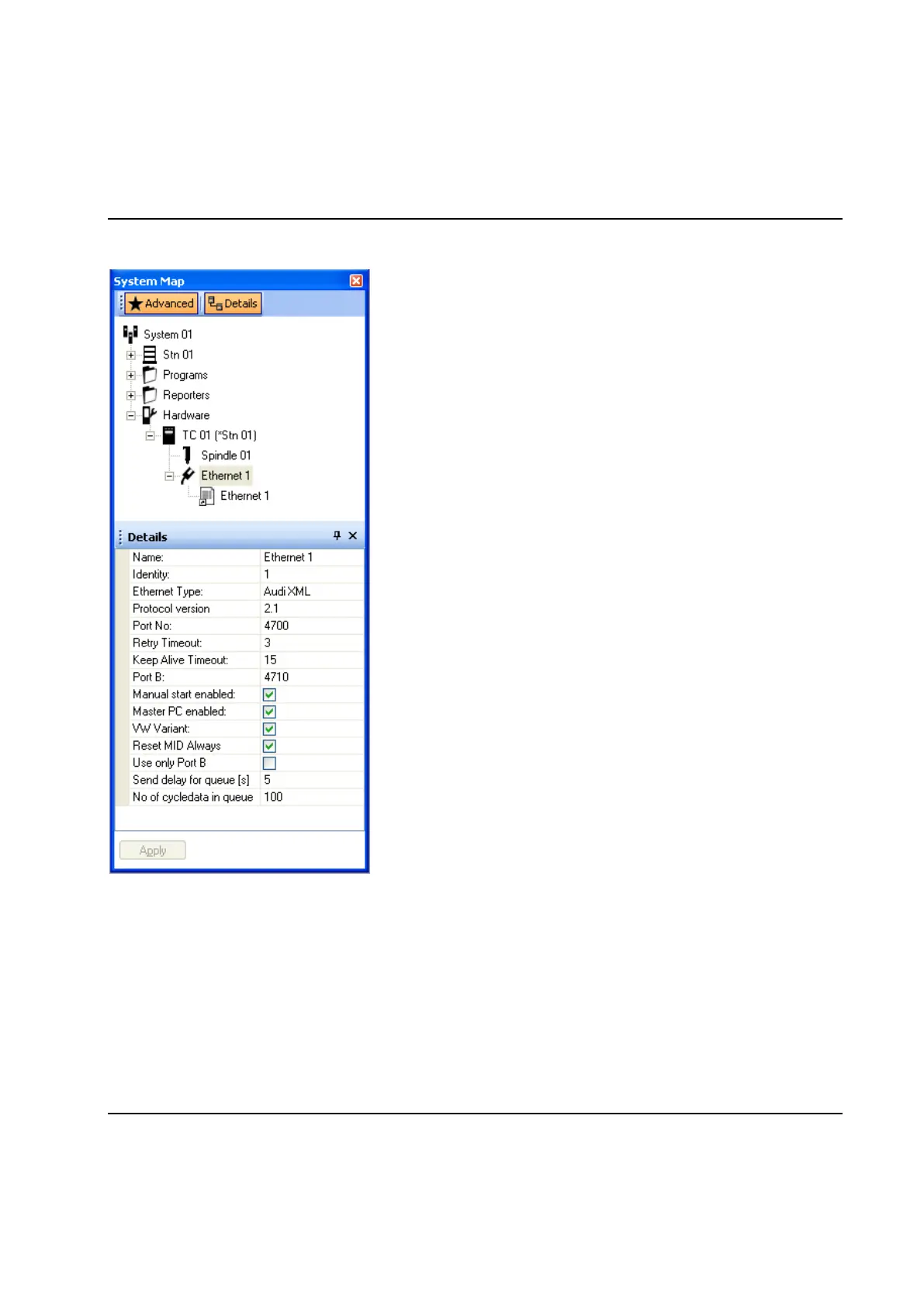Peripheral Devices
478 9836 3521 01
8.11.6 Audi XML
Specify in Port No the port number to use for Port A.
Use Retry Timeout and Keep Alive Timeout to set protocol timeouts.
Specify in Port B the port number to use for Port B.
If Manual start enabled is checked it is possible to run cycles from the PLC.
If Master PC enabled is checked cycle data is sent to the Master PC.
If VW Variant is checked the VW version of the protocol is used, otherwise it is the Audi version. The Audi
XML device use a Audi/VW specific XML protocol to send cycle data to a central server called Master PC.
There are two versions of the protocol, the Audi Variant and the VW Variant.
