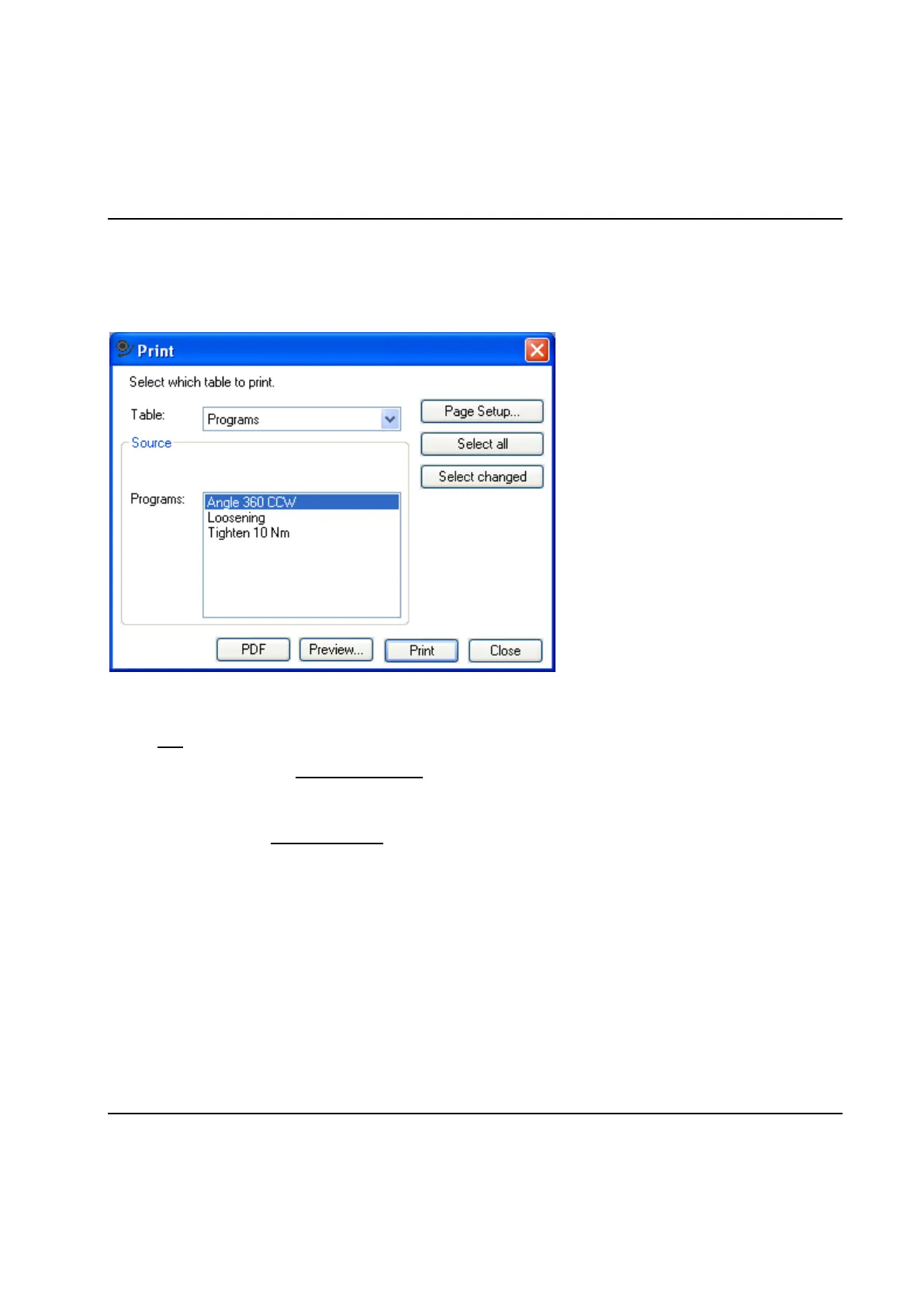Basic Functions
110 9836 3521 01
3.9 Printing
Use the menu item File-Print… to print the different tables in the setup.
First select the type of table you want to print in the combo labeled Table. This will display all tables of the
selected type in the Source frame.
Select one table by clicking on it.
If you want to print several consecutive tables, point on the first one, press left mouse button and hold
down. Drag the cursor over the table you want to print, and release the mouse button when on the last
one.
You can select several non-consecutive tables by clicking on these while holding down the CTRL key on
the keyboard.
Press Select all to select all tables of the selected type. Press Select changed to print all tables that have
been changed since last time they were printed.
When more than one table is printed each table is formatted and printed on a separate page.
Press Page Setup… to enter a dialog box where you can set up which printer to use, number of copies
etc.
When printing programs, you can also get a print preview or save the program as PDF.
Note! You can only print tables on a printer that is accessible from the console computer. Either directly
connected or via the network. It is not possible to reach a printer that is connected directly to the
tightening controllers in the PowerMACS system.
