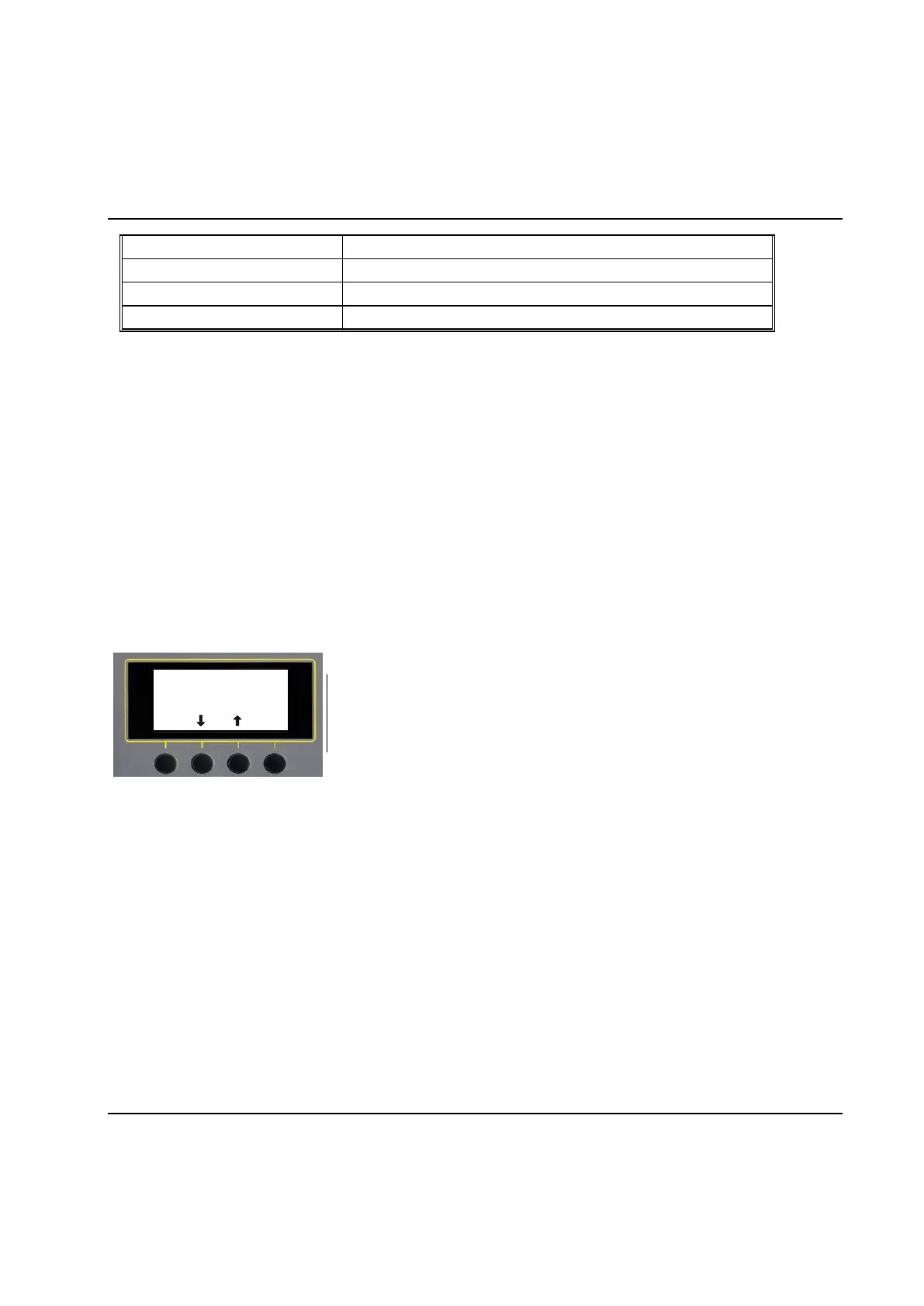System Architecture
38 9836 3521 01
Spindle Hardware Serial Number
2.3.2 Version conflict message
All TCs in a system, System TCs as well as Spindle TCs, must use the same TC System Software
version in order to function properly. There are several methods to verify that this is the case for all TCs in
a system. The TCs themselves checks for version conflicts at start up and indicates this using the panel
on the their front and TTPM has several forms that can be used for the same purpose (see chapter:
Configure Target System and Check for System Conflict in the manual).
The information on the TC panel has been improved to better display to the operator that a Spindle TC
does not have the same software version as the System TC. When there is a version conflict with software
versions 7.3.0 or higher the Automatic download function takes care of that problem and the messages
shown is as described in the chapter Automatic Download.
If a Spindle TC with software version 7.3.0 or higher is inserted in a system with a software version prior to
7.3.0 then the following message is displayed on the TC panel:
Ver. Conflict
Syst. 7.3.0
Version conflict.
Shows the version of the
system TC.
This message is only for information and shows the software version of the System TC, by using the up
and down arrows the TC panel could be used as usual.
Note: This message could also appear with Automatic download function as described in the chapter
Replacement of System TC and Backup TC.
2.3.3 Console Computer (CC)
The Console Computer is used for set up of the system and for monitoring and controlling using the
ToolsTalk PowerMACS program. It is optional for normal running.
The console computer comprises a standard IBM PC-compatible computer with Microsoft Windows XP
operating system (or later) and is not location dependent.
