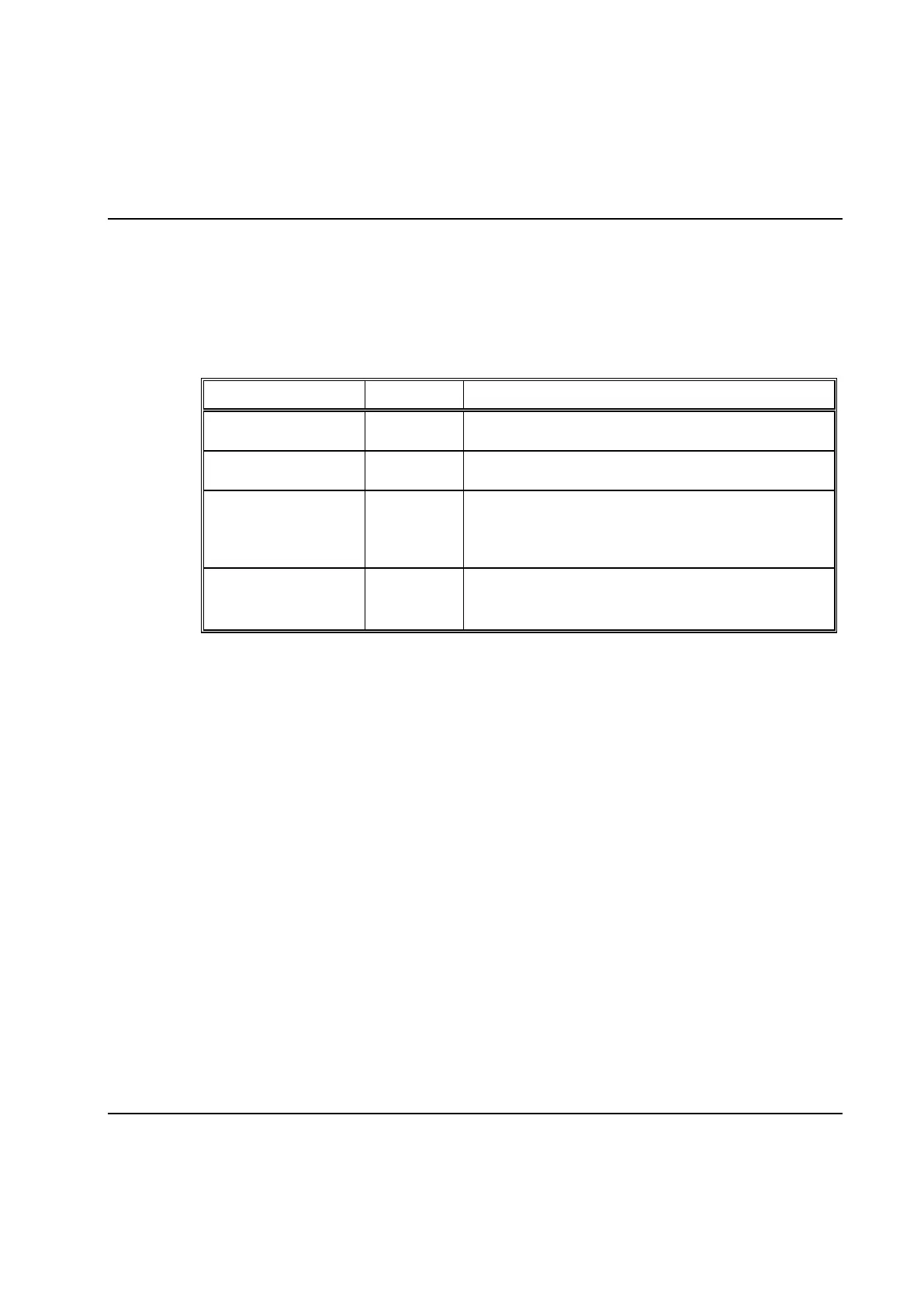Peripheral Devices
9836 3521 01 615
8.17.5.4 Program, General data
Syntax: Program[<pgm name>].General.<parameter>
<pgm name> = The name of the program
<parameter> = See table below
description)
If True then monitoring is stopped when a step have a
NOK status when it ends.
If true then 2nd monitoring buffer is used if there is more
than one used torque or angle channel.
Report threshold torque limit.
If none of the bolts executed for a cycle (disconnected
bolts excluded) exceeded this value then the
corresponding cycle data will be automatically dropped
Remove fastener torque limit.
When the measured torque exceeds the entered value
the current step is immediately stopped.
Example: Program[Pgm01].General.StopMonAtNokStep
