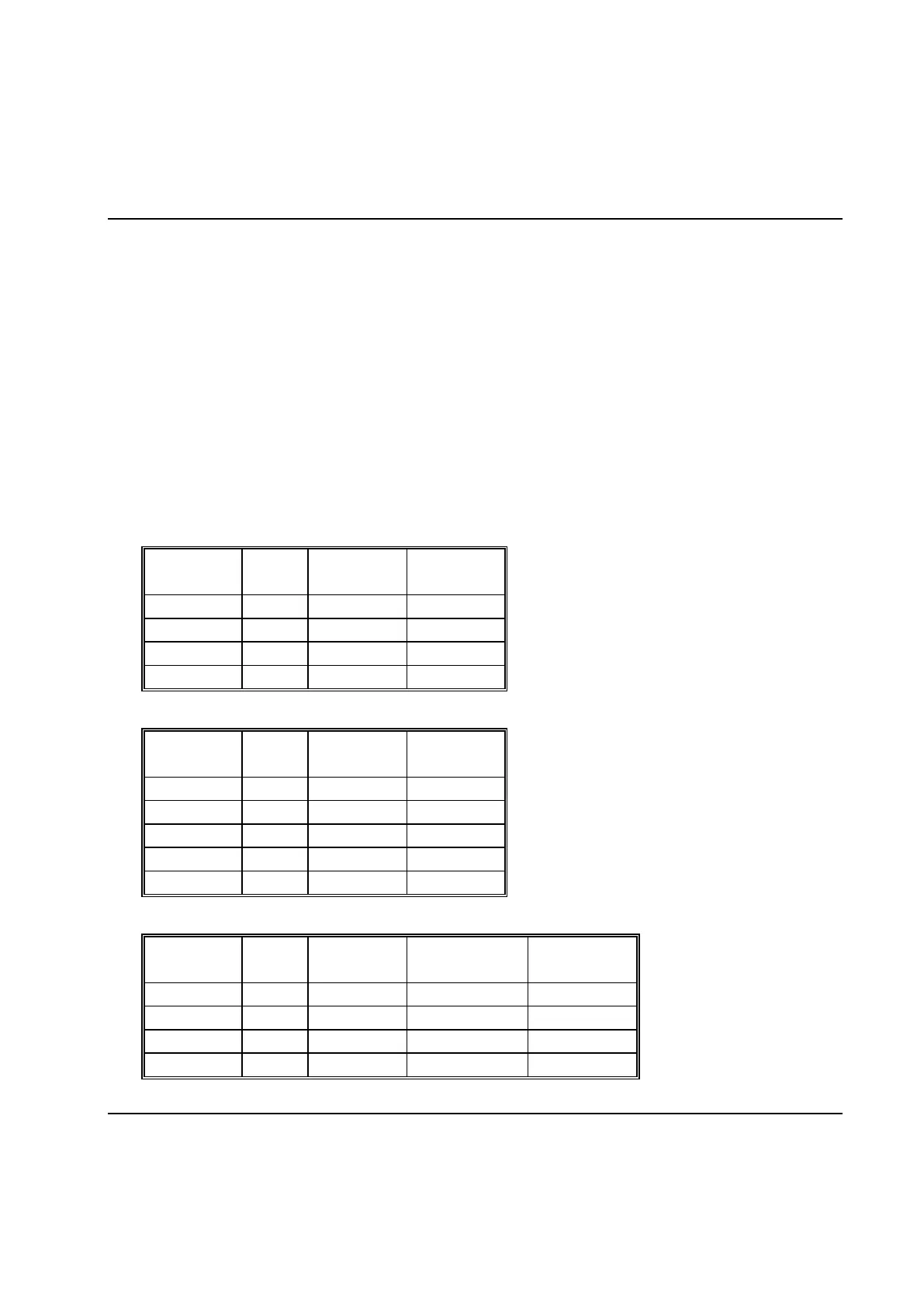Basic Functions
98 9836 3521 01
Choose 1/0 (OK=1) to have an OK result, that is, OK and OKR, reported with value 1 (one) and a
NOK result, that is, NOK, NOKRM, and TERMNOK, reported with value 0 (zero).
Choose 0/1 ASCII (OK=0) to have the status using ASCII digits. An OK result is then reported as
the digit "0" (0x30) while a NOK result is reported as the digit "1" (0x31).
For all TC based devices you can control the order in which the step results are printed. This is done using
the Order steps by combo box on the Step data tab. Select Execution order to print the steps in the
order that they are executed and Step number to have them ordered in ascending step number order.
3.7.4.3 Cycle Data layout example
Standard layout
Configuring a reporter of type Printer with Type of layout set to "Standard", Additional new lines to 1
and the following result variables:
Station variables:
Bolt variables:
Step variables:
