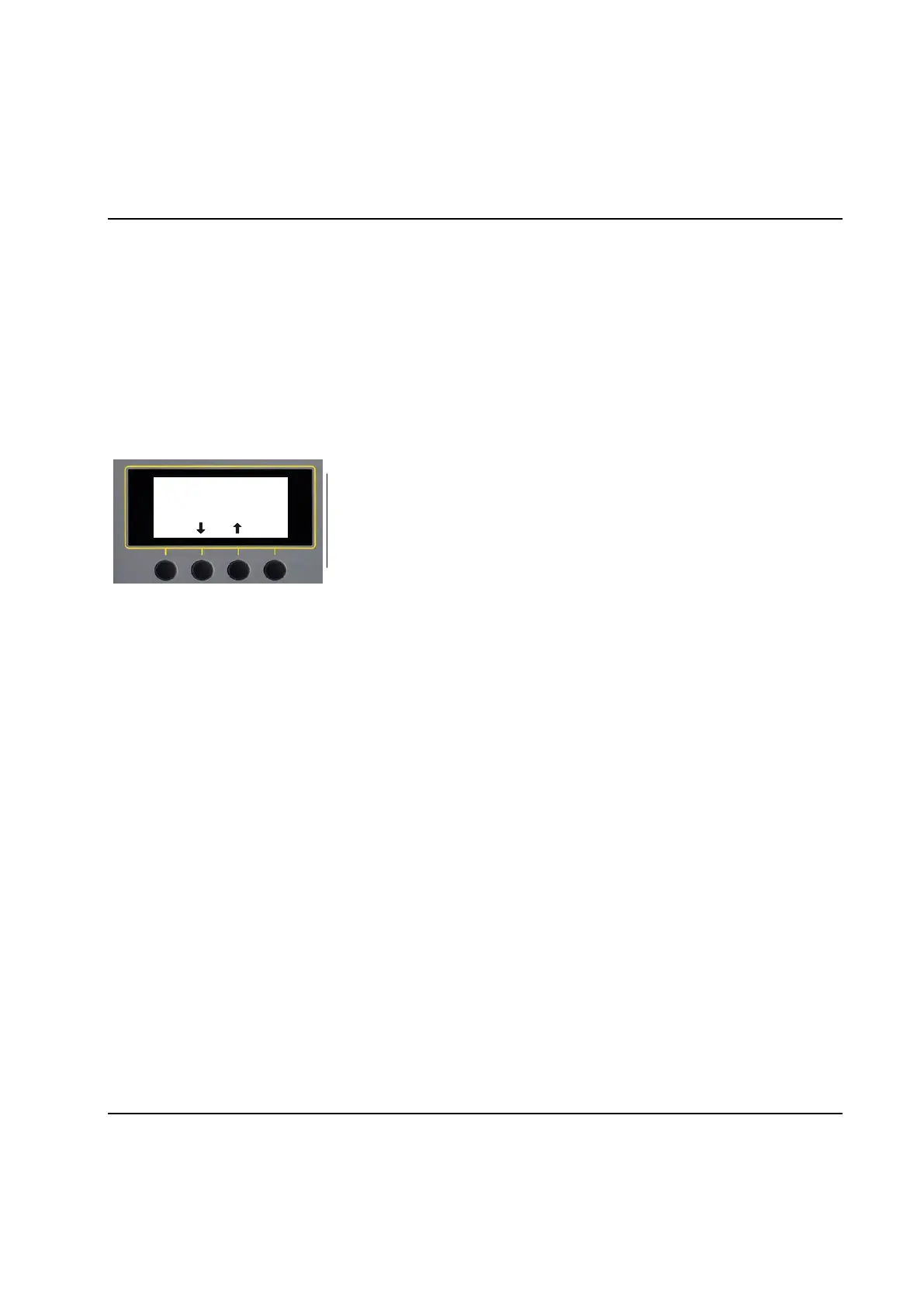System Architecture
9836 3521 01 45
2.4.8 Automatic Update of Spindle software
When the TC is powered up or when a spindle is connected a control is made to verify if the software that
is running in the spindle is different than the spindle software stored in the TC flash memory. If it is found
to be different and older that the software stored in the TC the spindle is automatically updated with the
newer version.
During the update of the spindle software the following message is shown on the TC panel:
Updating
Spindle software
Updating
Indicates that the TC is
updating the spindle
software..
It is also possible to downgrade a spindle with software that is older than the version running in the TC.
This could be done by using the Configure Target function described in this release note.
Note: If the updating of the spindle software should fail due to that the power is switched off or the spindle
is disconnected before the download has been completed, then the spindle needs to be updated manually
by using the Configure Target function.
