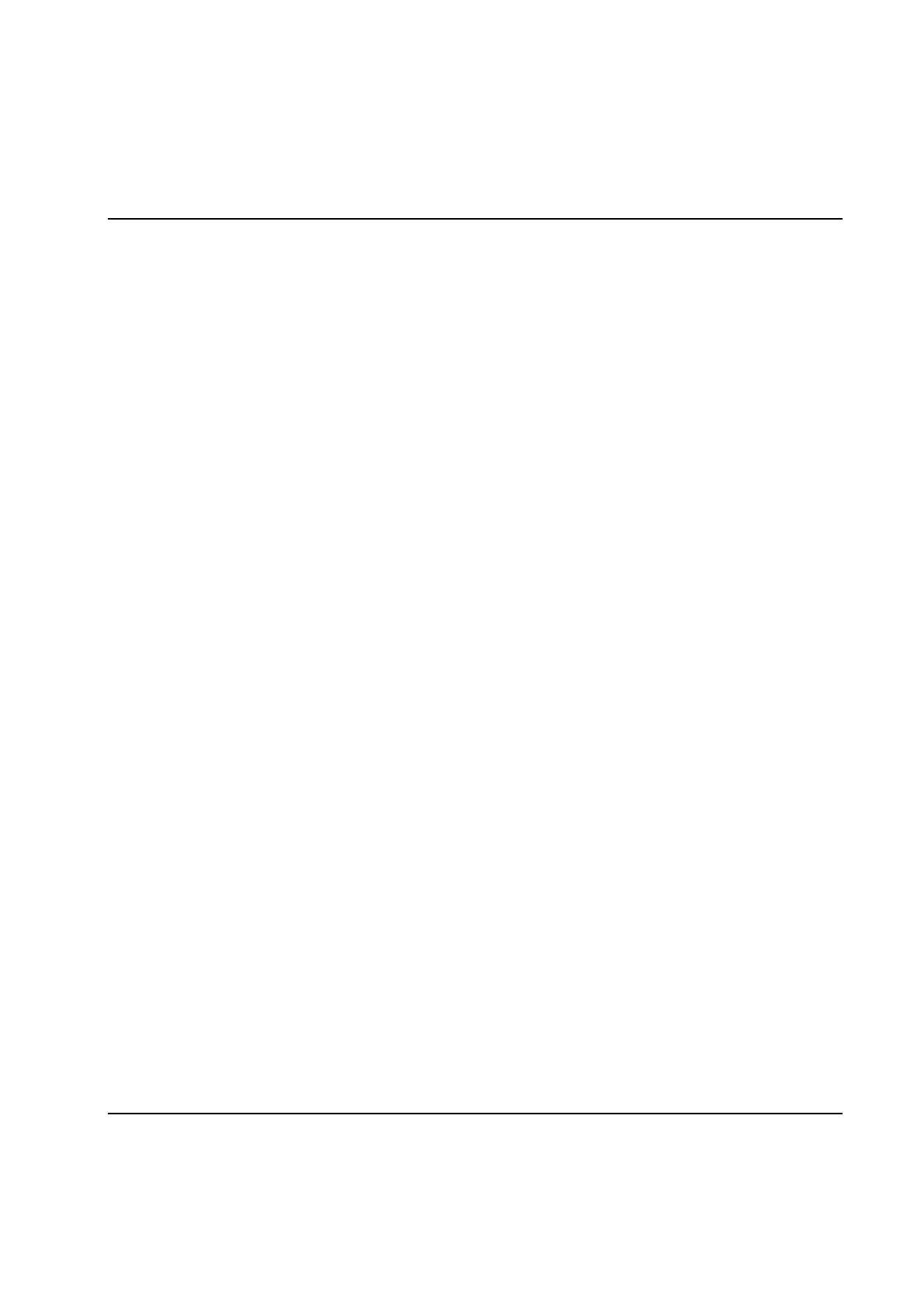Tightening
368 9836 3521 01
6.5.7 Zones (only available for Gauging)
It is possible to divide a tightening step into several zones. Each zone is specified with a Start angle and
a Stop angle, measured from step start (after the backlash correction is ready). It is possible to have up to
10 zones in one step.
The zones can be used to make a mesurement of some kind during only a part of the step. Each check
added to the step can be run during the whole step or only during one specific zone, see Step – Check for
more information.
All zones within one step use the same Angle channel, as selected in the Common paramters for the
zones.
It is possible to set a digital signal high at zone start and low at zone end. The signal to use is set with
Output signal. If High at start is checked the signal is set high as soon as the the zone start and if Low
at end is checked the signal is set low when the zone ends.
The following digital signals are avaliable:
Local DO 1, … Local DO 4 (the digital outputs directly on the TC)
PLC_DI_1, … PLC_DI_10 (avalible as inputs in the PLC)
