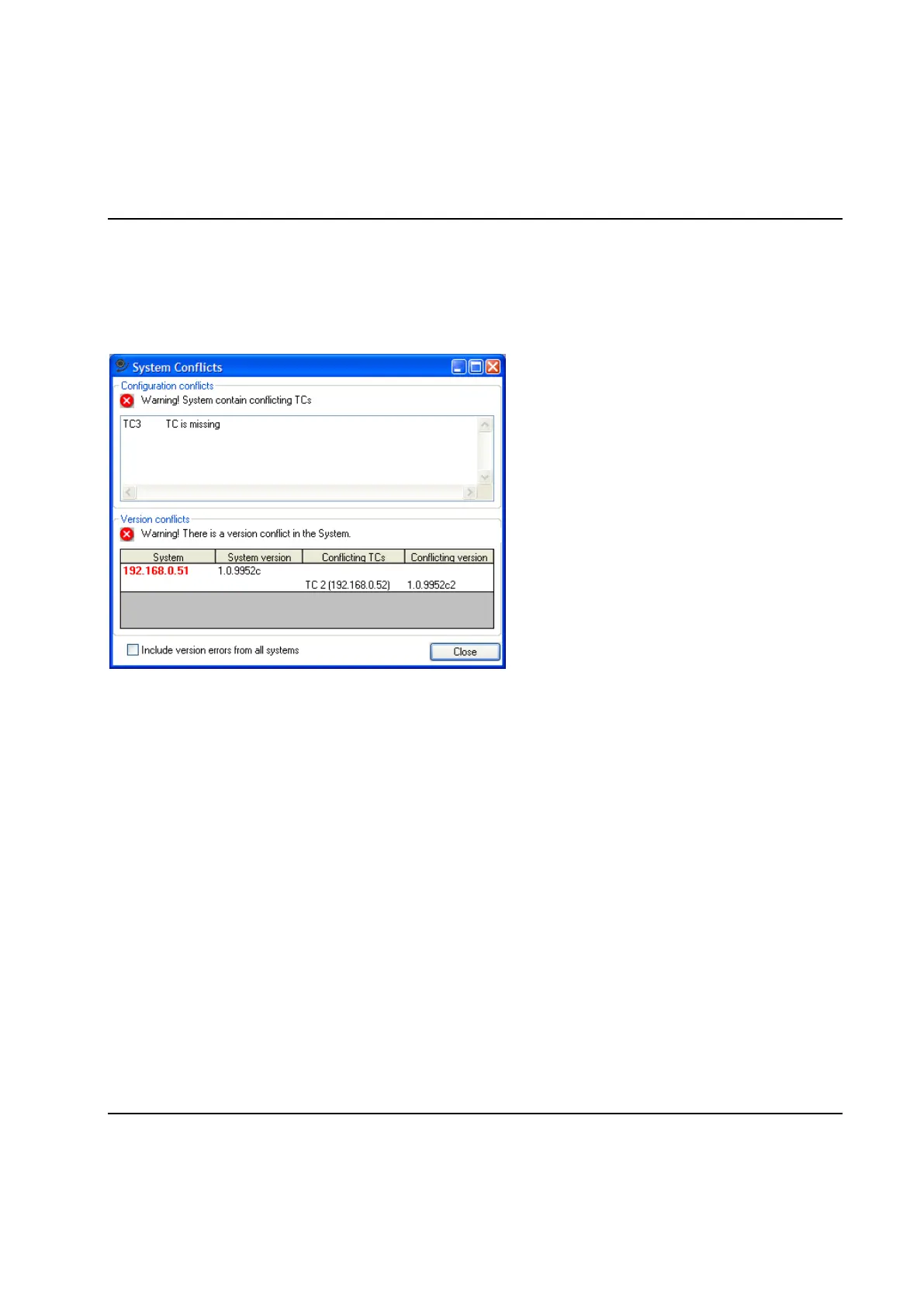Set Up and Maintenance
9836 3521 01 213
4.17.10 Check for System Conflicts
The Check for System Conflicts form, normally invoked using menu item Maintenance – Check for
System Conflicts…, is a tool for checking if the system contains conflicting TCs and/or TCs with different
versions of the TC System Software.
The frame Configuration conflicts lists all Spindle TCs that the System TC cannot connect properly to.
The list contains the Spindle TCs number with in the system (TC 1 is the System TC) and the reason for
the problem. This information is useful when trying to locate overlapping system layouts, that is, several
System TCs trying to use the same Spindle TC. The same information can also be found in the System
Map.
The data in the Configuration conflicts frame covers only the system that ToolsTalk PowerMACS is
currently connected to, and only when connected.
ToolsTalk PowerMACS continuously listens for telegrams (multicast) sent from a TC, System TC or
Spindle TC, that has detected a version conflict, that is, a System TC and a Spindle TC that does not use
the same version of the System Software. All errors of this type are presented in the Version conflicts
frame. This function is active also when ToolsTalk PowerMACS is not connected to any target system.
However, when on-line against a particular system the information received directly from it is used to
update the form with less delay.
Check the Include version errors from all systems to show version problems reported also for TCs
belonging to other systems then the currently selected target system.
Please note that the TCs do broadcasts the version conflict information with rather low frequency. This
leads to that the information in the Version conflicts frame may display an error even though it just has
been corrected. The information shown can be up to 30 seconds old.
