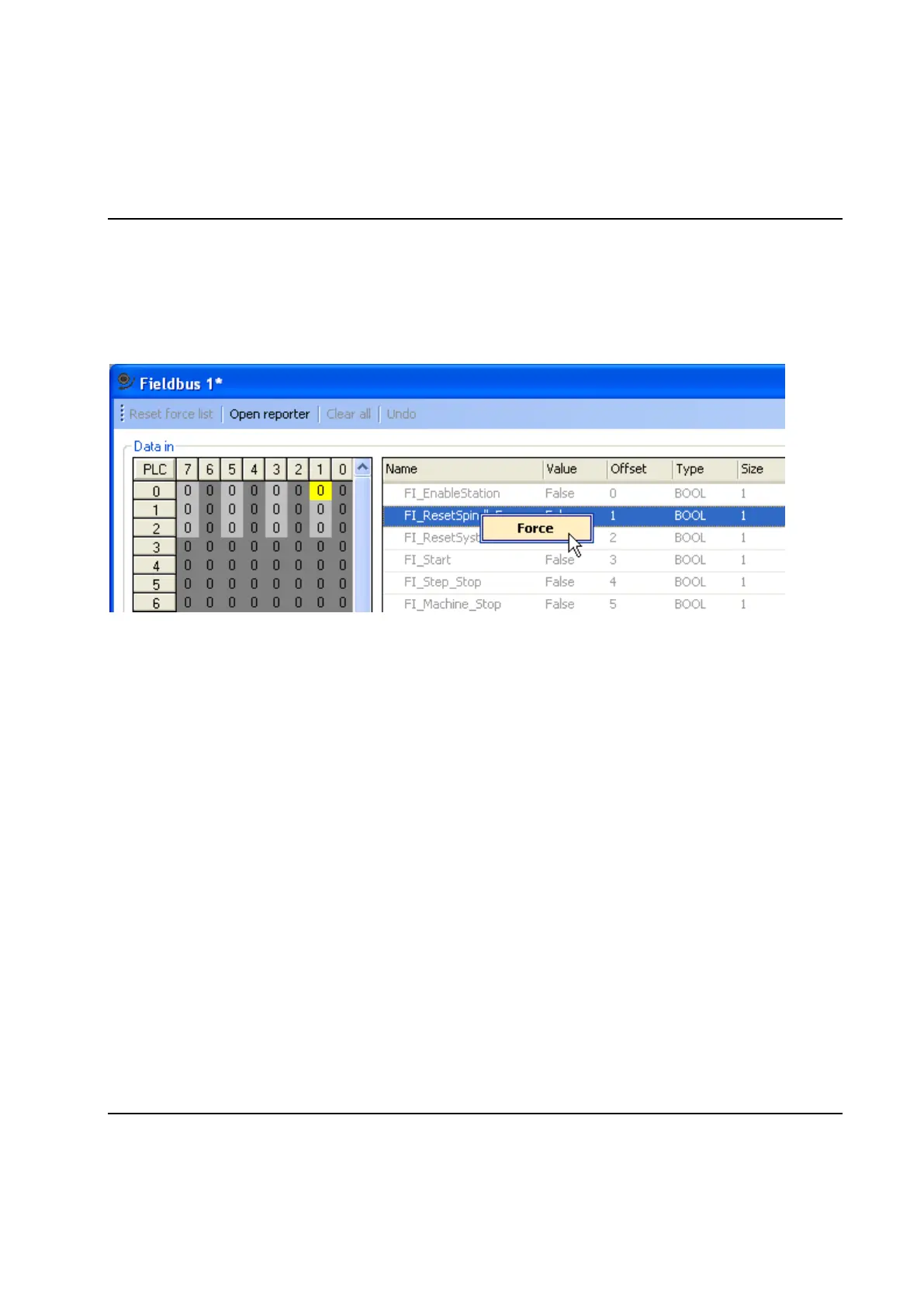Peripheral Devices
498 9836 3521 01
Force values
When connected to a TC, a signal can be forced from the fieldbus form by right-clicking the signal and
selecting Force in the context menu. The values of forced signals are marked by a star in the form. The
data is forced onto the fieldbus data map and not directly into the PLC. This means that if the user
connects to a TC without having pressed Apply in the fieldbus form, the forced values in the fieldbus form
might not force the same signal in the PLC.
The force list can be reset from the command bar. Values can only be forced when connected to a TC and
when the fieldbus form is open. On disconnection from the TC, the TC will reset the force list
automatically.
Only the PLC bytes can be forced.
8.12.2 Access to Process data
Accesses to the Process data, i.e. Cycle data, events, trace and setup, by the fieldbus master are done by
read and write accesses to the Process data areas.
Because Process data normally is bigger than would fit into the areas available they are read by use of a
special handshake sequence. This is described in chapter: Process data.
Also, since the same area (address) is used for accesses to all kinds of process data the input and output
areas are prefixed with a command and a status word respectively. These are used to specify what to do,
and with what kind of data. The Process data areas are therefore used as follows:
