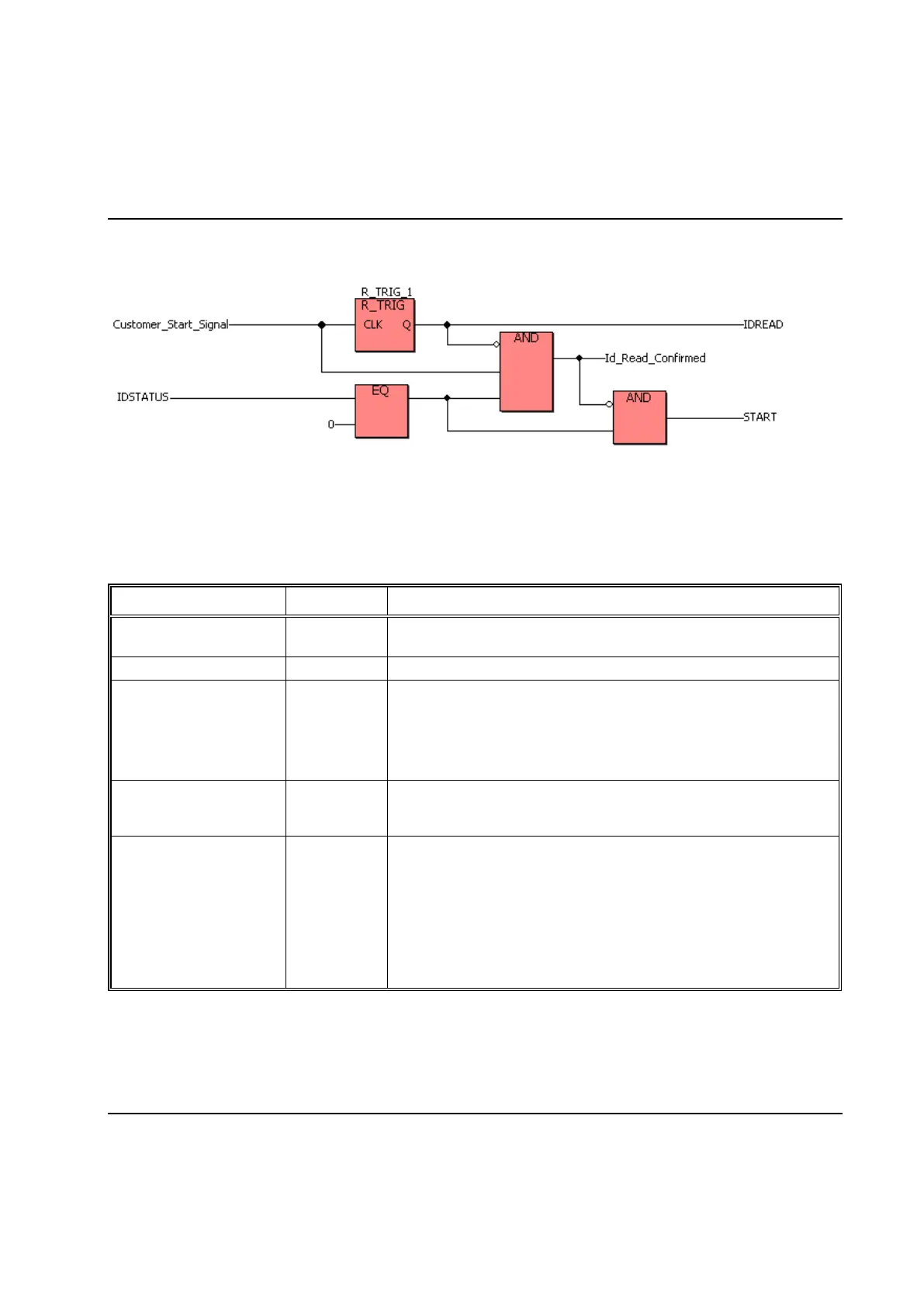PLC
236 9836 3521 01
Example: The below code issues an IDREAD order when the signal "Customer_Start_Signal" is set True,
waits for the string to be returned, and then starts the tightening cycle.
5.3.4 Multiple identifier variables
The following input and outputs can be used to control and monitor the Stations Multiple identifiers
function. See chapter: Advanced Station Settings for a description on how it is configured and works.
Inputs:
IDTYPE_1_STR ...
IDTYPE_6_STR
The value of the last accepted string for the respective Identifier
Type. Cleared when on a positive edge of START.
Code generated by the Conversion table defined for Identifier Type 1.
Work Order State. A number between 0 and 4 indicating the latest
accepted item in the Work Order list.
One (1) means that the first Work Order condition is met, two (2) that
the second one was accepted, and so on.
Set zero (0) when the Work Order sequence is reset.
Work Order Complete. Set True when all Types of the Work Order
are accepted. Set False when a cycle is started or if the Work Order
sequence is restarted.
IDTYPE_1_STS...
IDTYPE_6_STS
Status of the read operation of the ID device used as source for the
respective Identifier Type:
0: Idle and OK
1: Idle and NOK
2: Busy – waiting for the device to respond
After issuing an IDTYPE_x_RD you should wait one PLC scan before
evaluating IDTYPE_x_STS.
