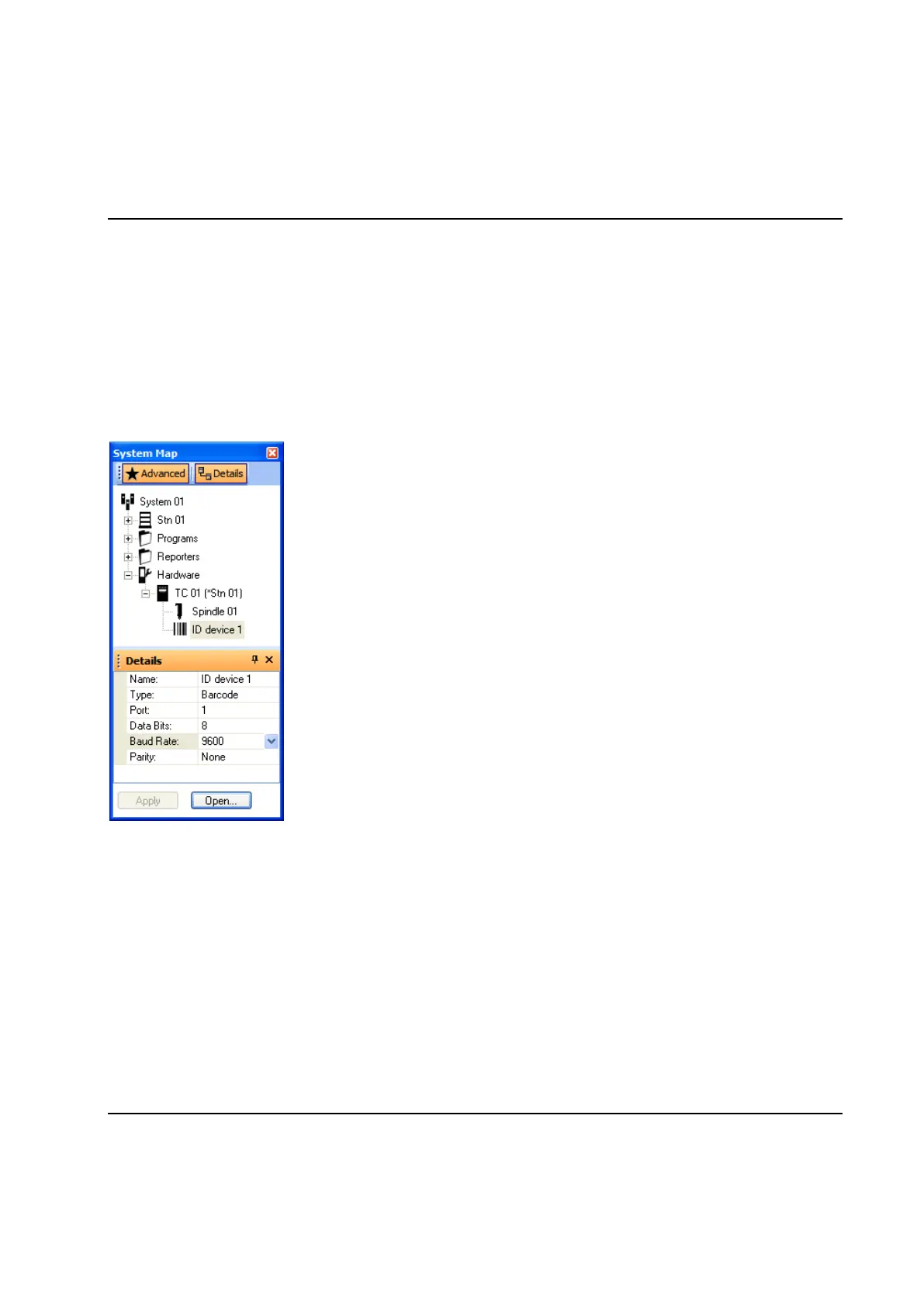Peripheral Devices
9836 3521 01 429
8.9 ID device
ID devices come in two forms: input only and both input and output. An input device could be used to get
identification of a work piece. The read data could include information on how the tightening should be
performed. The identification could also be used to identify the result data.
An ID device, which can be written, can be used to store crucial data (status, final torque etc.) along with
the work piece. This can then later be read in, for example, a repair station.
See chapter: Add a device for how to add an ID device.
Use Type to specify the type of ID device to use. Currently the following ID device types are supported:
Barcode - Barcode scanner, any brand that uses a serial input.
Escort P+F - Escort memory of type Pepperl+Fuchs, MVI-D2-2HRX
Escort AB - Escort memory of type Allen Bradley, Intelligent Antenna 2750-ASP* together with
code tag 2750-TAU40
Omron - Escort memory of type Omron V600 RFID system (V600-CA1A-V and V600-CA2A-V)
Euchner - Euchner Electronic-Key-System reader of type EKS-A-ASX
A Barcode scanner is an input only device. It can be used to read bar codes attached to a work piece. An
Escort Memory is an ID device that can be used both for input and output.
