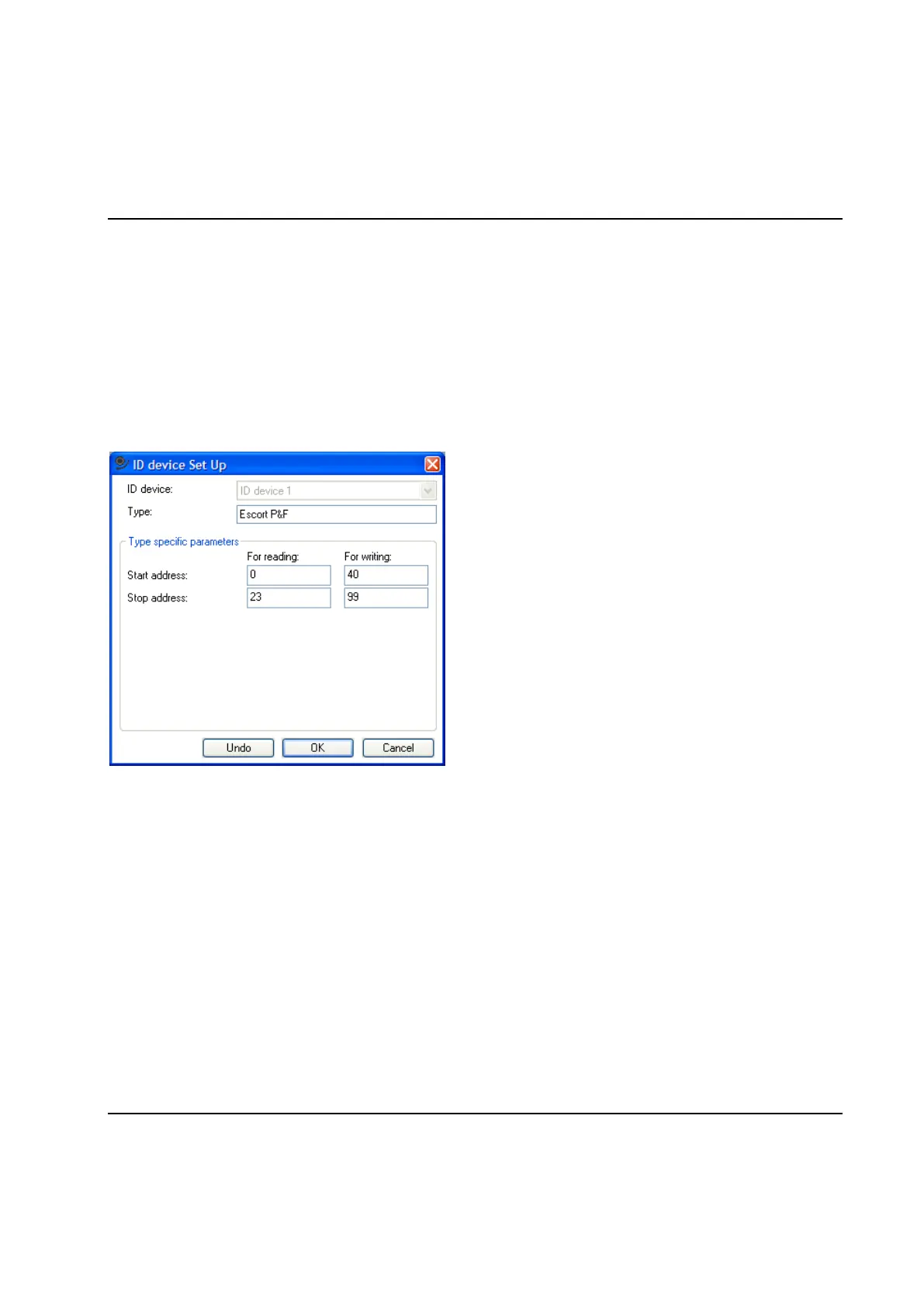Peripheral Devices
9836 3521 01 431
An ID device of type Barcode normally handles a barcode scanner. Since PowerMACS allows you to
freely choose which characters that are used to frame the scanned ID string it supports most types of
scanners.
The character entered as Start character, if any, must be the first character returned from the device. If
not the device is marked erroneous until a correct string is scanned.
Enter as End character the character that marks the end of returned string. Non-printable characters are
entered using their hexadecimal code enclosed between a pair of "<" and ">", for example "<09>" for a
horizontal tab.
8.9.1.2 Pepperl + Fuchs escort memory
For an ID device of type Escort P&F, that is, a Pepperl+Fuchs escort memory, you must specify where in
the data tag to read the ID string from and where to write cycle data to.
Use the two pairs of Start address and Stop address to do this. The first address in the tag has address
zero (0). For reading you can specify up to 40 cells and for writing up to 500.
