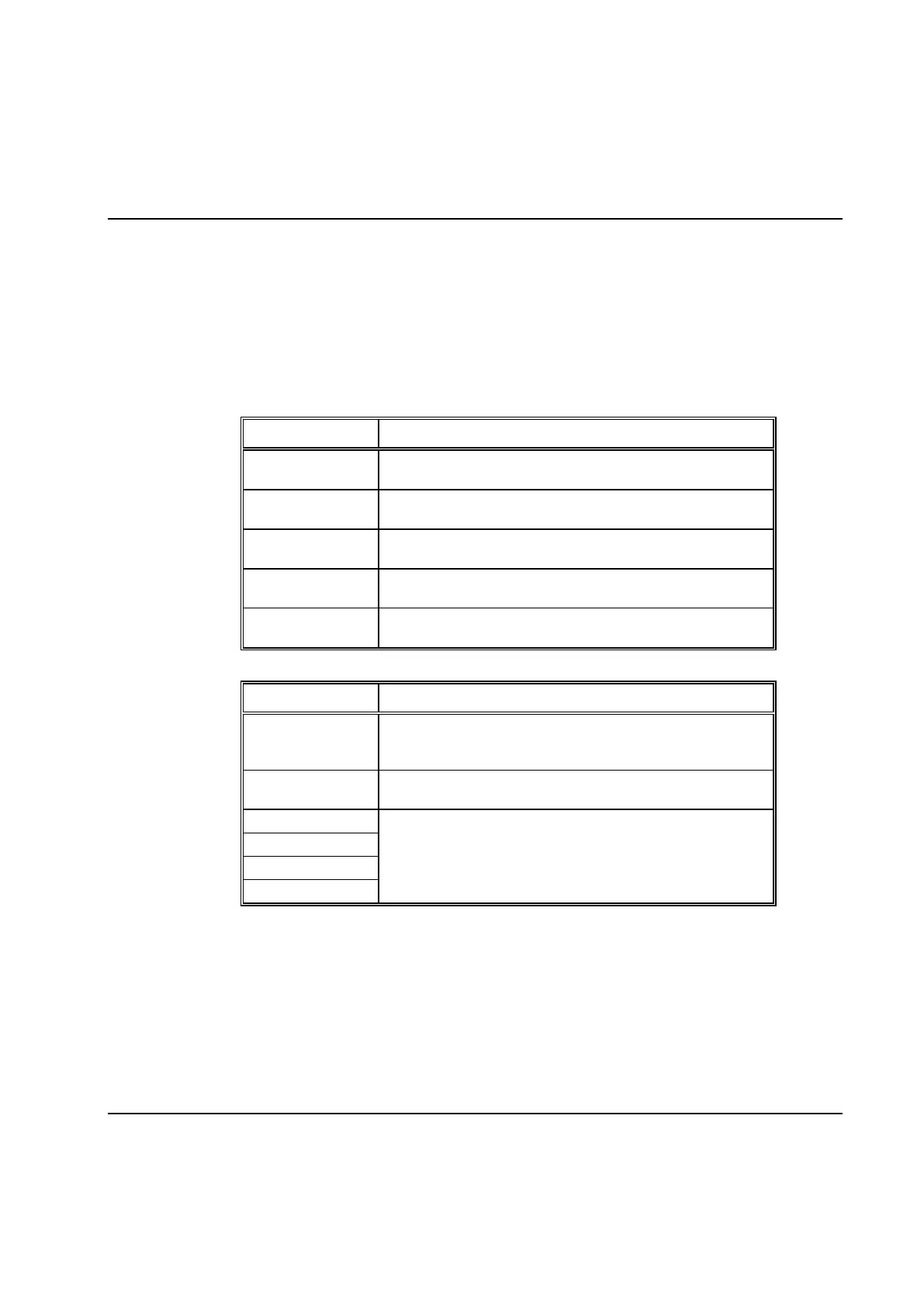Tightening
9836 3521 01 293
6.5.2.20 JOG - Run until digital input goes high / low
Step type Id: 19
Parameters: Stop Condition, DIR (Direction), Digital Input.
Function: This step runs the current spindle, in the direction defined by parameter DIR, until the input
specified by Digtal Input goes high or low depending on the value of Stop Condition.
The parameter Stop Condition can take the following values:
Falling Edge – The step runs until a falling edge is detected
after step start.
Rising Edge – The step runs until a rising edge is detected
after step start.
Any Edge – The step runs until a falling or a rising edge is
detected after step start.
The step runs until low value is detected. Should the digital
input be low at step start the step is finished immediately.
The step runs until high value is detected. Should the digital
input be high at step start the step is finished immediately.
The parameter Digital Input can take the following values:
The digital input specified by the parameter Dig input for
JOG steps on the Spindle setup form (see Spindle Setup
Application page).
Can be accessed in the PLC
One of the four local digital inputs available on TCs of type
'PTC', that is, a System or Station TC.
Trace: There are no control parameters for this step type in trace.
6.5.2.21 W - Wait
Step type Id: 20
Parameters: Type (Time, PLC, Digital Input, Continue)
Time, Digital Input, Stop Condition, Hold Position
Trace: Not available
