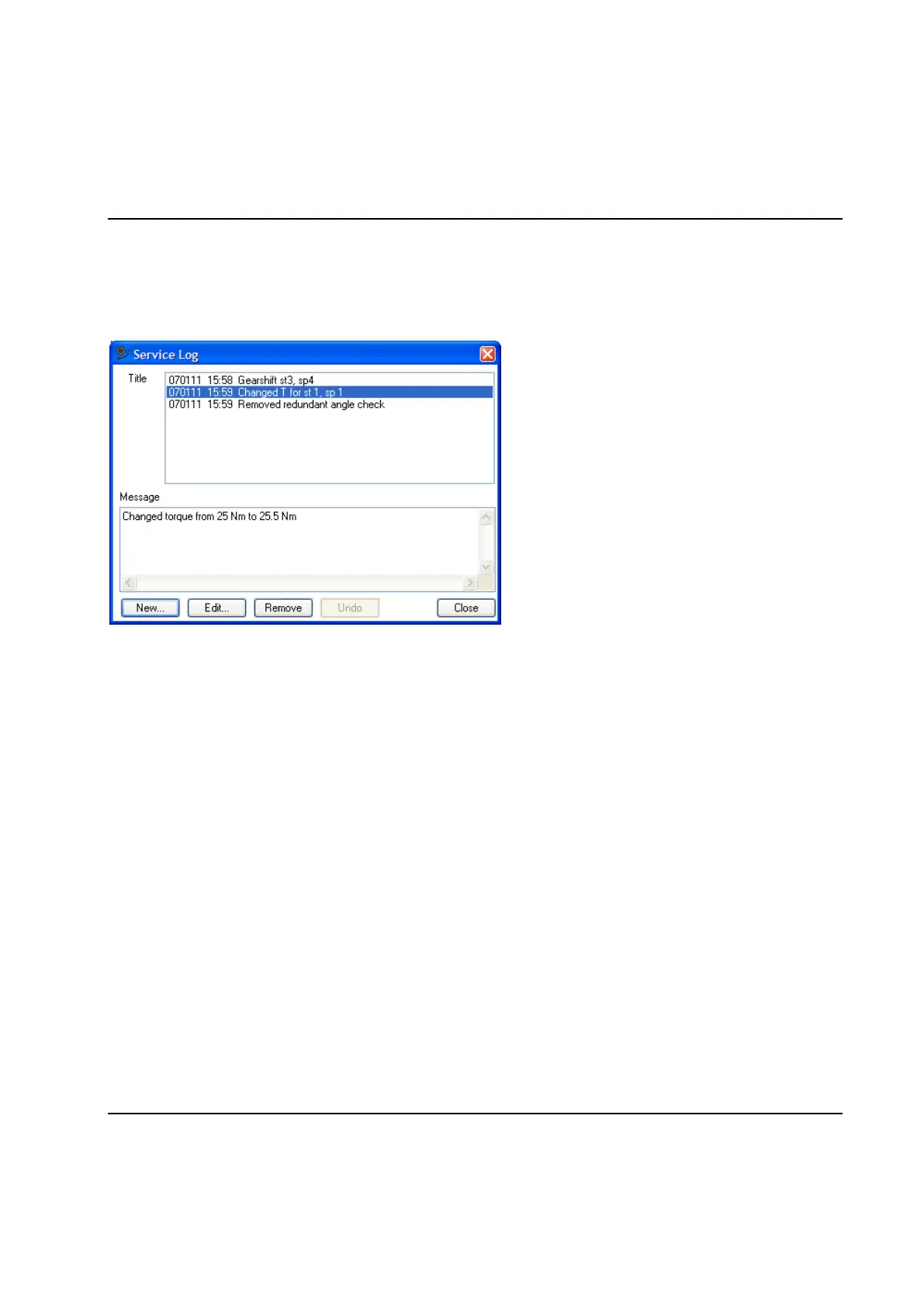Set Up and Maintenance
9836 3521 01 199
4.17.5 Service Log
The Service Log is a useful tool to keep track of changes made to a system. It is invoked from the menu
Maintenance - Service Log…
Basically it functions as a notepad where you easily can write small notes. Use it to describe all the
changes you do to the system, and perhaps more importantly, why you have done them.
The log can contain up to approximately 10 messages and is a part of your setup and will therefore be
stored both on disk and in the target system.
When you open the Service Log the titles of all existing logs are listed in the top list box labeled Title while
the text box labeled Message displays contents of the currently selected title.
To create a new log entry press New. To change an existing message select its title and then press Edit.
In both cases a form is displayed in which you can enter a proper title and message texts.
To remove a log entry: select its title and press Remove.
If you have made changes to the system you will automatically be asked to enter a message in the
Service Log when you log out, closes the current setup, or exit ToolsTalk PowerMACS.
