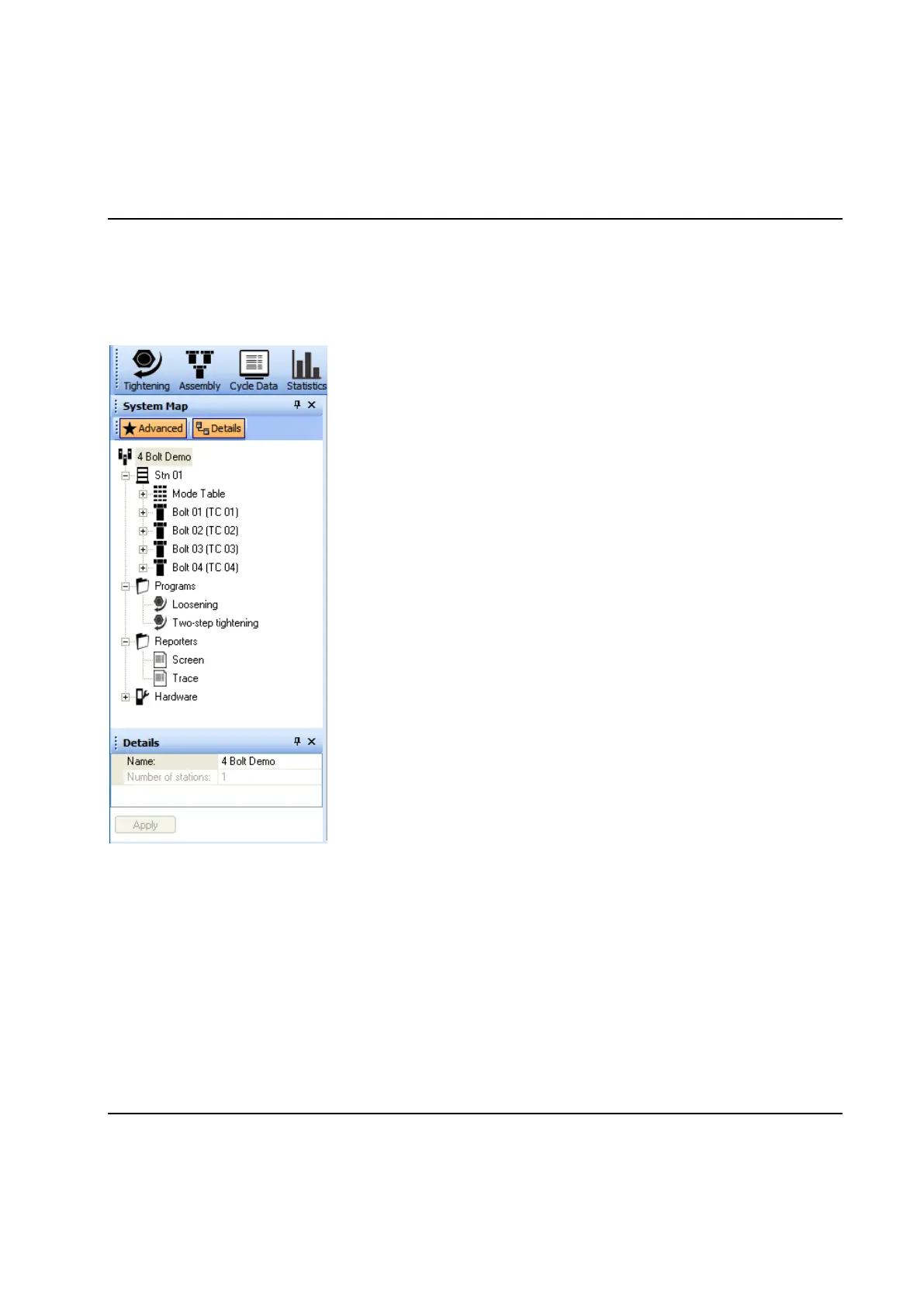Set Up and Maintenance
124 9836 3521 01
4.4 System Map
The System Map by default docked on the left side of ToolsTalk PowerMACS main window is the place to
check and alter the system configuration (setup).
You can expand or collapse the tree structure by clicking on an item or clicking in the small squares with +
and -.
When you select an item in the tree the Details window is updated with relevant data for the selected
item, for more complicated items an Open... button is displayed that will open an item specific dialog. You
drag and resize/place the Details window as you feel most comfortable.
Data in fields with white background can be changed. Press Apply to save changes into the setup.
Note! If you are on-line the changes will affect the running system.
The items that make up a system are divided into two parts, the logical structure and the hardware
structure. The logical structure is displayed directly under the root node (System node), the hardware
structure is located under the Hardware item.
