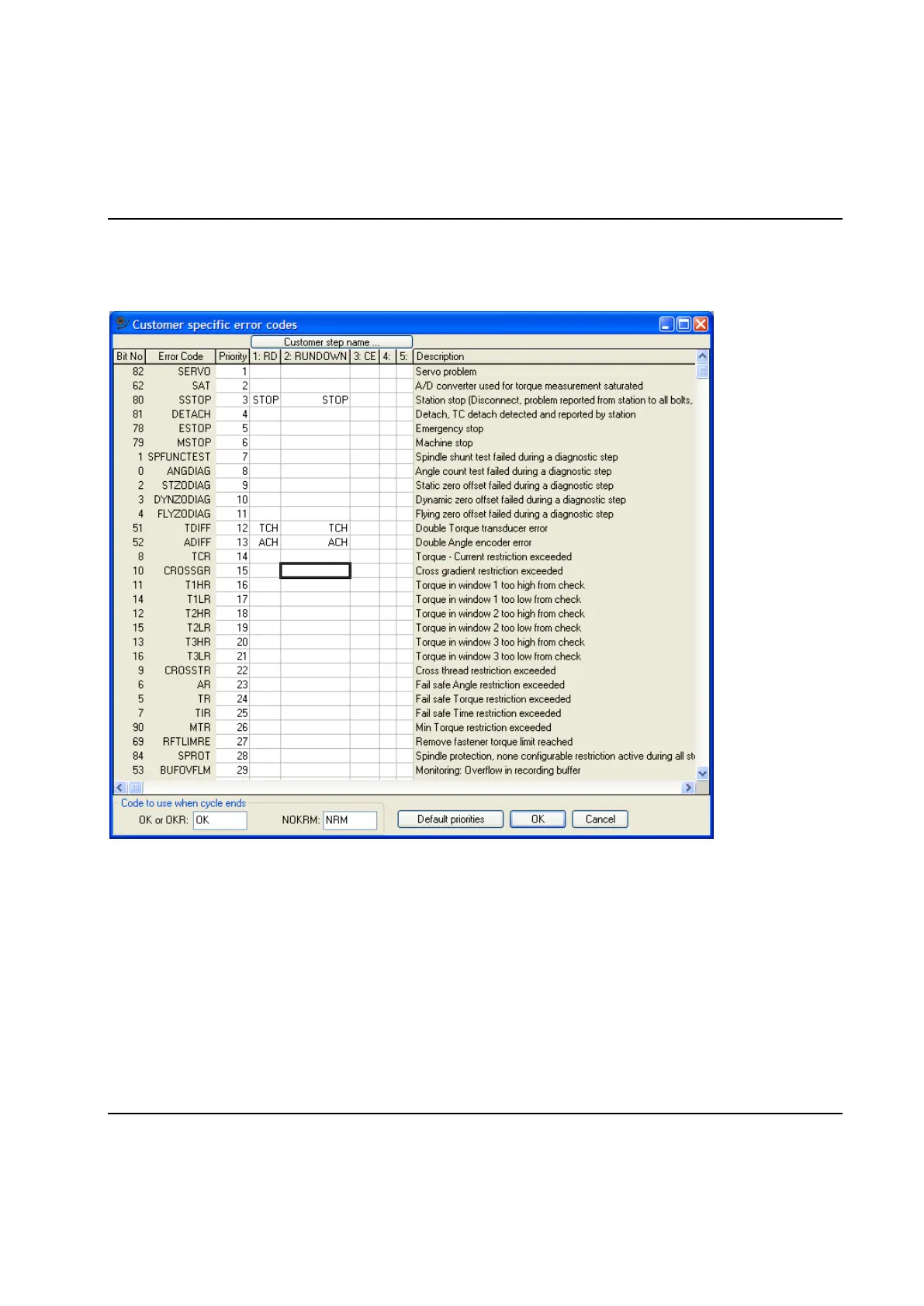Set Up and Maintenance
172 9836 3521 01
4.12.2 Set Customer error codes
Click on Set Customer error codes… to display a window where customer specific error codes can be
defined and edited:
The customer error code is a four (4) character string that can be included in the bolt level result data. Five
different series with customer error codes can be used. The name for each series is specified in the
window Set Customer step names.
The series to use is specified in each tightening step on the other tab. It is the series specified in the step
pointed to by the result variable Failing Step number that is used for the conversion. Only the errors that
occurred during that step is used, not any additional errors that happened during e.g. the termination
sequence. It is only the errors that happened during the last execution of the step that is used, each time a
step is started all errors for that step is cleared.
Each error code has a unique priority. If several error bits are set it is only the customer error code with
highest priority among these that is reported. Even if the customer error code being reported has been left
blank it will be reported as it is. The table can be sorted on each column to make it easier to edit.
