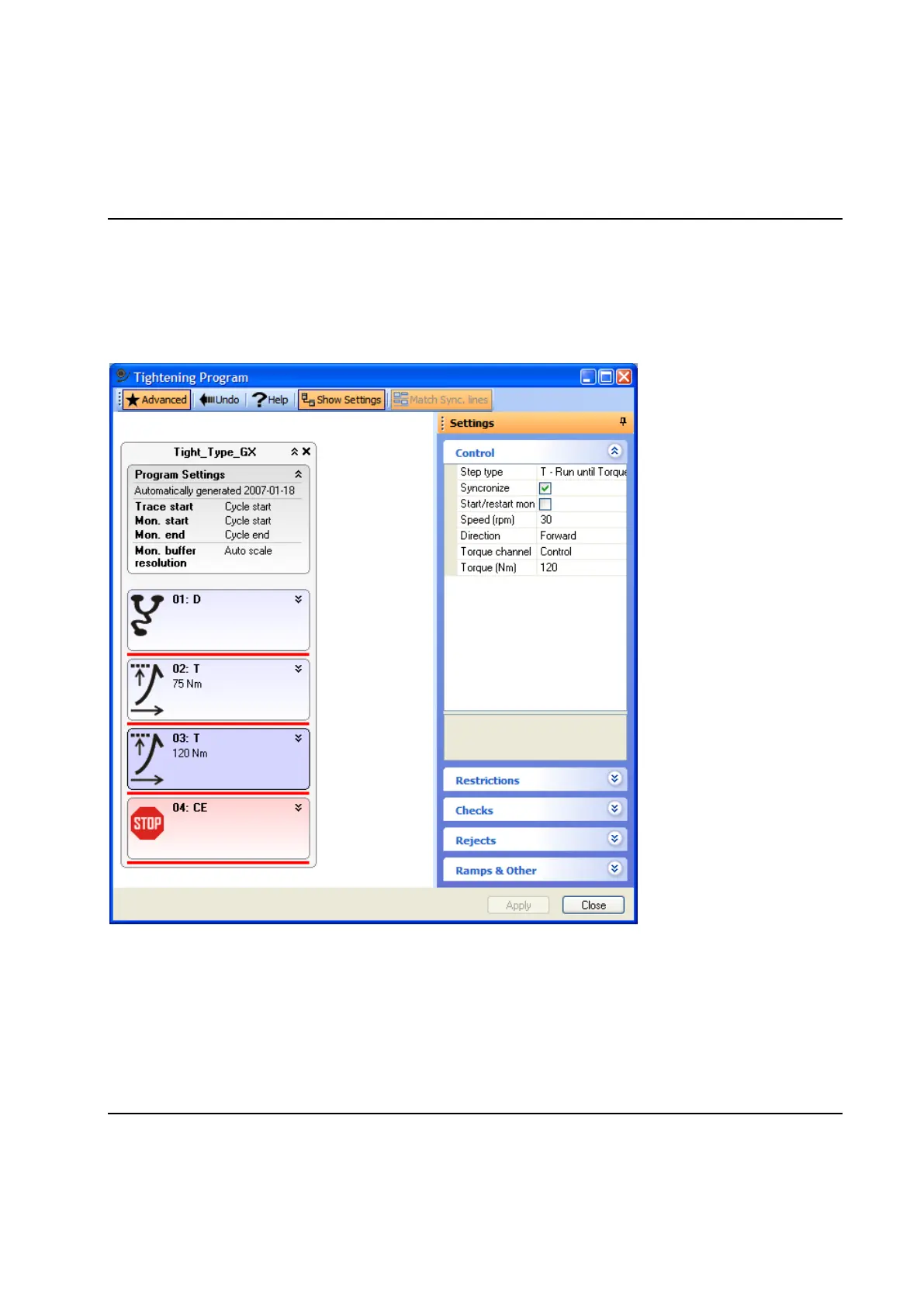Tightening
260 9836 3521 01
6.3 The Tightening Program form
Tightening Program form is opened using the Tightening - Open Program… or by double clicking a
program in the System Map. It is used for creation and editing on or several programs. A detailed
description of programs is given in the Tightening Program chapter.
You can edit more than one program simultaneously by opening more programs using the System Map, it
is also possible to drag & drop steps between programs.
Programs are displayed on the left side of the Tightening Program form, to the right are the Settings for
the currently selected item shown (this can be general program settings or details for a selected step).
Programs are made up of steps which you insert and remove by right clicking on a program or by dragging
items from the dynamic tool.
