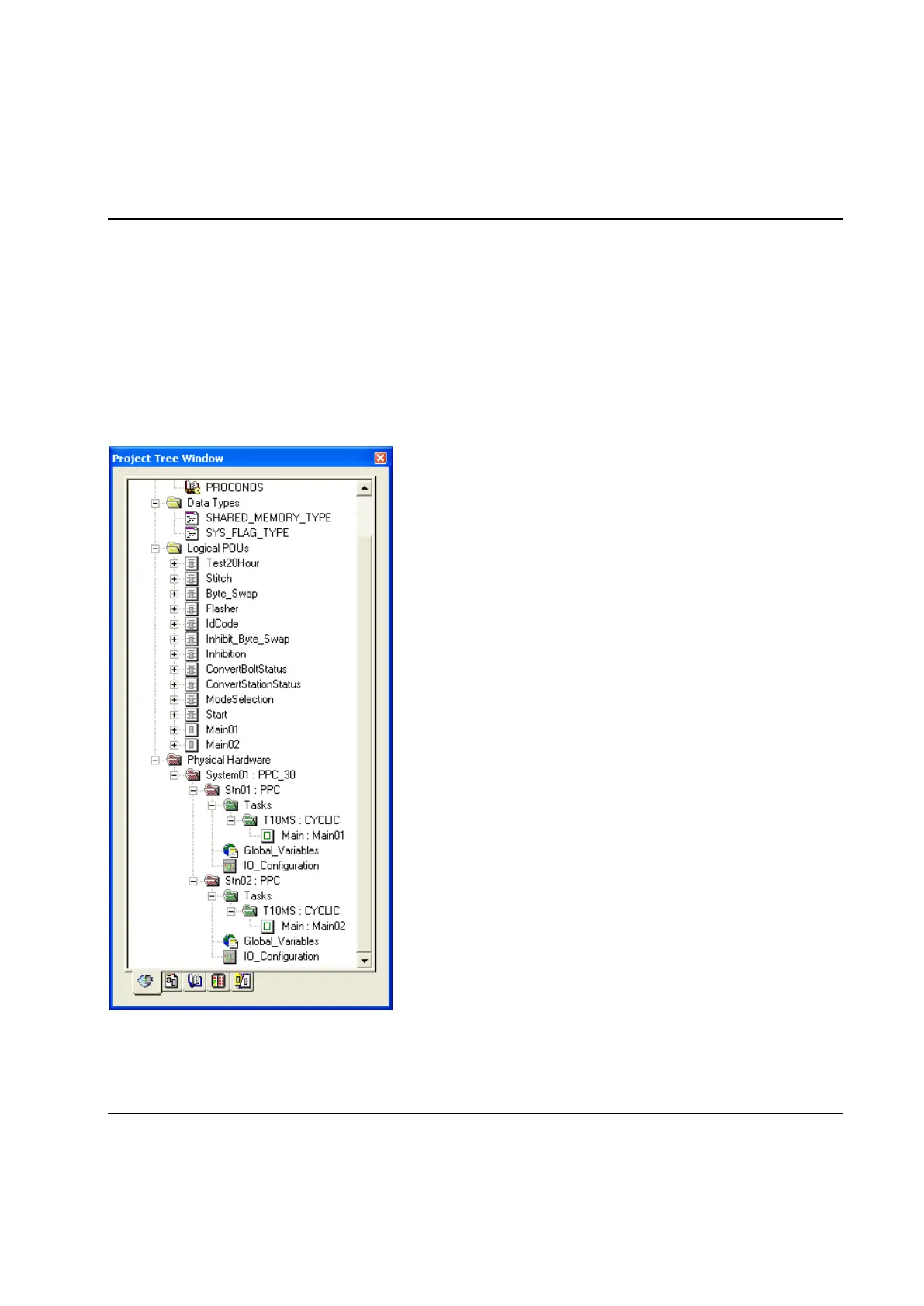PLC
9836 3521 01 249
5.4 Programming the PLC
To edit the PLC program select the item Program from the PLC menu.
For every PowerMACS setup there is a PLC project. This project is created by the setup wizard, see
Creating a new system using the Set Up Wizard, and is stored on disk together with the PowerMACS
setup file. It has the same name as the setup file but the extension ".ZWT2" instead of "PM4".
For a two station system the PLC project tree displayed when the PowerMACS PLC editor is opened will
look as follows:
Each station in the system is represented in the PLC project as a Resource. A Resource corresponds to a
physical unit that can execute a PLC program; in our case this is a station TC. They are named Stn01 for
the first station in the system, Stn02 for the second, and so on.
