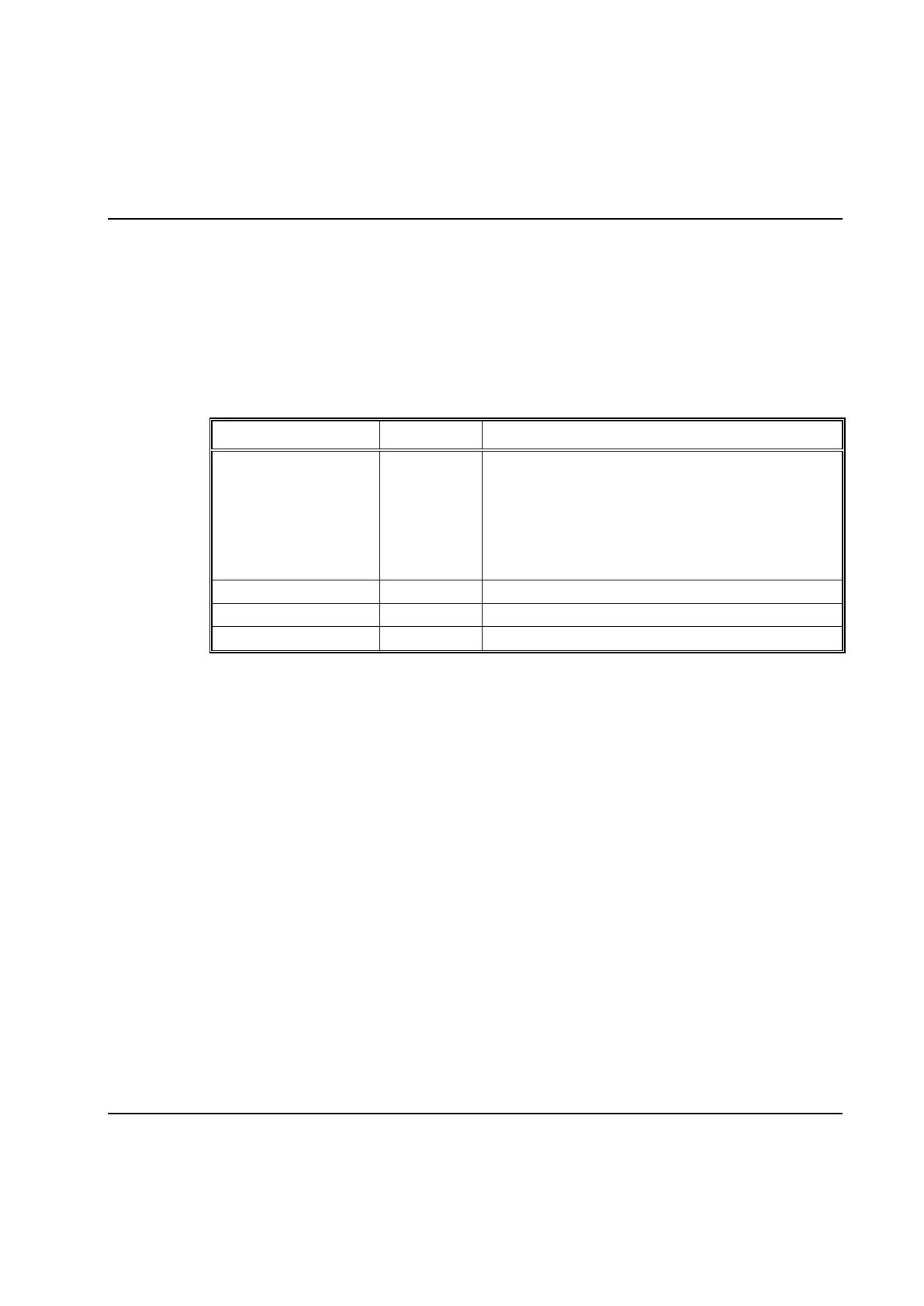Peripheral Devices
9836 3521 01 619
8.17.5.9 Sequence and Program, Step, Speed, Ramp down data
Syntax: Program[<pgm name>].Step[<step no>].Speed.RampDown[<ramp>].<parameter>
Sequence[<seq name>].Step[<step no>].Speed.RampDown[<ramp>].<parameter>
<pgm name> = The name of the program
<step no> = Step number, 1..50
<ramp> = Ramp number, 1..5
<parameter> = See table below (and Step – for a description)
Defines the quantity to monitor as start condition.
Allowed values:
1. Torque
2. Angle
3. Current
4. Time
The trig level of the measured quantity.
The ramp to use when changing the speed.
Example: Program[Pgm01].Step[1].Speed.RampDown[1].Start
