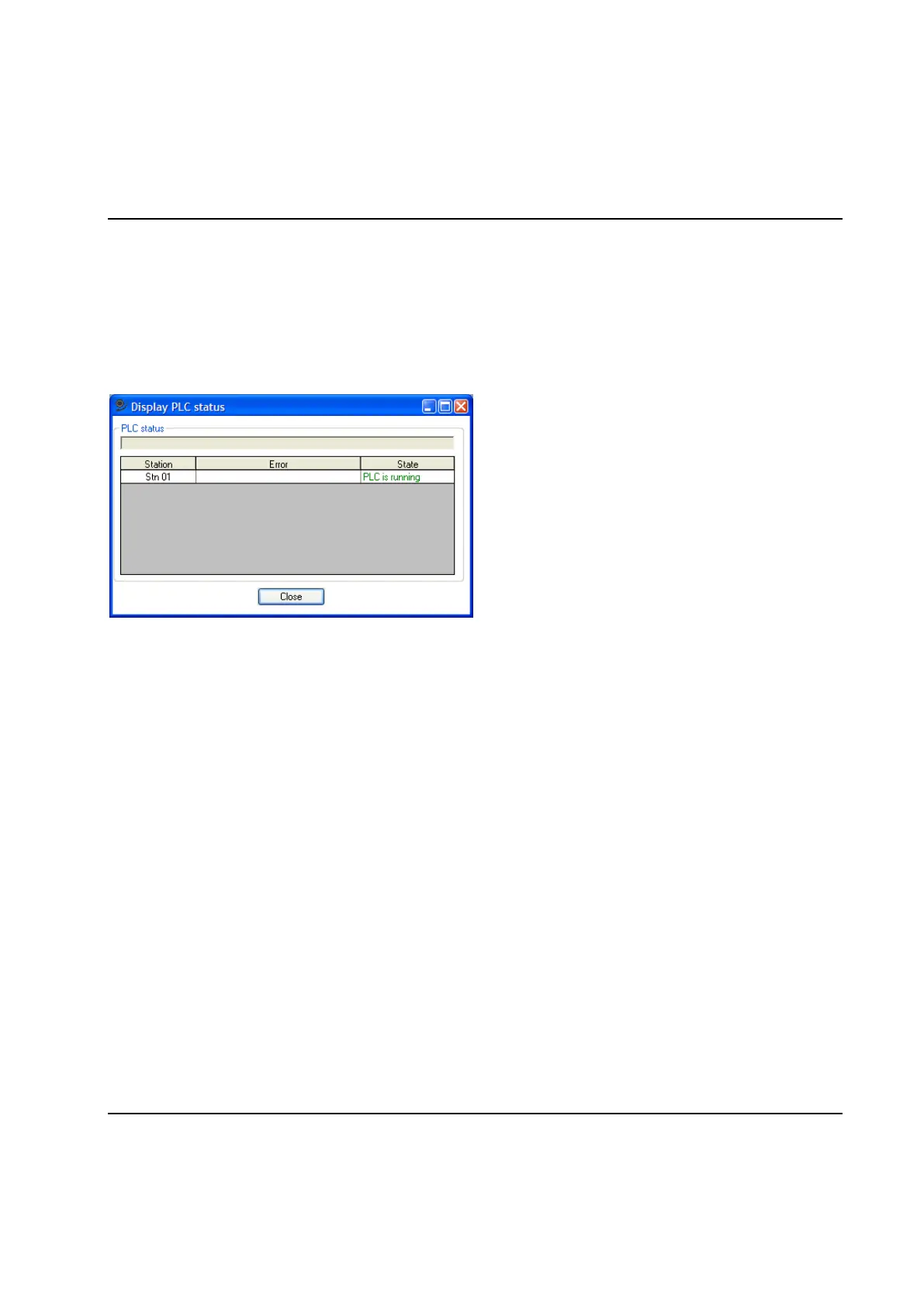PLC
9836 3521 01 257
5.7 Display PLC Status
The Display PLC status form, normally invoked using menu item PLC – Display Status…, is a tool for
checking the status of the PLC runtime kernels when online.
This form is displayed automatically when the system is online and menu item PLC – Synchronize … is
used.
The frame PLC status lists all PLC runtime kernels in the system. The list contains the name of the
station and the state of the PLC runtime kernel.
Possible state for the PLC is:
Synchronizing new PLC program (Blue), synchronization has begun and the PLC is in an
undefined state.
PLC is running (Green), the PLC is in state running.
PLC is stopped (Red), the PLC is stopped and waiting to start.
When the form is invoked by the PLC – Synchronize command it is only possible to close the form when
the state of all PLC:s is PLC is running. During synchronization a progress bar is shown.
