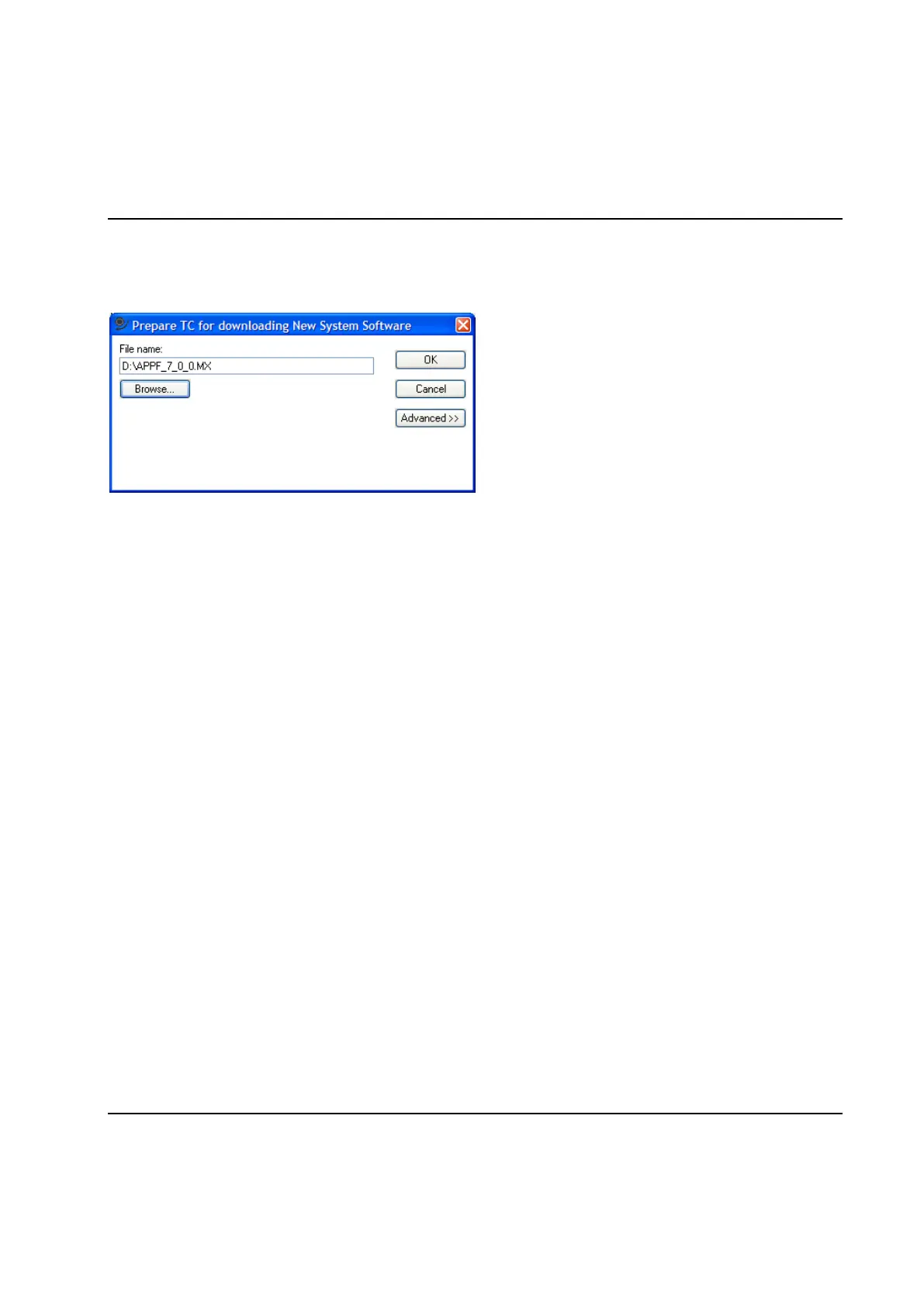Set Up and Maintenance
9836 3521 01 207
4.17.7.4 Prepare TC for download of software
This form is used to select which software file to load to TCs selected for the operation.
To reduce the risk for non-repairable errors caused by failures during software download the application is
divided in two parts, the boot loader and the application.
The boot loader contains only the functions needed for starting and upgrading the application part while
the application contains the tightening functionality etc. Normally you need only to update the application.
Therefore the TC Software module is always delivered in two files, named as follows:
BOOT_x_y_z.MX: This file contains the boot loader image
APP_x_y_z.MX: This file contains the application image
x_y_z above is the version number of the respective file. Example: "APP_7_0_0.MX", BOOT_2_1_7.MX",
etc.
The boot loader is duplicated to increase the safety when updating the boot loader part. This gives each
TC dual boot loaders, named "Boot 1" and "Boot 2". At start up Boot 1 is responsible for checking that
Boot 2 is OK and if so start Boot 2. Boot 2 then performs the "everyday" work of the boot loader, that is,
starts the application, download new code etc. Should Boot 2 be found incorrect Boot 1 would instead
handle the work of the boot loader.
The boot loader file BOOT_x_y_z.MX contains both Boot 1 and Boot 2. If Boot 1 exists in the TC it is not
replaced when such a file is loaded since it is used only as a backup in case Boot 2 would be found
incorrect.
Note1 You should never downgrade the boot loader software. The latest boot loader version is
compatible with ALL applications.
Follow these steps to download new software:
1. Press Browse… to locate the file to load.
If boot must be downloaded, click on the Advanced >> button and check the Enable
downloading boot software check box that is displayed. Select the file named BOOT_x_y_z.MX.
Please note the warning.
