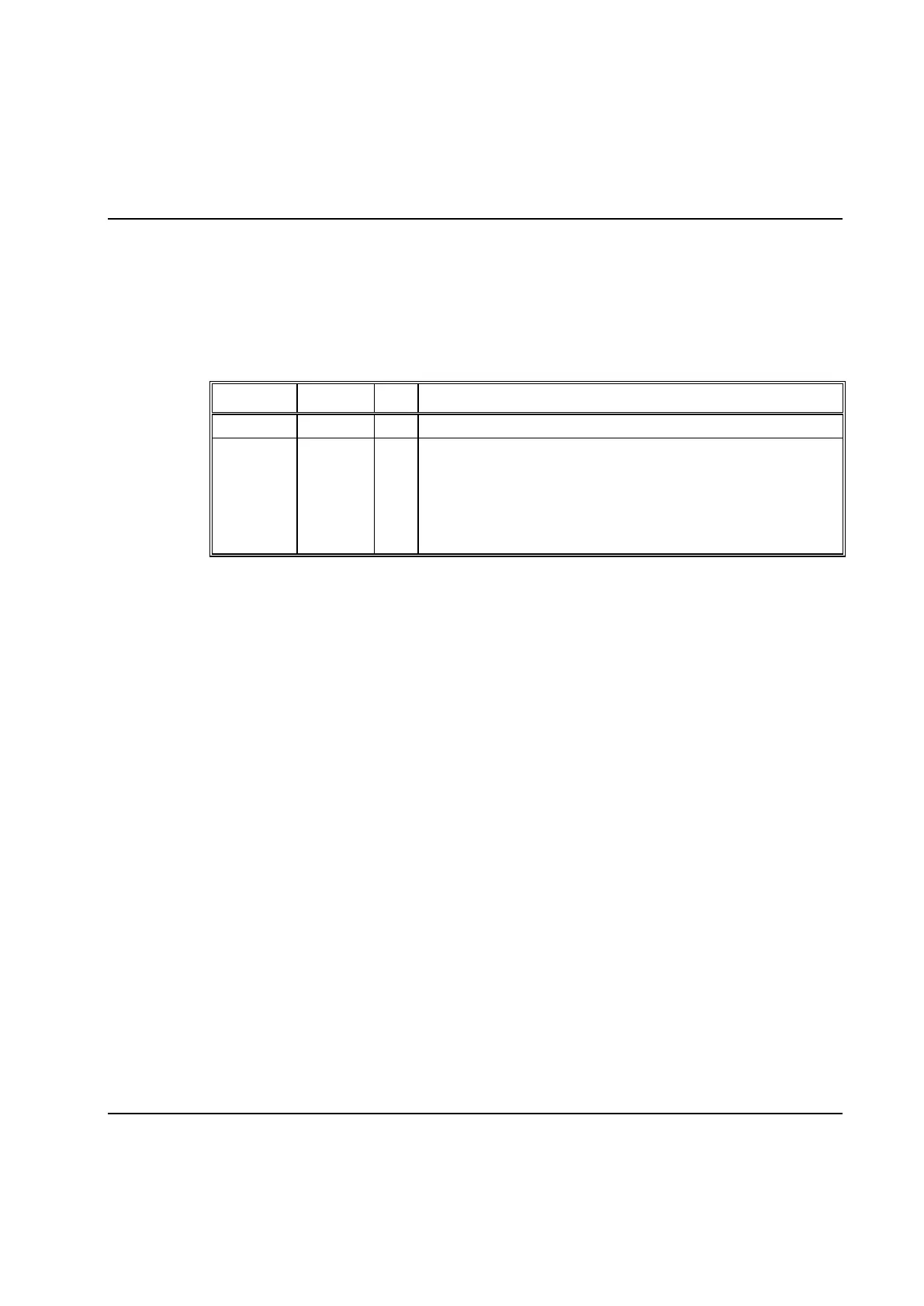Peripheral Devices
580 9836 3521 01
8.14.8.3 Exists
Description: Checks if a specific Bolt object exists in the collection either by position or by the Name
property of a Bolt object.
Return type: A Boolean value. True if the object exists, else False.
Syntax: object.Exists(IndexKey)
The Bolts object to operate on.
An expression that specifies the position of a member of the
collection.
If a numeric expression, IndexKey must be a number from 1 to the
value of the collection's Count property.
If a string expression, IndexKey must correspond to the Name
property of a Bolt object.
