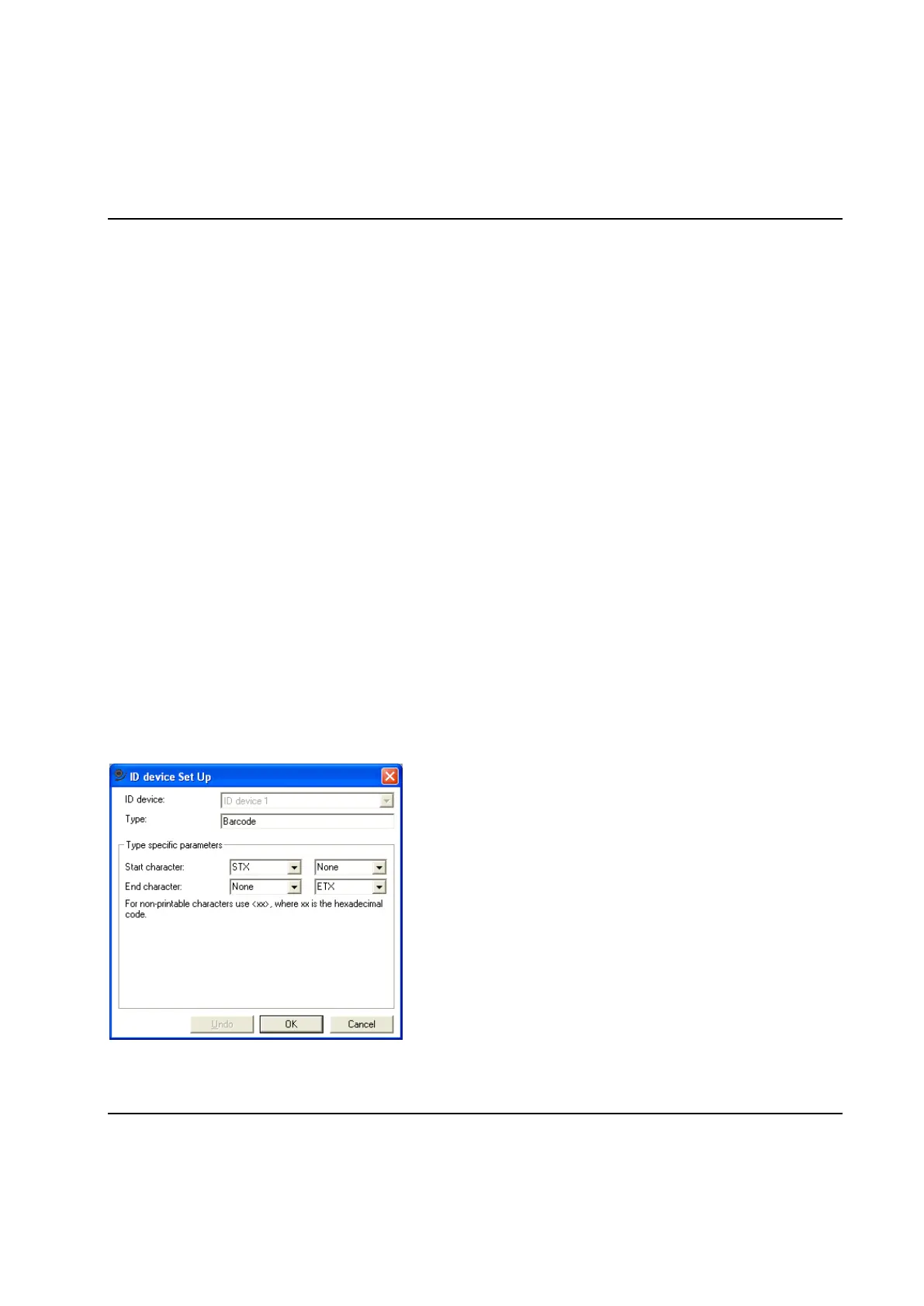Peripheral Devices
430 9836 3521 01
All ID device types are connected to the PowerMACS TC using a serial communication interface. Use Port
to specify of PowerMACS communication ports the device is connected to and Baud Rate, Parity and
Data Bits to configure its characteristics.
Press the Advanced… button to open the ID device Set Up form from where you can set all type specific
parameters, like at which addresses to read/write from/to for an escort memory device. See Type specific
parameters below for a description of these.
To make use of the data read from an ID device it must be transferred to a Station. This connection is
configured using the Advanced Station Settings form, see chapters: Work piece identifier and Multiple
identifiers. Note that it is possible for several Stations to read from the same ID device.
The data read from an ID device is also available to the PowerMACS PLC making it possible to process it
as wished.
When the device is connected to a Station the data read from it is also available to the Stations PLC for
processing. The PLC can also be used to control and supervise reading of the data. The PLC functions
available are described in chapter: ID device variables and Multiple identifier variables.
If result data should be written to the ID device (an escort memory) you must set up how the data should
be formatted. This is done by connecting a Reporter to the device. See chapter: New reporter for how to
create a new Reporter and/or chapter: Edit reporter for how to configure it. Remember to specify if data
should be written as readable characters or in binary format. The writing of the escort memory is done as
soon as the cycle is ready.
8.9.1 Type specific parameters
Type specific parameters are opened by clicking the Open... button located on the Details form.
8.9.1.1 Barcode scanner
