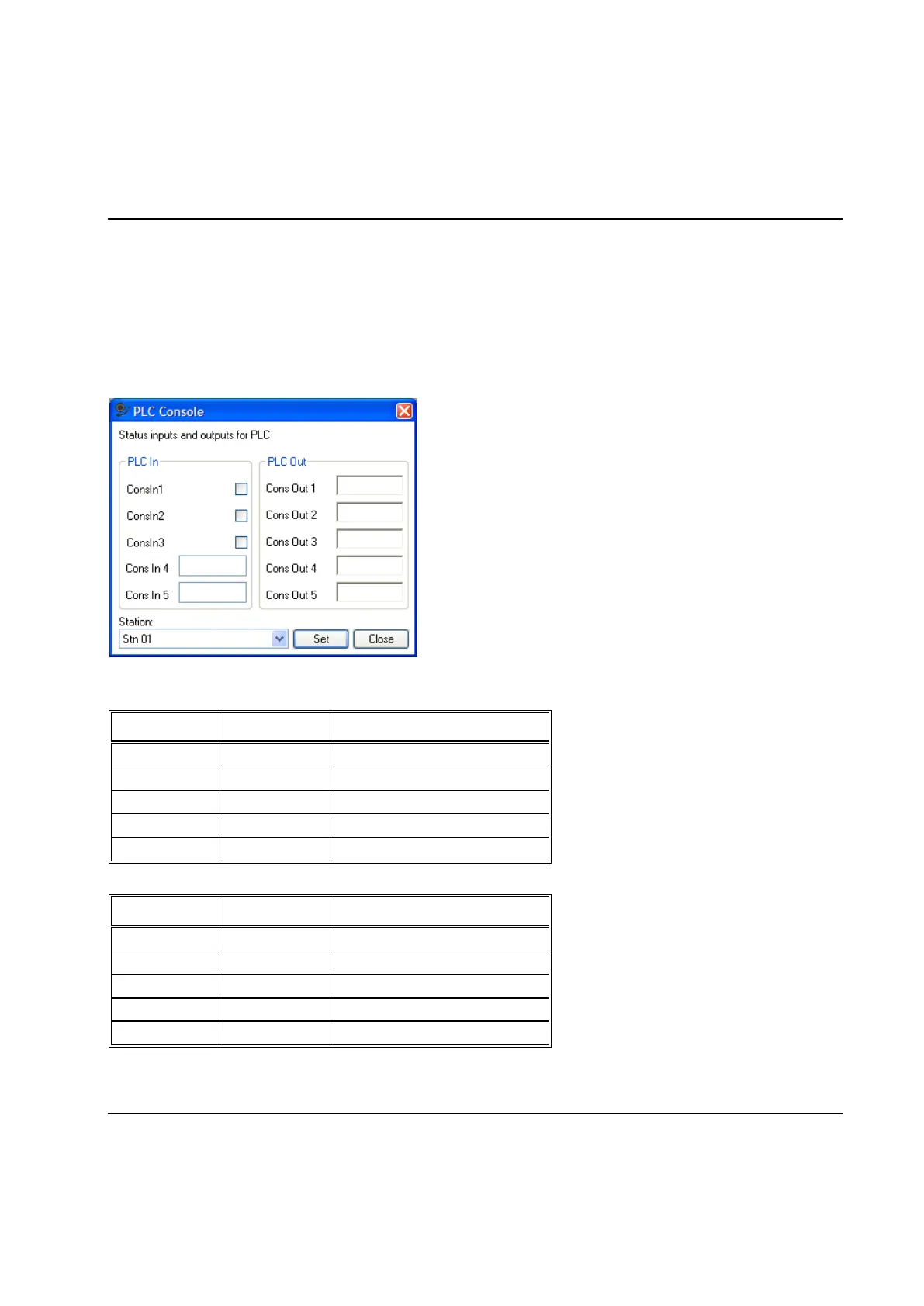PLC
254 9836 3521 01
5.5 PLC Console
The PLC Console interface can be used as a simple operator‟s interface to your PLC application. It is
invoked using the PLC – Console… item.
Use this form to display internal data of your PLC program that you want the operator to be able to see or
modify.
Each of the controls in the frames PLC In and PLC Out are mapped to specific inputs and outputs in the
PLC as described in the tables below. See also the Station variables chapter.
The outputs will be displayed automatically for the selected station (given by the Station combo box).
