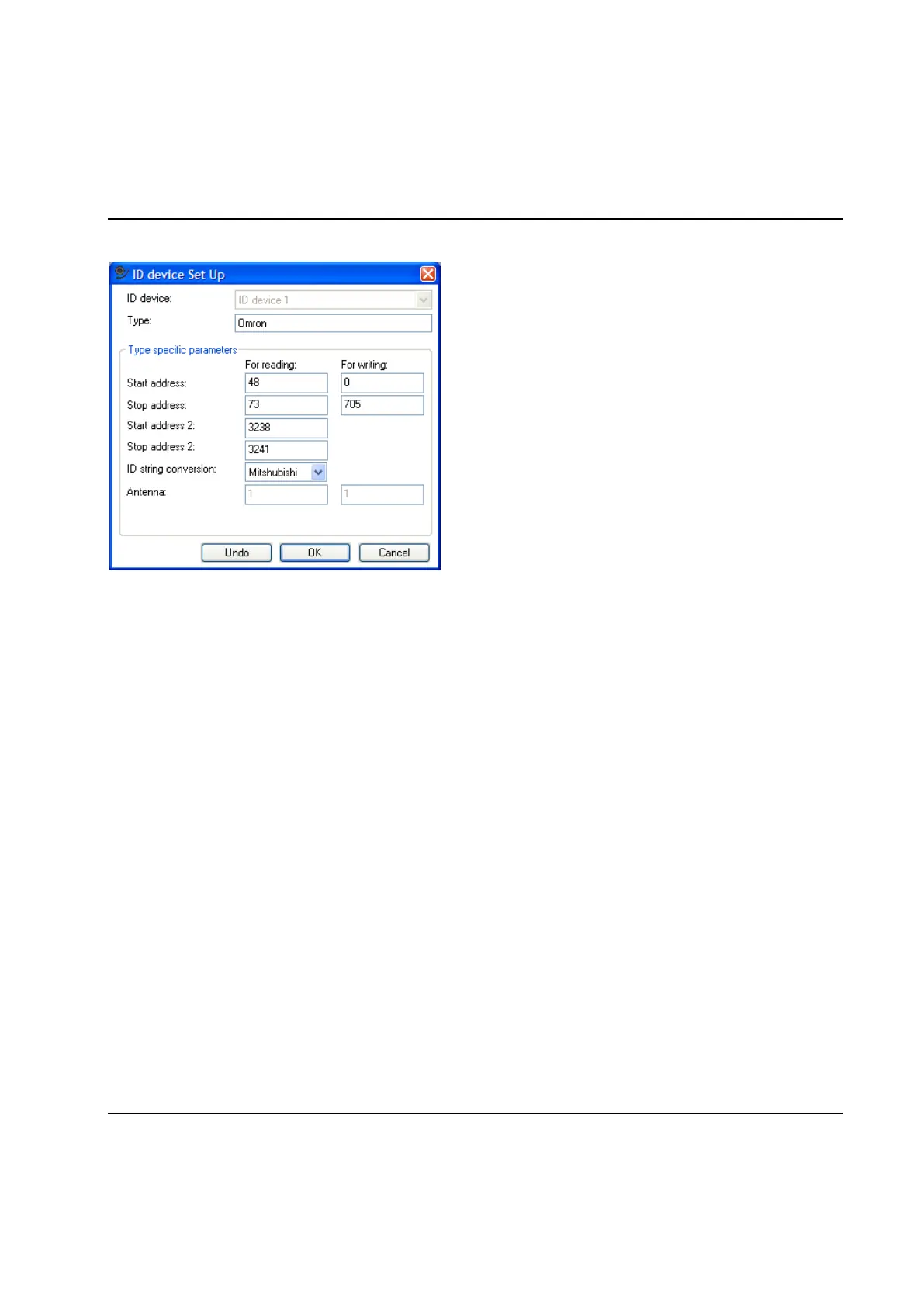Peripheral Devices
9836 3521 01 433
8.9.1.4 Omron escort memory
The ID device type Omron corresponds to Omron V600 RFID system. Currently the two models
V600-CA1A-V (RS-232C interface) and V600-CA2A-V (RS-422 interface) are supported.
Note! V600-CA2A-V (RS-422) can only be connected to port X104 since it is the only port that supports
RS-422. For other ports an external converter must be used.
For an Omron ID device you must specify where in the data tag to read the ID string from and where to
write cycle data. See Reading an ID string and Writing result data below for how to do this.
Parameter Antenna controls which of the two antennas supported by the V600 serial interface controller
to use. Currently only 1 (one) is supported.
Reading an ID string:
For Omron devices the ID String may consist of two different parts, the main part and an optional number
part.
Parameters Start address and Stop address defines the address area on the tag where the main part is
located. The main part must be an ASCII string. The first address in the tag has address zero (0) and up
to 40 bytes can be read.
Parameters Start address 2 and Stop address 2 defines the address area on the tag where the optional
number part is located. The parameter ID string conversion controls how this data is converted to a
numerical value and it takes one of the following values:
Mitsubishi: The optional number part is interpreted as a four byte integer having a special
Mitsubishi BCD format where the decimal value 1234 is formatted as four consecutive bytes having
the values 0x04, 0x03, 0x02, 0x01 with the first byte (0x04) is located at lowest address.
