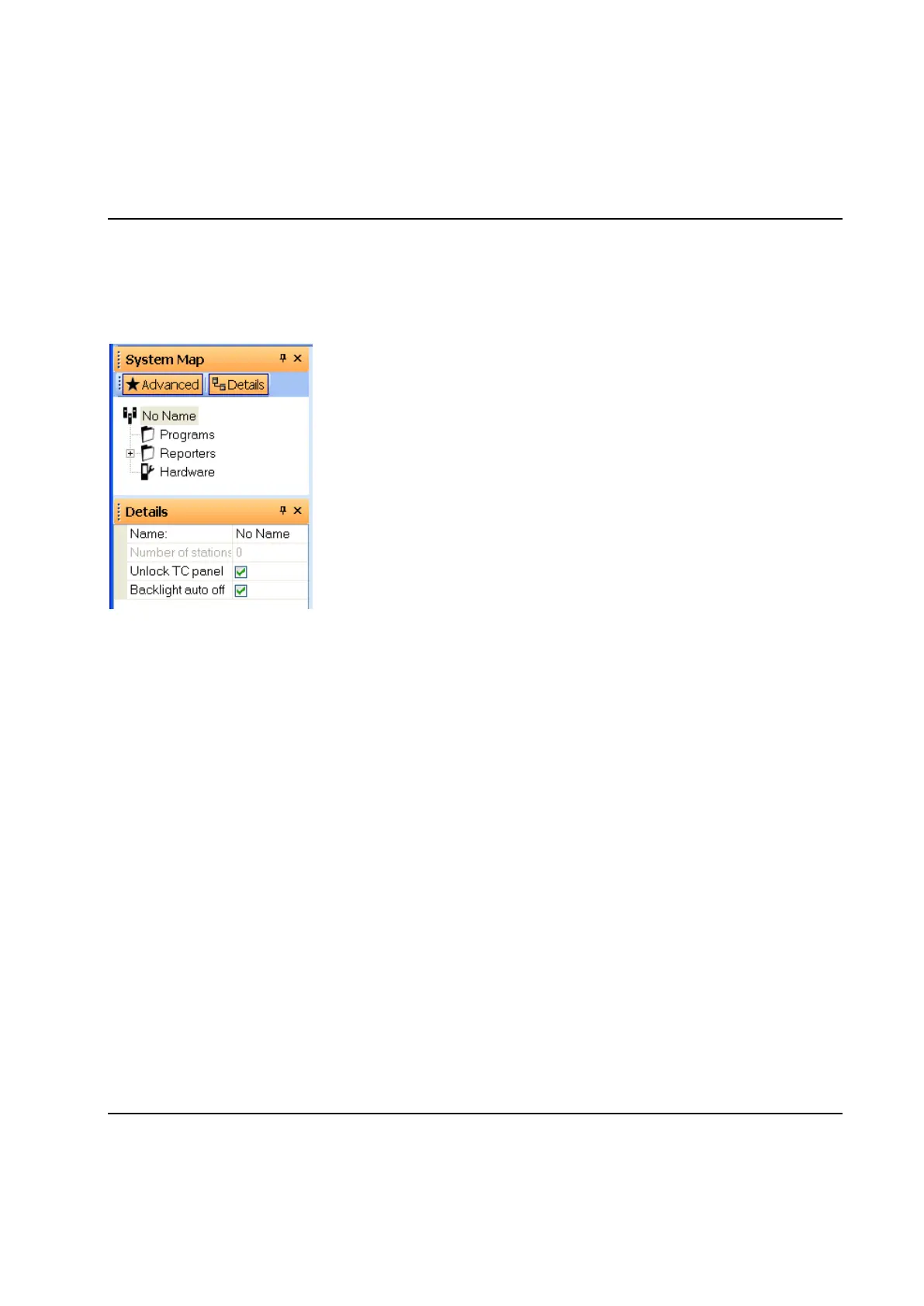Set Up and Maintenance
126 9836 3521 01
4.4.1.1 System node
Select the System node by clicking on it using the mouse. This will make all properties of the System to be
displayed to in the Details window.
Use the Name field to change the name of the System. It identifies the system, and setup, and may be up
to 20 characters long. The name will be displayed when you scan for System TCs on a PowerMACS
network (see Select Target System).
When Unlock TC panel is checked it is possible to use the TC panel to make settings and changes,
otherwise the panel is locked and it is only possible to view information.
If Backlight auto off is checked the backlight of the TC display will go off after one minute of inactivity,
otherwise the light will always be on. If a button is pressed or if the information on the display changes the
light will always switch on.
The setting of Enable display settings and Backlight auto off effects all TCs in the system.
4.4.1.2 Station node
When selecting a Station node many of its properties are in the Details window.
