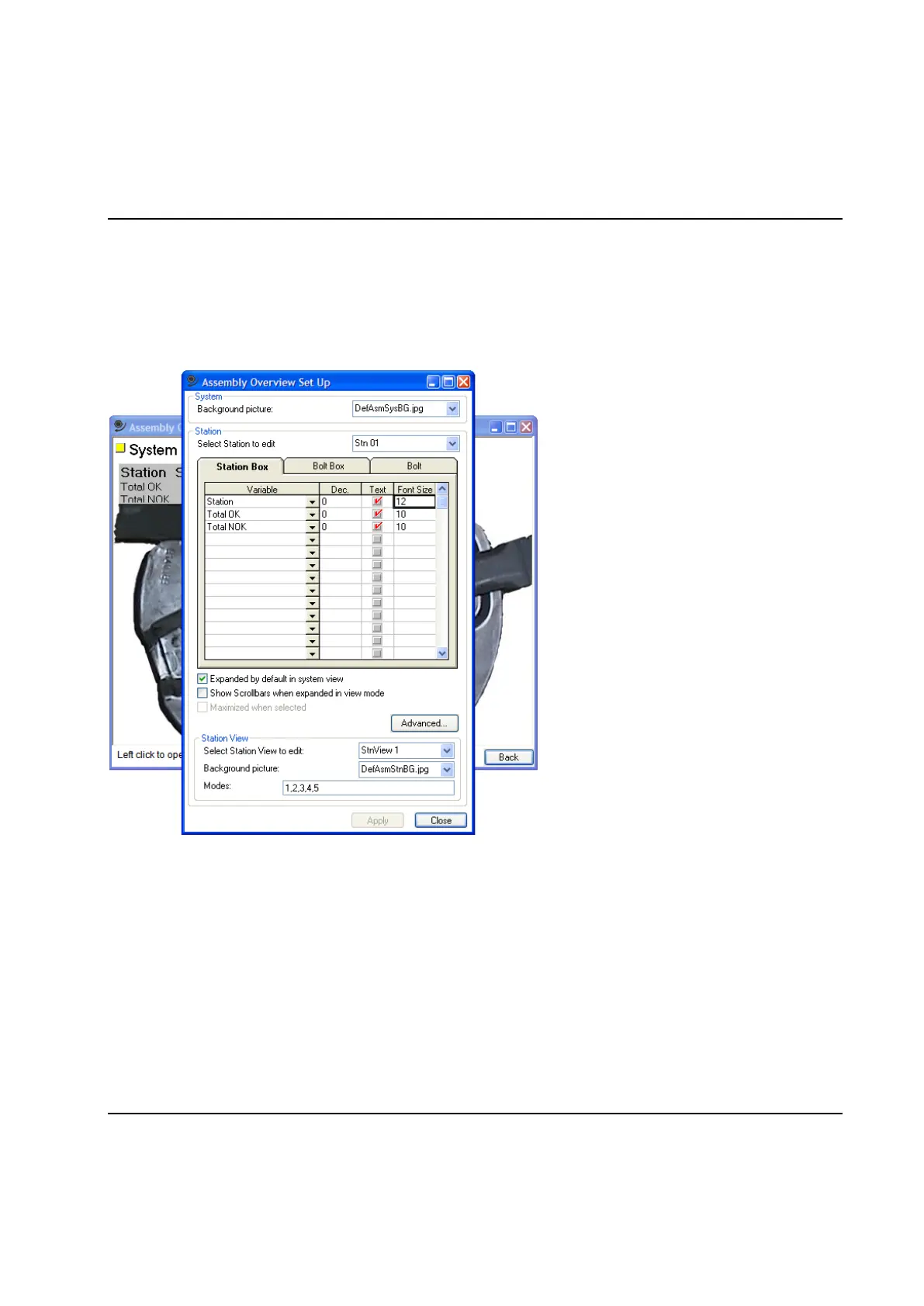Set Up and Maintenance
9836 3521 01 163
4.9 Assembly Overview Set Up
The Assembly Overview displays the current status of the system, its stations and bolts. Which data to
display in the different boxes, and their layout, are controlled by the Assembly Overview Set Up form. It
is invoked using the Set Up - Assembly Overview… menu item
When selecting the Set Up - Assembly Overview… item two forms are displayed. First the Assembly
Overview Set Up form and secondly the Assembly Overview form, now running in Set Up mode.
The first form is used to configure the basic settings for the Assembly Overview, that is which data and
pictures to display in the Assembly Overview window.
The second form is used to define the position and size of the different station and bolt boxes.
