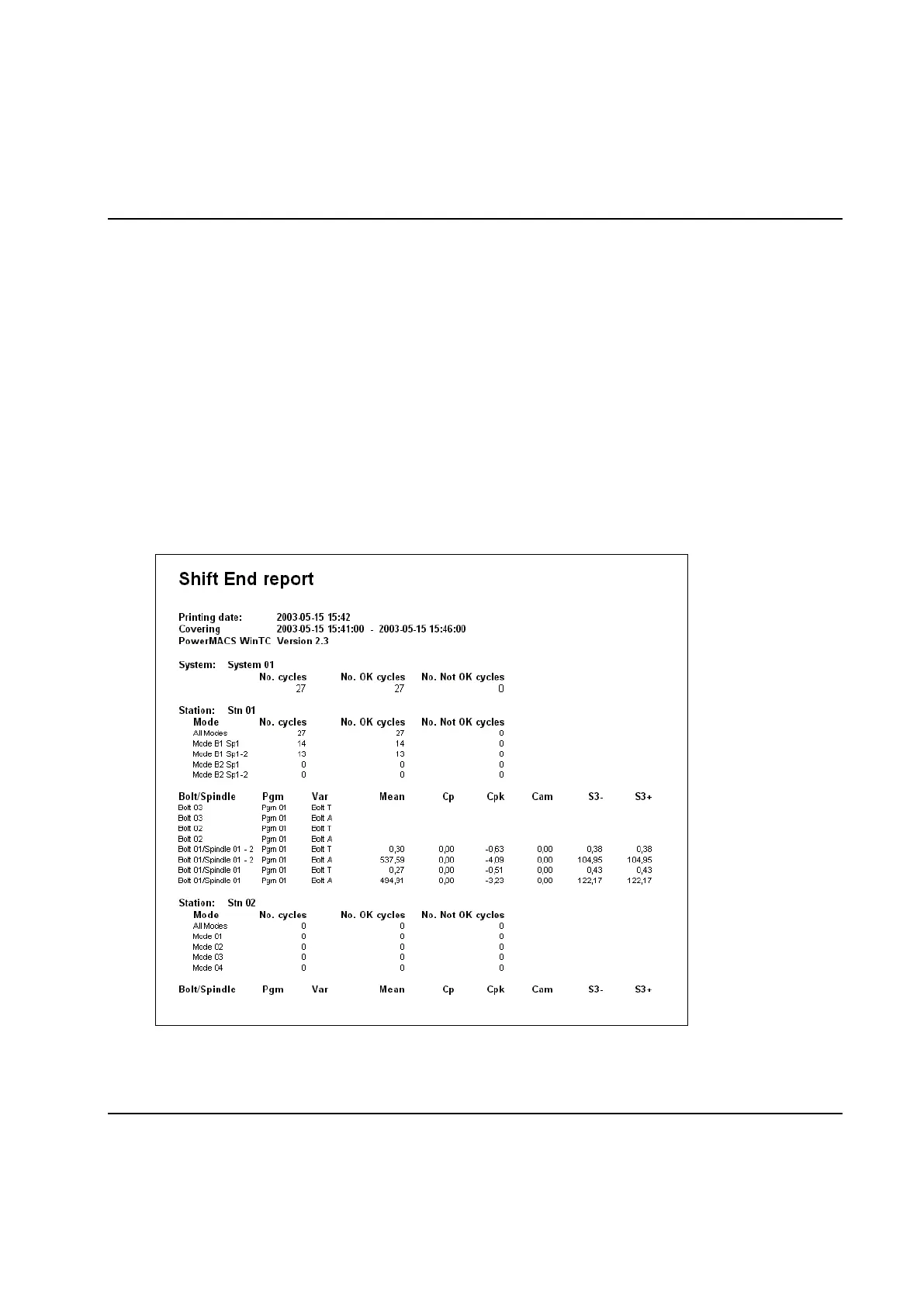SPC and Statistics
410 9836 3521 01
7.4 Shift Reports and Shift Set Up
It is possible to define automatic end of shift reports summarizing deviations and exceptions during the
last shift. To use this function you must first define the shifts. This is done using the Shift Set Up form.
The report is produced automatically after each shift but can also be printed ”so far” during the current
shift. The report can be previewed on the ToolsTalk PowerMACS screen or sent to a printer connected to
it. Preview and print are invoked from the Statistics menu.
The report contains the following information per station:
Total No. of cycles executed, No. of OK and No. of NOK.
Total No. of cycles executed for each mode, No. of OK and No. of NOK.
For each combination of program and bolt the following SPC data are listed for the bolt level result
variables "Bolt T" and "Bolt A": Mean value, +3*Sdev, -3*Sdev, Cp, Cpk and Cam. To be included
in the report the variables must first have been included using the SPC set up form.
Some statistics can be automatically reported on a shift base.
