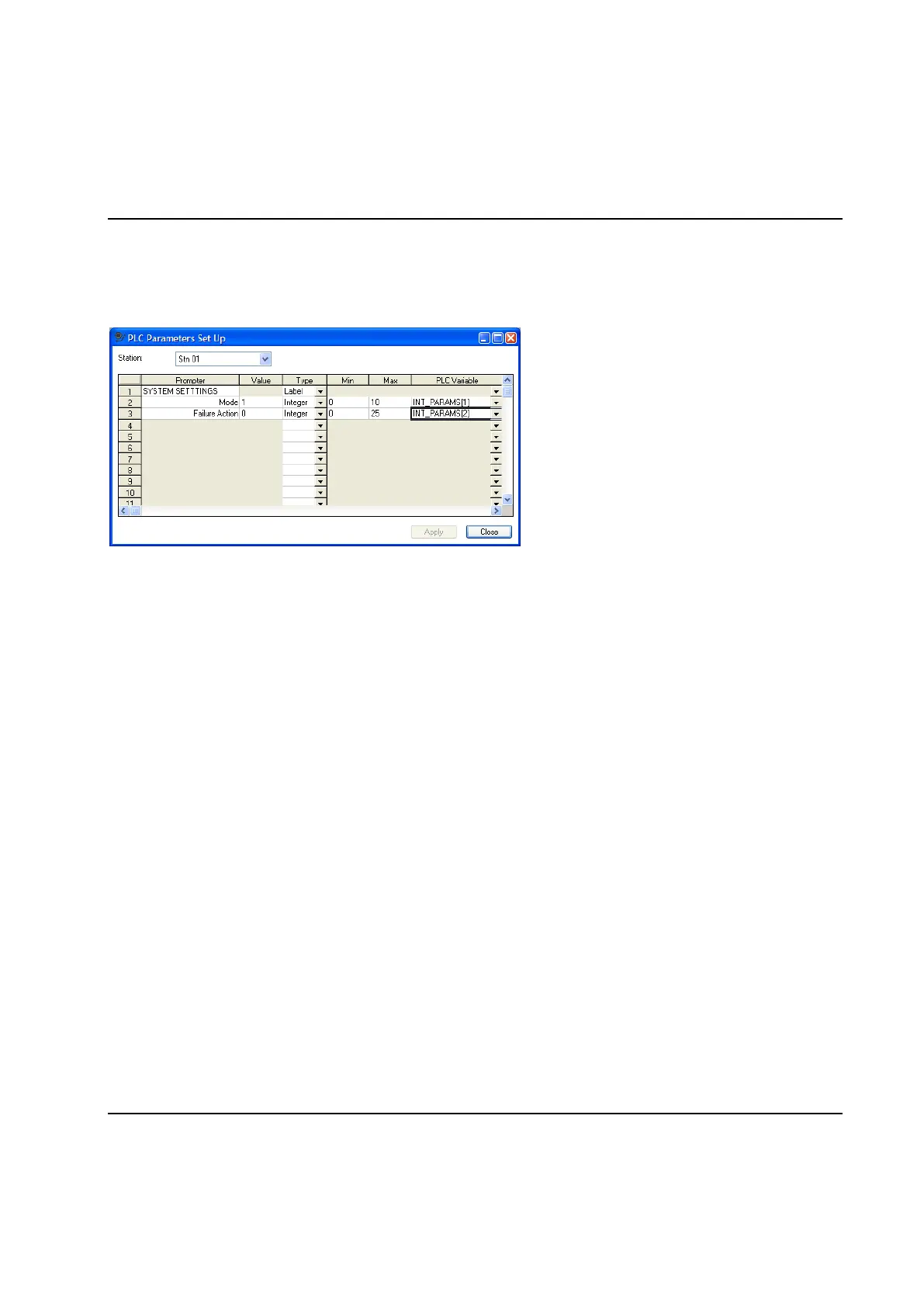Set Up and Maintenance
9836 3521 01 167
4.10 PLC Parameters Set Up
This form is invoked using the menu item Set Up - PLC Parameters.
The PLC Parameters Set Up form is used to define parameters that are available from inside the
PowerMACS PLC (see PLC - Overview).
Defining parameters for the PLC here is an alternative to defining them as a part of the PLC application
directly (using the Multiprog editor). This is useful if it is likely that the end user will need to adjust them
after delivery, or where one wants to make a PLC application that is generic to some extent.
The end user may change the value of the parameters defined here using the PLC Parameters form.
The form contains 190 rows on which either a parameter or label can be defined. Labels are used only to
make the layout of the form easier to read, they are not accessible from the PLC.
For each row you must define the following:
A Prompter: Used to describe the parameter. Max 20 characters long.
Data Type of the PLC variable: One of the following INT (16 bit signed integer), REAL (32 bit
floating point value), STRING40 (max 40 character long strings), Label, or blank.
Value. The default value of the parameters. Not valid if Type is blank or Label.
Min and Max: The min and max value of the parameter. Valid only if Type is INT or REAL.
PLC Variable: Defines to which variable in the PowerMACS PLC this parameter is connected. See
also chapter: Station variables).
The maximum numbers of parameters that can be used are:
130 of Type INT
20 of Type REAL
10 of Type STRING40
30 Labels.
