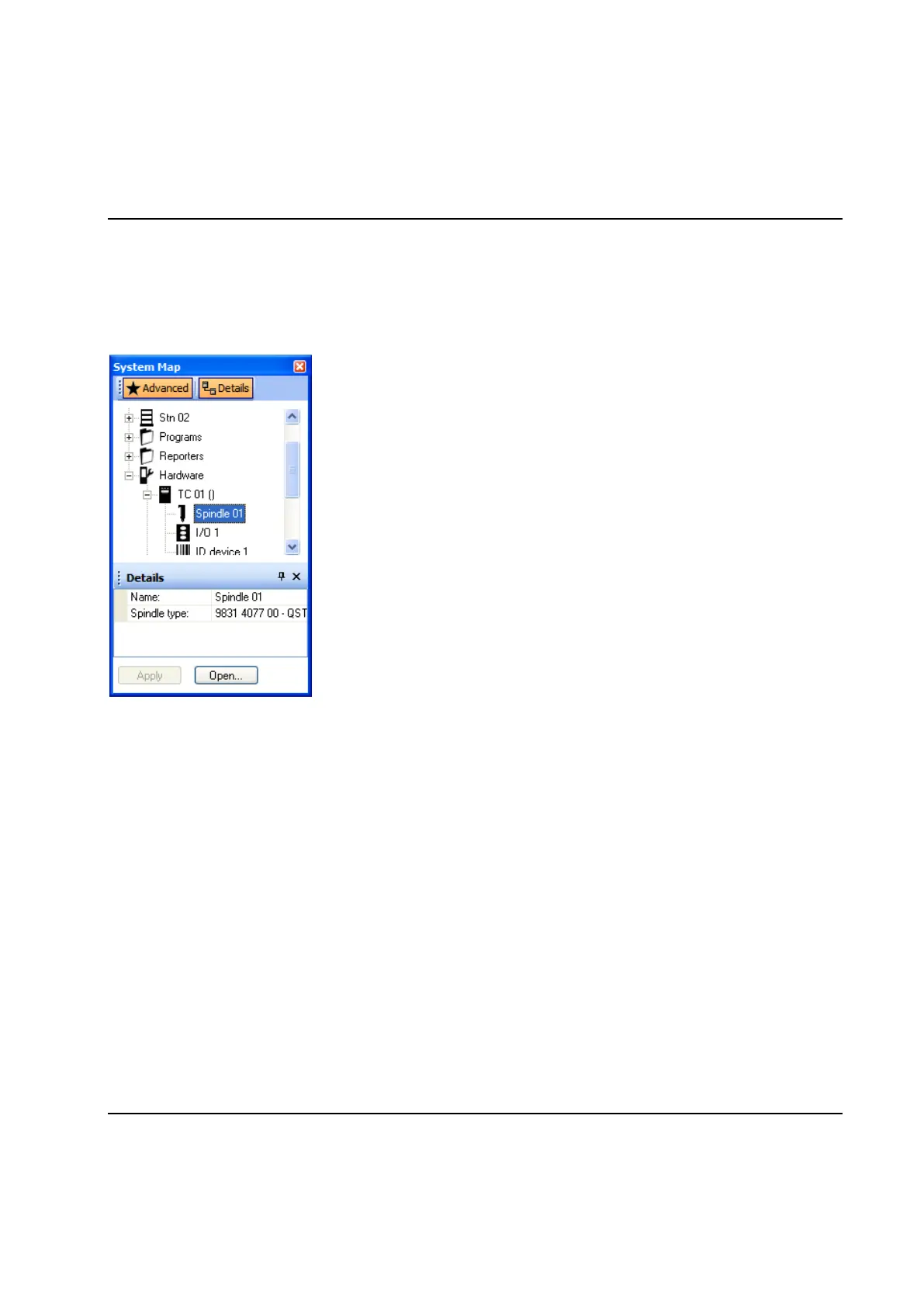Set Up and Maintenance
9836 3521 01 133
Note! Upgrading the spindle software might require re-programming of spindle parameters and
motortuning.
4.4.2.2 Spindle node
Select a Spindle node to display the most common properties of the Spindle.
Use the Name field to change the name of the Spindle. This name will identify the Spindle in cycle data
reports, etc. and may be up to 20 characters long.
Use the Spindle type combo box to change the type of the used spindle.
Note! Changing spindle type will reset all spindle parameters to their default values. Any changes done
compared to the previous types default values are lost.
Press the Open… button or double click on the spindle node to access the Spindle Set Up form that
enables full access to all the spindle parameters.
