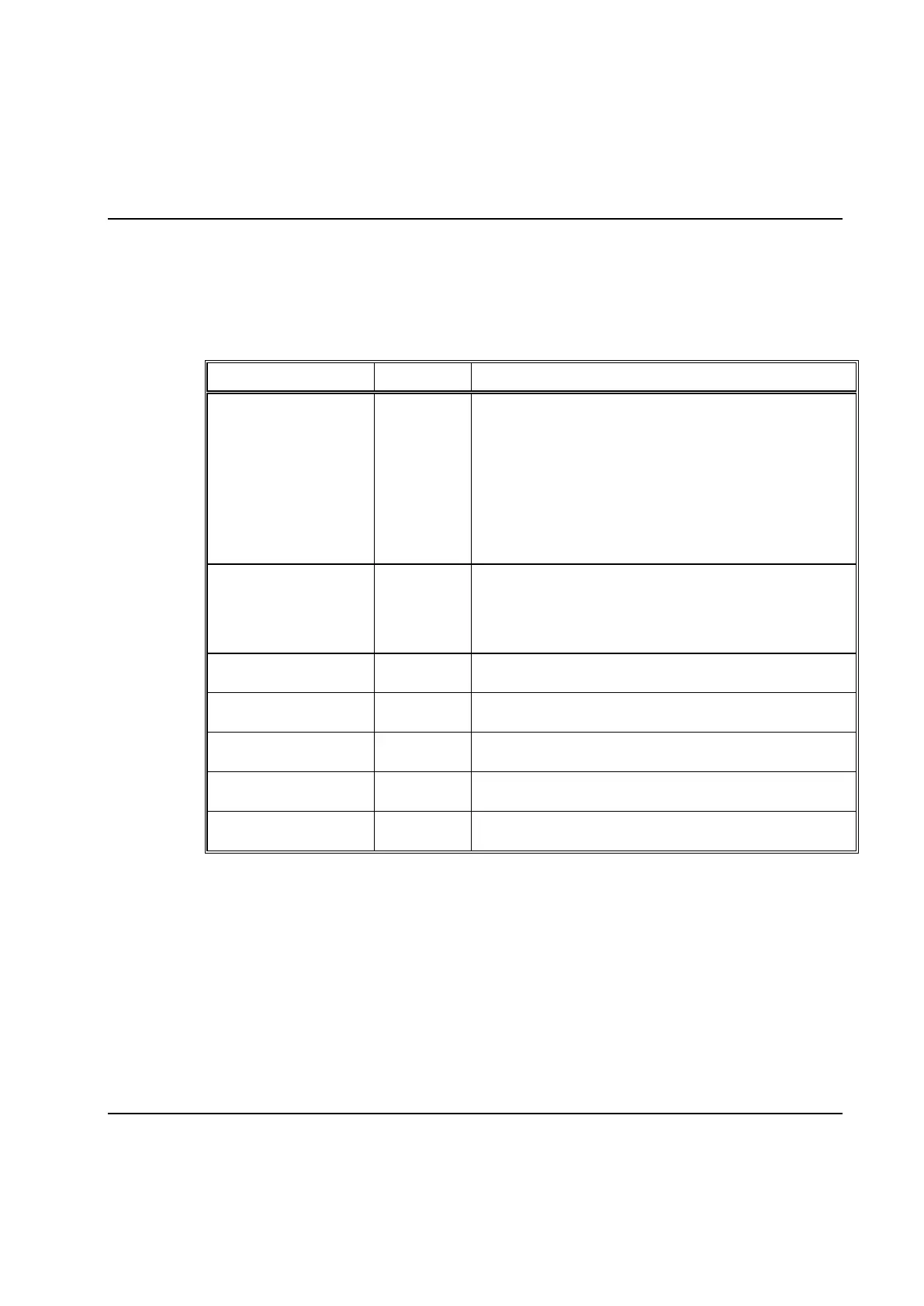Peripheral Devices
9836 3521 01 617
8.17.5.6 Program, Monitoring data
Syntax: Program[<pgm name>].Mon.<parameter>
<pgm name> = The name of the program
<parameter> = See table below (and Bolt Monitoring for a description)
Defines when to start monitoring. Takes the following
values:
0: Disabled
1: At cycle start
3: When a step that has the Start/restart monitoring flag
set is started (see Step – Control).
4: When the measured torque reaches the value
<MonStartTorqueVal>.
Defines when to end monitoring. Takes the following values:
1: At cycle end
3: When the measured torque reaches the value
<MonEndTorqueVal>.
The torque value to reach before starting monitoring. Only
valid if <MonStart> is 4.
The torque value to reach before ending monitoring. Only
valid if <MonEndt> is 3.
If True then the resolution of the monitoring buffer is auto
scaled.
No of angle increment per buffer element in the monitoring
buffer. Valid only if <MonBufAutoScale> is False.
If True then monitoring buffer overrun is not regarded as an
error. Valid only if <MonBufAutoScale> is False.
Example: Program[Pgm01].Mon.MonStart
