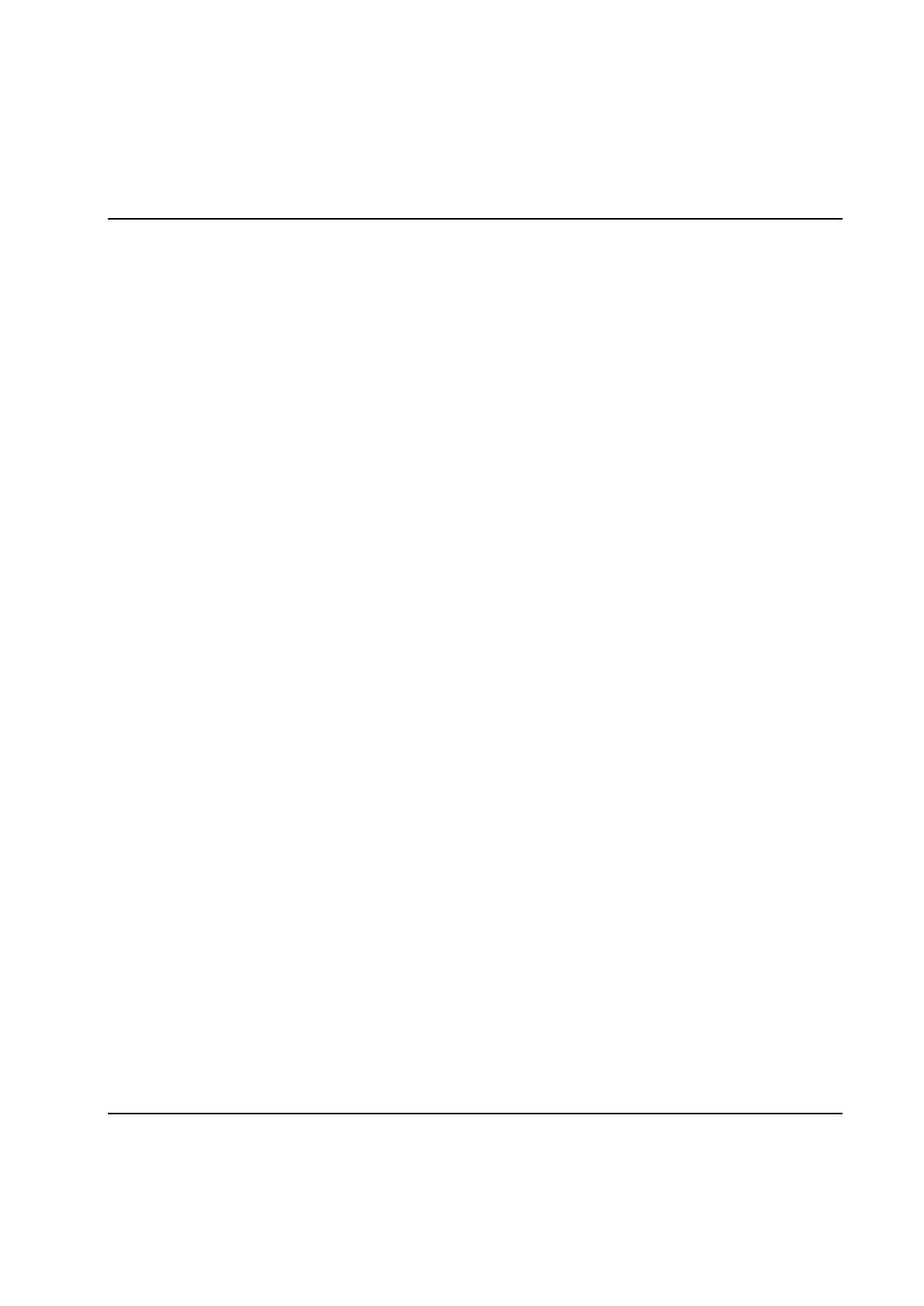Set Up and Maintenance
178 9836 3521 01
4.16 Handling of the setup in the target system
The setup consists of all the configuration objects stored in the database along with the PLC program
including the PLC source code.
When downloaded to target system this setup data is stored on the System TC. It is from this TC all other
TCs in the system access the data they need. Any change made using ToolsTalk PowerMACS while the
system is on line directly notifies all dependent nodes about the change. This solution has the advantage
of making all TCs but the System TC directly replaceable, without updating them with the latest setup
manually.
A backup copy of the setup is always kept on TC 2 in a system in case the System TC needs to be
replaced.
4.16.1 Backup of the setup
The purpose of the backup function is to have a fresh copy of the setup available on another TC in the
system in case the System TC should need to be replaced. When the System TC is replaced it will then
read the backup copy from TC 2 and thereafter start as normally.
The backup function mirrors the setup stored in the System TC to TC 2. The function is automatically
enabled in all systems that consist of two or more TCs. Whenever a setup is modified, or completely
downloaded to TC1, either from ToolsTalk PowerMACS, or some other remote device (for example the
PowerMACS API) the data is automatically copied (mirrored) to TC2.
