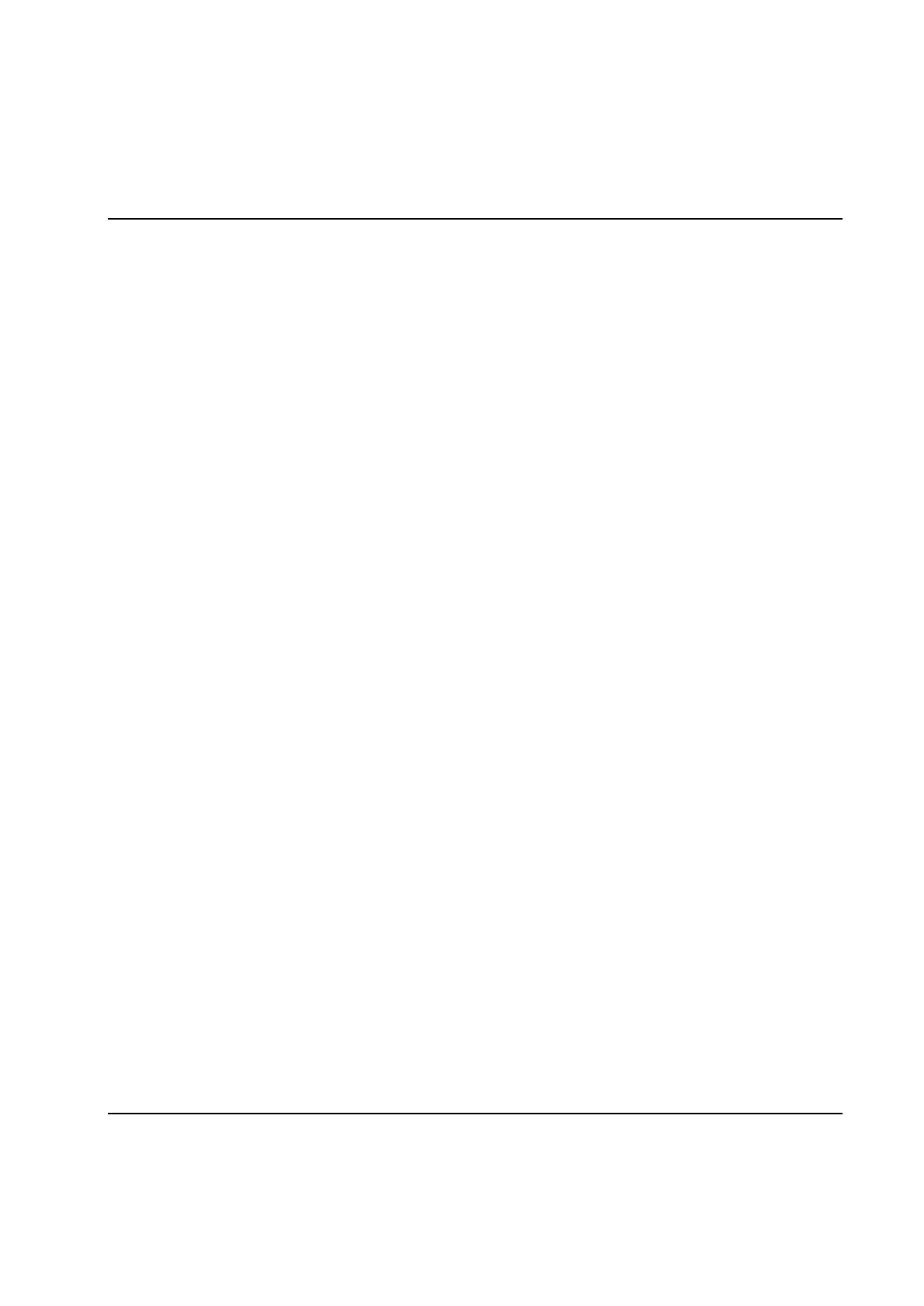System Architecture
9836 3521 01 39
2.3.4 Ethernet
Communication between the Console Computer and the Tightening Controllers or between two Tightening
Controllers is done with use of an Ethernet network. This runs with 100 Mbit/s and uses TCP/IP as
protocol. Physical media is 10Base-TX, i.e. twisted pair, max length 100 m. By use of commercially
available products it is possible to build a network with optically isolated components.
Via a router other computers in the factory can access the Console Computer. To isolate the PowerMACS
system from the rest of the factory (and vice versa) communication is done through an internal separated
network, only PTCs provides a second ethernet interface to be used for communication with external
equipment.
