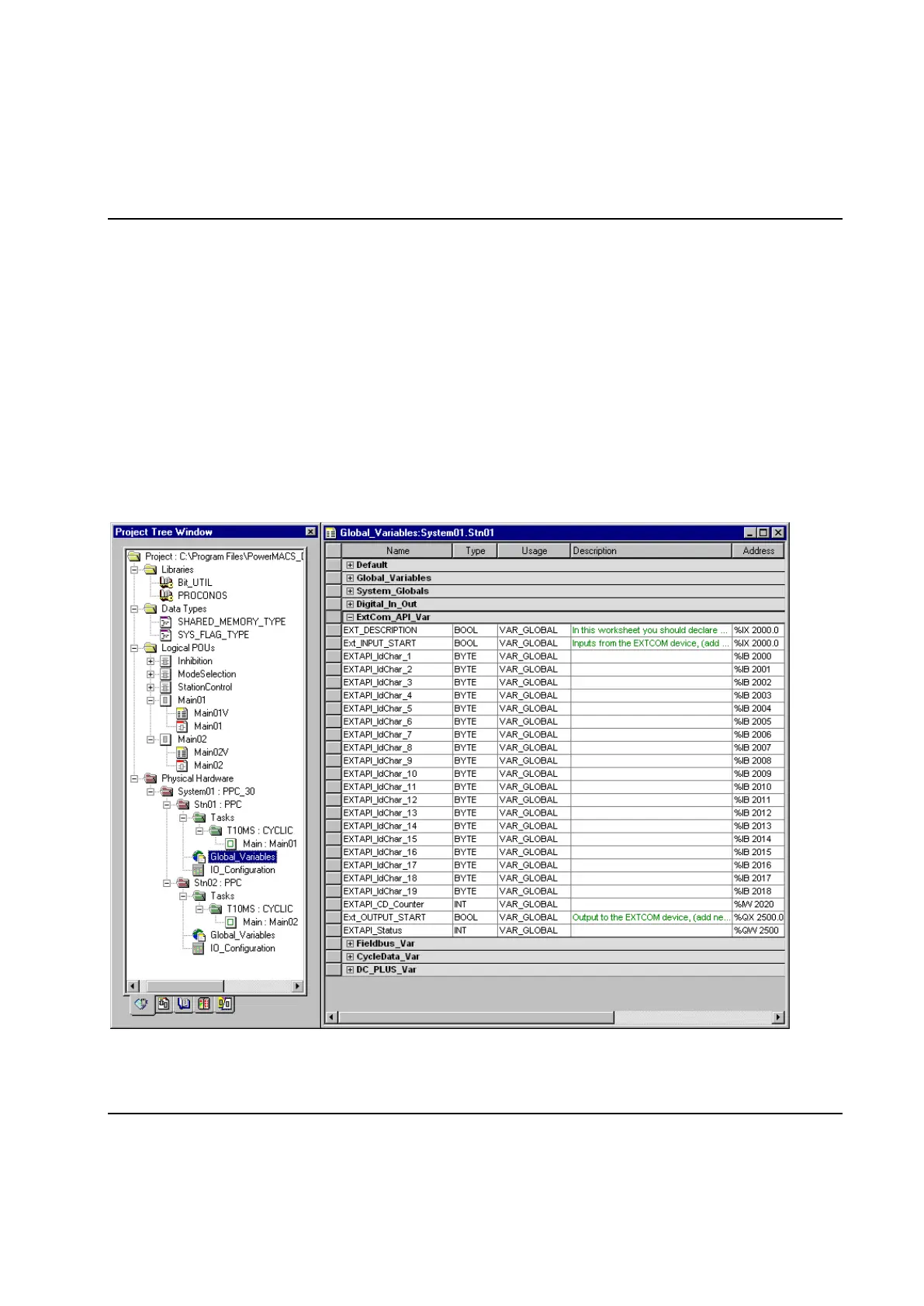Peripheral Devices
532 9836 3521 01
8.13.2 Access to PLC data
The external devices accesses the PLC data by simple read and write accesses to address 0..999 and/or
8000-11999. How these respective areas are used internally is configured using the PowerMACS PLC by
defining variables and connecting them with logic written using, for example, function blocks. This way the
PLC programmer can set up exactly which signals to transfer via the serial protocol.
Access to the PLC part of the External communication device data area from the PowerMACS PLC is
configured in two steps. First you must configure how the respective area should be used by defining
variables. Secondly must configure the EXTCOM and/or EXTCO2 driver(s) to correctly map the total sizes
of the respective input and output data areas defined in the first step.
The input and output areas of the fieldbus are mapped to PLC variables by declaring them in the
ExtCom_API_Var section of the Global_Variables worksheet for the station that the device is connected
to:
The addresses above are logical, meaning that a PLC variable declared at the logical address 2000 will
correspond to address 0, that is, the first byte in the PLC input area of the external communication device.
