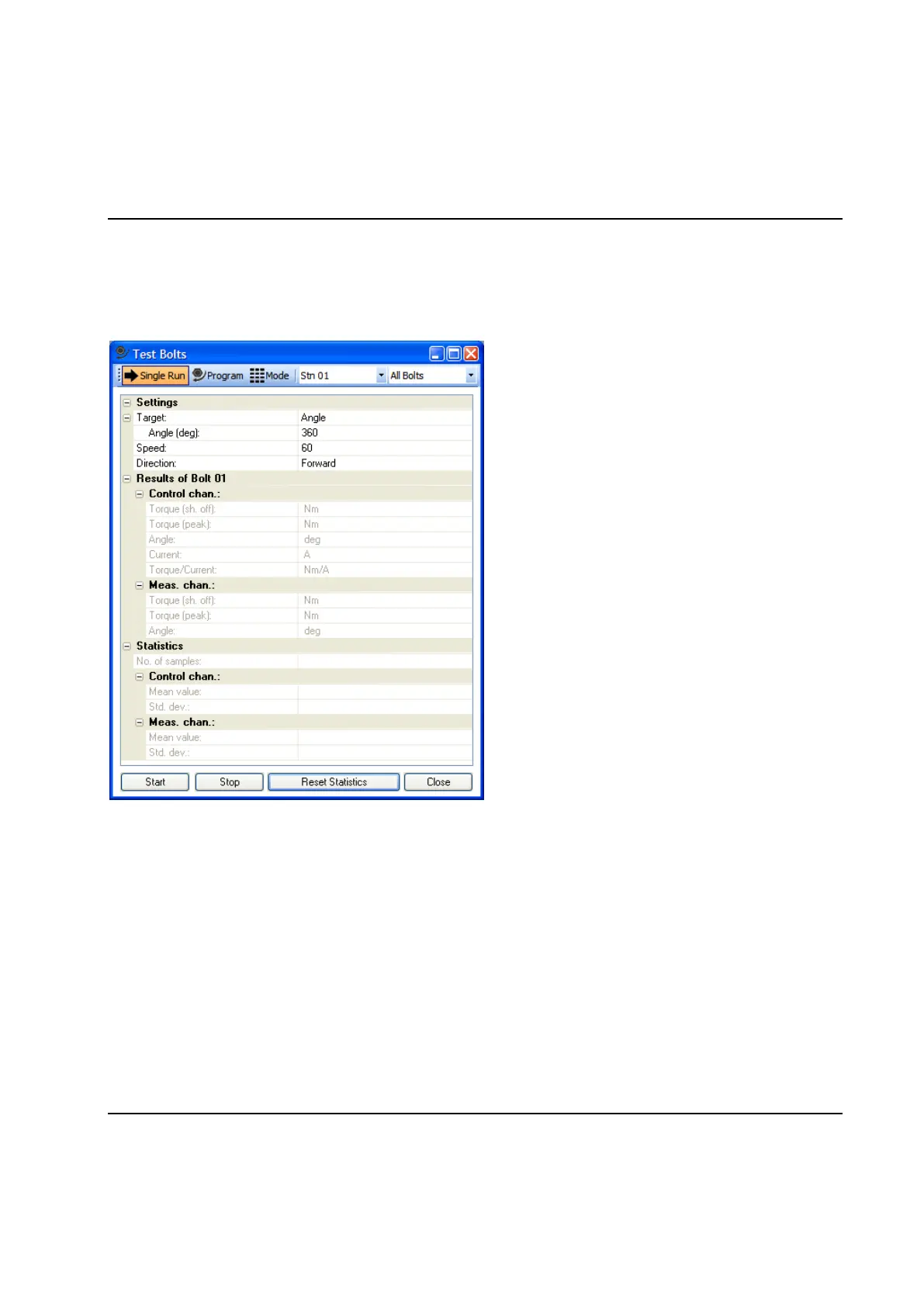Set Up and Maintenance
186 9836 3521 01
4.17.2 Test Bolts
The Test Bolt function gives you an alternative way to the execution of a tightening cycle, running all or
only one selected bolt for a station.
First chose which station to test using the Station combo box in the toolbar.
Depending on the status of the selected station the Test Bolt form may be disabled. The form is disabled
for this reason if:
The hardware Emergency input is inactive for the TC that executes the station (PLC station input
EMERGSTOPIN True).
The selected stations PLC output DISABLE_TESTBOLT is set True. See also the description of
the Station variables in the PLC section.
In either case an explanation of why the Test Bolt form is disabled is displayed at the top of the form.
With the Bolt combo box you may select a single bolt or All Bolts within the station. Note that if All Bolts
is chosen and some bolts use the same spindle only the first occurring bolt for that spindle will be run and
an error message will be generated.
