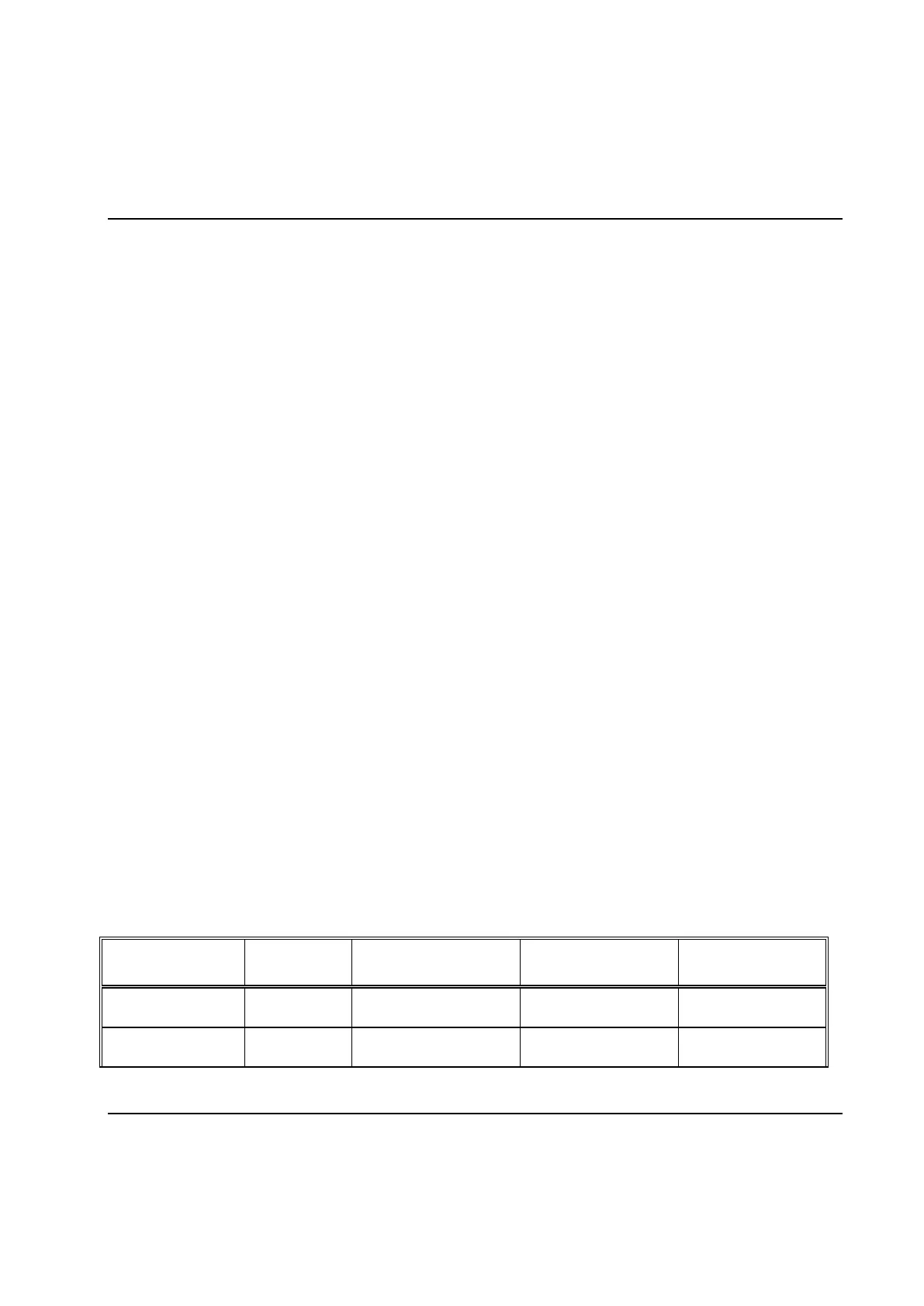Tightening
320 9836 3521 01
6.5.4 Step – Check
Checks are used to define which step level variables to measure and optionally test against
programmable limits.
Note! If a check of a specific variable is not defined the variable will not be measured and therefore not
available for reporting. This also goes for the corresponding SPC values.
The Overshoot time is configured for each step (see Ramps & Other – Other). This parameter decides
for how long the measuring should continue after that the control function for the step has shut off.
All checks can be set to repairable (R, default) or fatal (F). If repairable the Reject Management can try to
re-tighten the joint (see Step – Rejects). Select the Fatal box if you want the fault to be considered Fatal.
All found check errors in a step are reported when the step has finished. Checks do not interrupt a running
step.
The limits of the most checks are optional. A check having no limit defined will always generate an OK
result. This might be useful if its only purpose is to produce a result variable to be reported. Check limits
are available for display in trace for many of the checks. Check limits must be enabled in the trace form
(see View of trace curves).
Note! If the conditions required for evaluation of a check for some reason are not fulfilled an event saying
so is generated. Should the check have one or more limits defined then the corresponding error bits
are set as well and the status of the checks is set to Fatal independent of the configuration. An
example of such conditions is that the start condition for a Check angle check is not met.
In the following sub chapters all checks are described in detail together with their parameters.
With the parameter Operate on (only avaliable in Gauging) it is possible to select if the check shall work
on the Step or Zone level. It is a combo box that has the selections „Step‟ and all available zones for the
step. E.g. if you have specified 3 zones for the step the selections will be „Step‟, „Zone 1‟, „Zone 2‟, „Zone
3‟. Some of the checks can only work on the step level, see the table below.
With the parameter Start condition it is possible to select the start condition for the check. The available
choices vary between the different check types and if the check operates on step or zone level, see the
table below (if a check only have one possible start or stop condition the parameter will not be shown).
A check not running in a zone will start as soon as the backlash correction is finished (if the step run
backlash correction, otherwise the check start directly at step start).
Start condition
(operate on Step)
Start condition
(operate on Zone)
Condition for OK
(operate on Zone)
