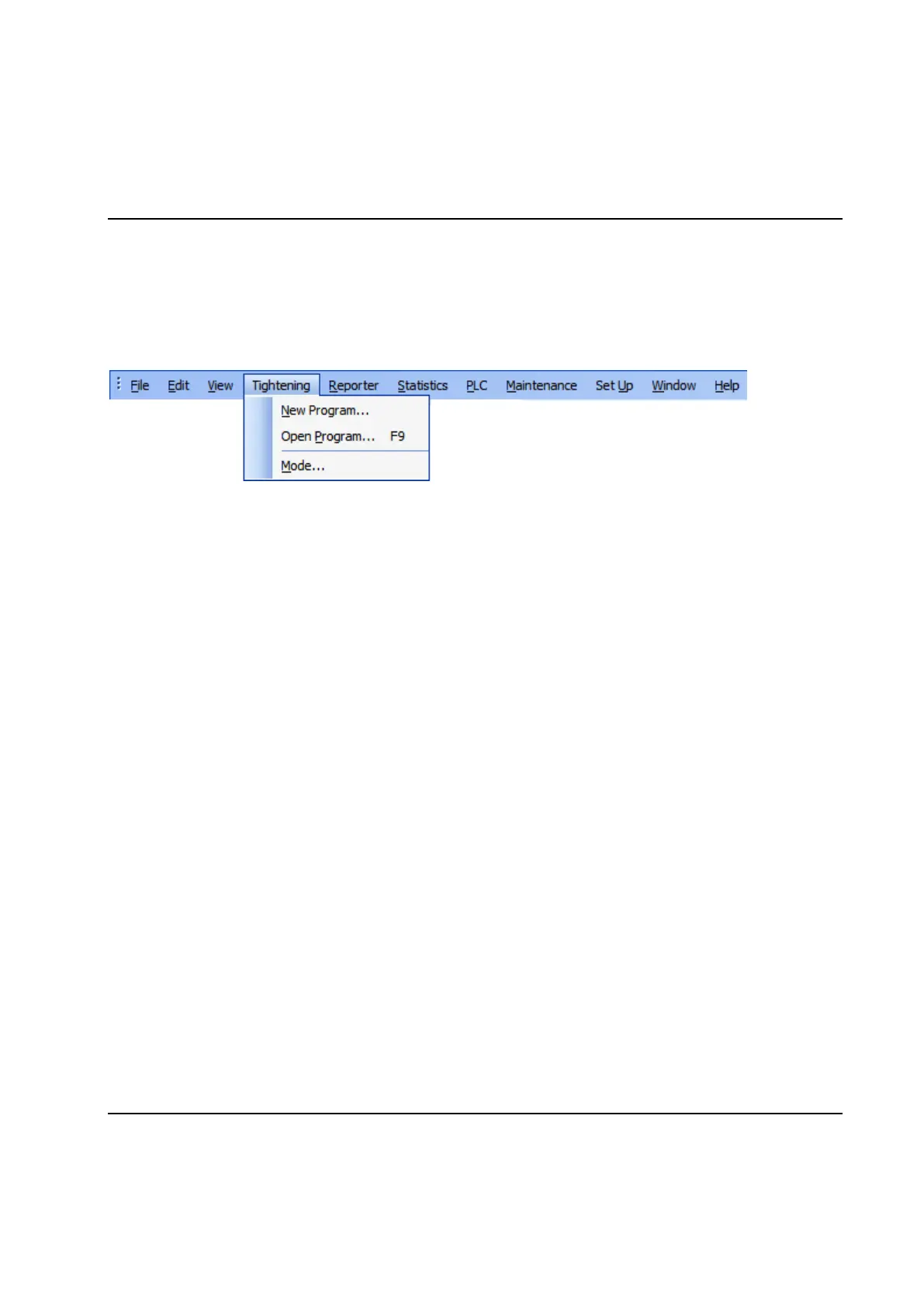Tightening
258 9836 3521 01
6 Tightening
6.1 Tightening - Overview
Most functions needed for to create and edit tightening programs are found in the Tightening menu
Select New Program… to Create a new Tightening Program.
To edit an existing program or sequence select Open Program… or Open Sequence…. Both open The
Tightening Program form
Select Mode… to configure the mode table using The Mode Table form.
This chapter describes most things about the tightening process, for example
How it works
How to create a new program
How to edit an existing program
To understand how the tightening process is actually performed within a PowerMACS system you should
be familiar with all parts that make up the tightening process.
1. The PLC starts the tightening by setting outputs for start of tightening, for selection of which bolts to
execute, and which tightening mode to run.
2. The Mode Table, set up using The Mode Table form, is used by the system to figure out which
tightening program each bolt should run for the chosen mode.
3. The Tightening Program chapter describes how the tightening should be done for each bolt. A
program is built using steps and sequences.
4. The spindles perform the actual tightening according to the information in the tightening program.
