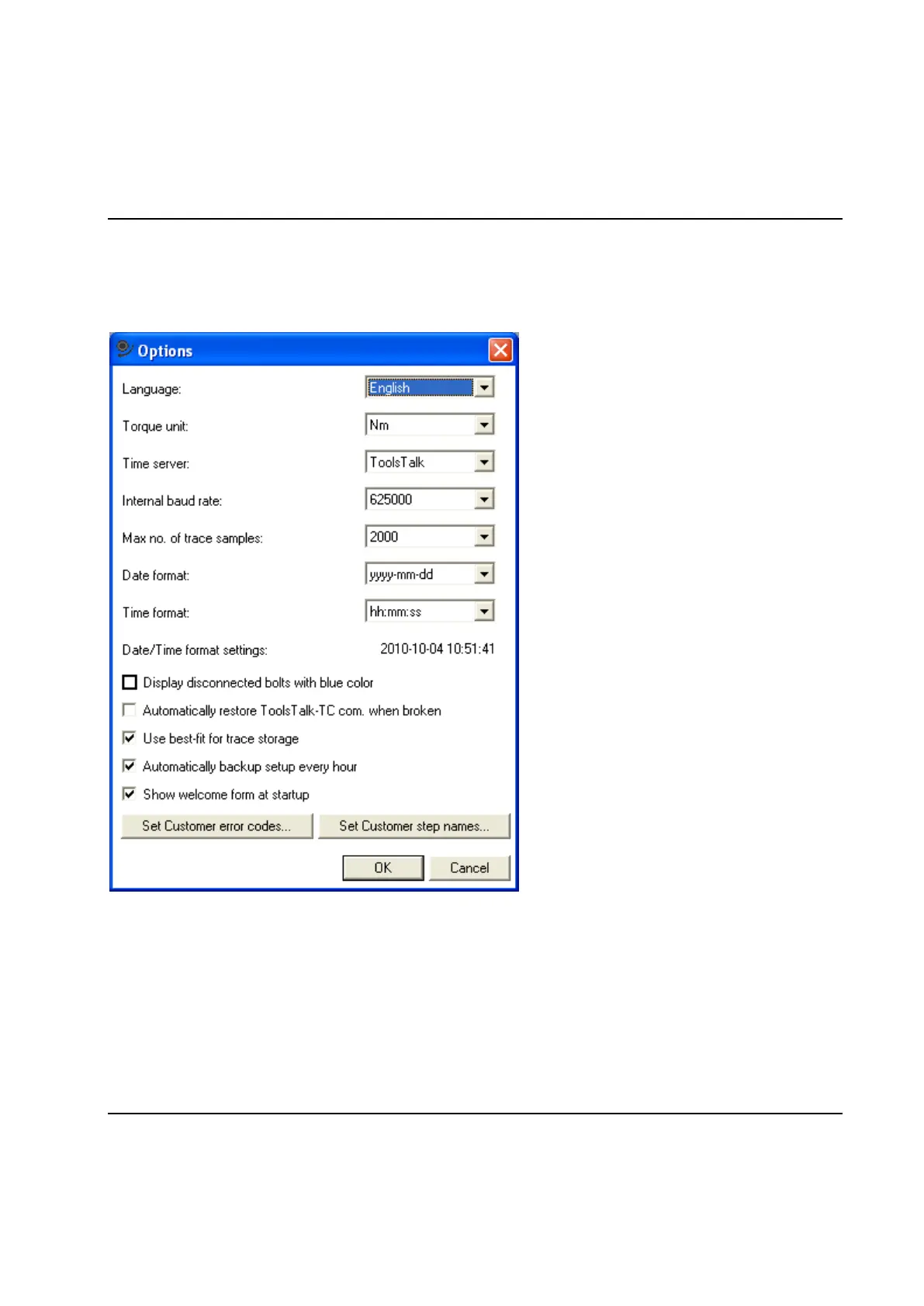Set Up and Maintenance
9836 3521 01 169
4.12 Options
In the Options choice of the Set Up menu you can set up your main preferences.
Choose Language for presentation on screen. Change will take place when windows are closed and
reopened.
Note 1: All texts displayed by ToolsTalk PowerMACS are defined in a so-called Language file. To add
support for a new language you just have to copy a file supporting the language in the same
directory as your ToolsTalk PowerMACS is installed in. The file should have a name expressing
the language it supports and the extension “.LNG”, for example “English.LNG”.
Use the Torque unit combo box to select the unit you want all torque values expressed in. Possible
choices are Nm, kNm, FtLbs and InchLbs. This setting can be overridden for a particular device using its
reporter.
