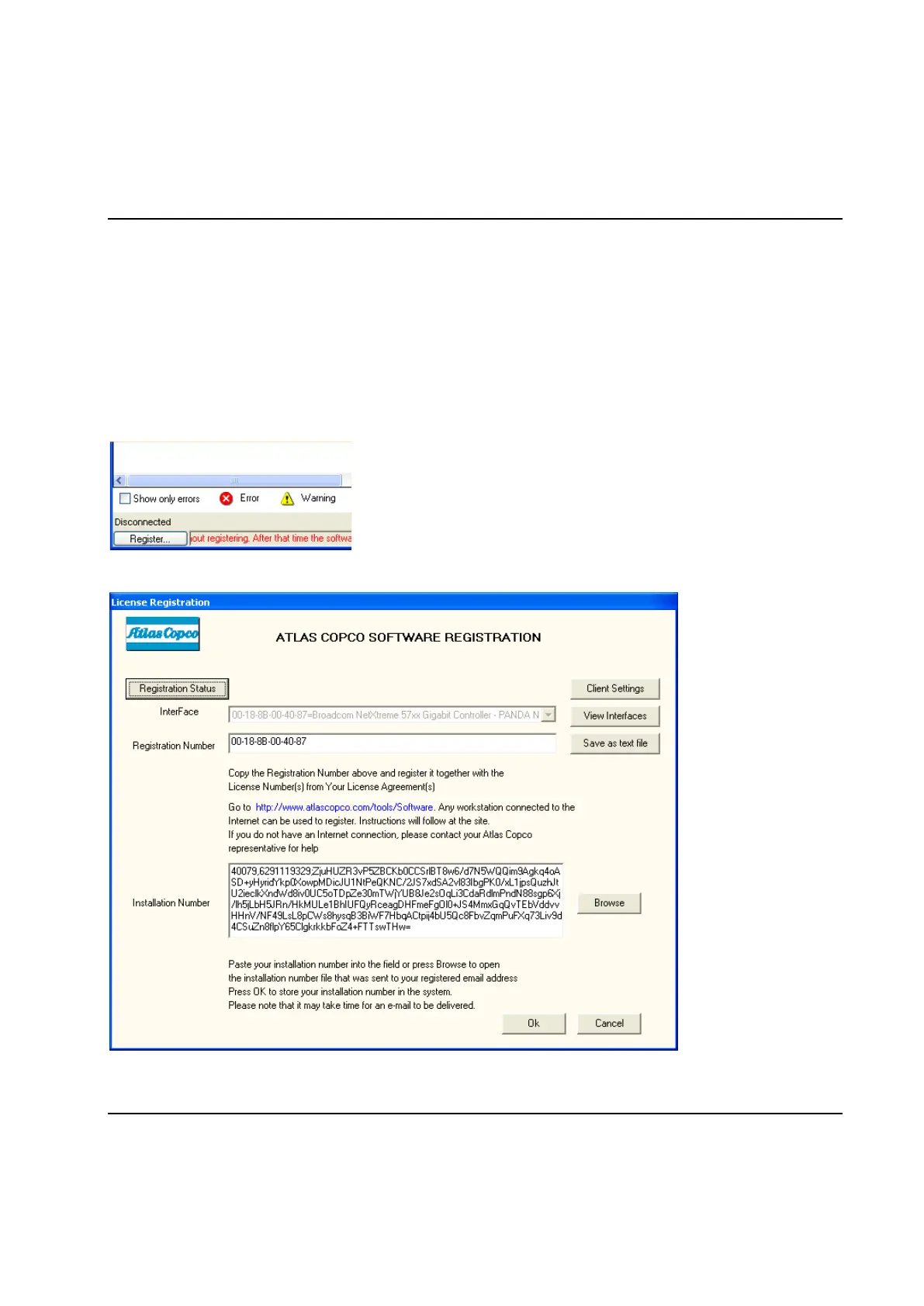Introduction
9836 3521 01 21
1.3 Installing ToolsTalk PowerMACS
You can install ToolsTalk PowerMACS from CD or from a hard disk. To install PM4000 Tightening you
excecute the file “PM4000 10.X.X ToolsTalk.exe” located in the folder ToolsTalk. PM4000 Gauging is
installed with the file “PM4000 10.X.X ToolsTalk Gauging.exe” located in the folder ToolsTalk Gauging.
After installing ToolsTalk PowerMACS you have up to 90 days to register it.
Register buttons are found at the bottom left part of the window for an unregistered ToolsTalk, and in the
Help-About window.
To register, press a Register button to invoke the below form, and follow the instructions.
