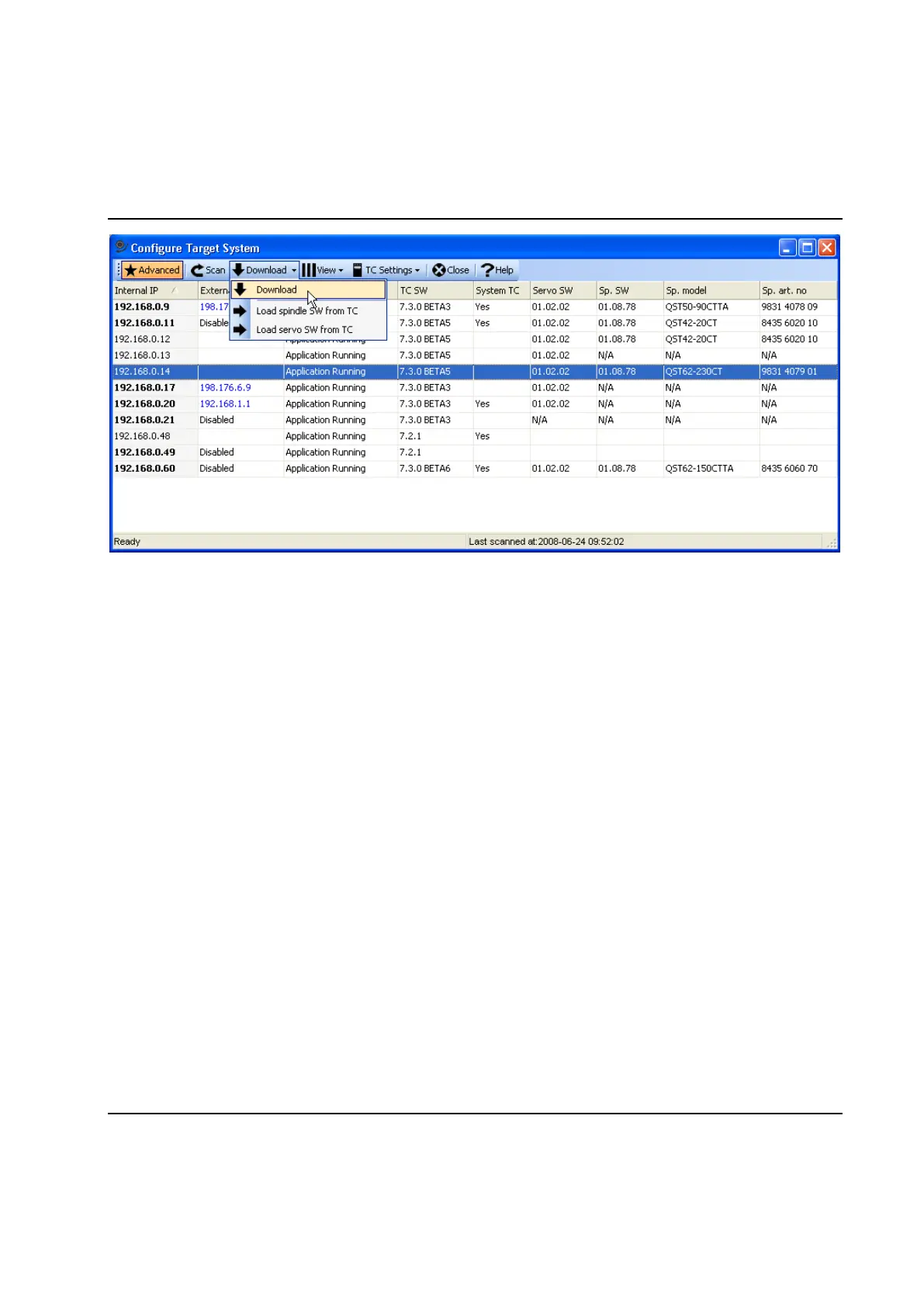Set Up and Maintenance
9836 3521 01 203
4.17.7.2 Restart of TC’s after download
When all selected TC‟s have successfully downloaded new software, the user is promted to restart them.
4.17.7.3 Information fields
The information fields are divided into groups Default, Spindle SW, Spindle Info, Servo, TC SW, TC
HW, and IP Addresses. When klicking on a group in the View menu, the list is refreshed to only show the
fields from the selected groups. The groups contain the following info fields:
Default
TC SW
System TC
Servo SW
Sp. SW
Sp. model
Sp. art. no
Spindle SW
Sp. model
Sp. SW
Sp. SW in TC
Sp. boot
