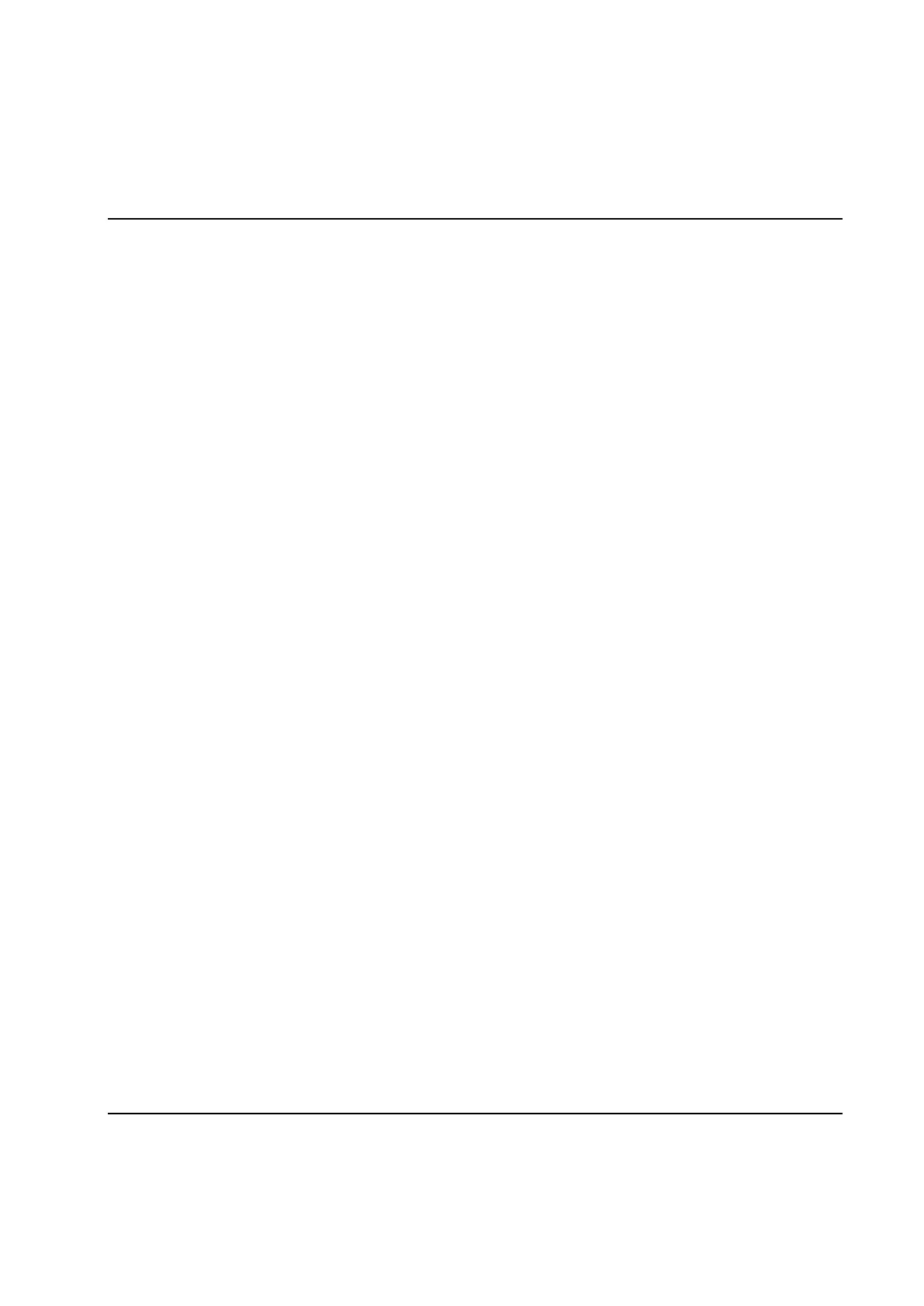Peripheral Devices
9836 3521 01 621
8.17.5.11 Sequence and Program, Step, Surveillance data
Syntax: Program[<pgm name>].Step[<step no>].Surveillance [<id no>].Par[<par no>]
Sequence[<seq name>].Step[<step no>].Surveillance [<id no>].Par[<par no>]
<pgm name> = The name of the program
<step no> = Step number, 1..50
<id no> = Identity number of check/restriction/monitoring function.
<par no> = Parameter number, 1..12, as listed in the description.
Example: Program[Pgm01].Step[1].Surveillance[1].Par[1]
8.17.6 Layout of Setups
A Setup is a complete package of data containing all information necessary to configure a complete
PowerMACS system. It is stored in a proprietary compressed format, safeguarded by Checkums to keep
its integrity. The main purpose for handling setups this way is for storage of backup copies, or for
exchange of setups between systems. It is not possible with normal software tools to read or write
information within a setup.
